Motherboards are essential for every type of computer devices from desktops, laptops to gaming devices. There are different motherboards for different devices and each motherboard goes to a large extent in determining the speed, efficiency and graphics of the computer device it is used on.
Gamers (people who play computer games) say that the type of motherboard you use go to a very large extent in affecting the processing speed, capacity and graphics of the games you play.
MOTHERBOARDS FOR GAMING
A lot of people ask this question “do I need a good motherboard for gaming?”
The answer to a large extent is yes as it depends largely on the quality of gaming experience you want. As a gamer, if you play games that do not require a high end mod, you may not necessarily notice any defects in your gaming experience if the motherboard isn’t too good. However, the moment you move to high end model games requiring a lot of processing capacity and space, you’ll instantly notice the difference in the gaming experience as a whole.
When it comes to hardcore gamers who plays high end games, the quality of the motherboard is very important. The better the motherboard, the better the gaming experience when it comes to high end games as not every motherboard has the capacity to handle high end games which has unique features such as extra graphics cards etc.
FPS AND MOTHERBOARDS
Fps is a very important thing for you to look out for especially when you’re a hardcore gamer who wants the best possible gamer experience. The Fps which is simply the frame rate or Frame per seconds tells you how much frames is shown per second. The more the frame, the better gaming experience for you.
A popular question most people ask is if the motherboard affects the Fps when it comes to gaming. 30-60 Fps is the standard accepted when it comes to gaming.
You might argue that for standard games, motherboards doesn’t really affect the FPS considerably while for hardcore gamers, they would say otherwise. While the motherboard might not have a direct impact on the Screen Fps, it is necessary for me to point out that they are however connected to the components that do.
One thing gamers agree is “the more the hardware power, the more the FPS” which technically isn’t untrue. For a gamer that plays high standard games, the motherboard plays an important roles in influencing, affecting and helping the Fps.
Related: Asus Motherboard Keeps Booting Into BIOS
HOW MUCH SHOULD YOU SPEND ON A GAMING MOTHERBOARD
This is one question everyone has when it comes to buying a gaming motherboard. This answer to this question is relatively easy. It all depends on two things which are primarily your preference and your pocket.
If you have a deep or large pocket, you can go for the much higher motherboards such as ASUS or GIGABYTE with higher efficiencies which costs over $250 but are highly effective for much advanced games. If you don’t want to spend much on such however, there are cheaper motherboards which can be a perfect fit for you as it will still perfect the basic functions you require.
Shopping for a perfect motherboard can be a complicating tasks sometimes, especially when you need it to perform some special functions. However when you want to buy a motherboard, there are some certain things to consider. Below are the things you need to consider when purchasing a motherboard.
Things to consider when buying a motherboard
1. The Processor
This is one of the most important things to consider when buying a motherboard. It is known as the brainbox of the computer and is responsible for decoding and executing instructions. Most processor chips are uniquely identified to its manufacturer e.g. core i6, Pentium MMX, Intel core2Duo etc. The processor goes to a large extent to determine how fast your computer can run
2. Random Access Memory (RAM)
This is where your active data is stored while your computer is in use. They are regarded as temporary storage which enhances your computer’s performance. The larger the ram, the faster your computer. The ram allows you to run multiple programmers on your Device at the same time while storing the progress of each programmers and ensures your computer doesn’t lag. They come in different types ranges from 2gig Ram to as much as 32 gig ram.
3. Form of the Board
This is also an important thing to consider when buying your motherboard. It includes the shape and size of the board, the power interface, types and placement of ports, etc. Most people believe the larger the motherboard, the more the ability to accommodate more ports for better suctioning but it’s best to choose a board that fits perfectly for your system.
4. On-Board Features
The features you need in a computer also determines the type of motherboard you can buy. If you plan to use the computer for basic things such as typing, watching movies etc., you can go for a much lesser or cheaper board. However, if you plan to use it for things such as graphics, video editing or games, going for a much advanced board will be advised.
5. Expansion Slots
This is the pathway that connects a system to smaller devices and it’s usually made up of slots on the motherboard. One of the most popular expansion slots is PCI which carries signals such as memory, power and control signals from components to components. Other types of buses are ISA and EISA. It adds to the capability of a PC by allowing it’s users to add missing features to their computers through the use of an adapter.
There are also some other things to consider which include the BIOS which is a low level software which acts as an interface between the operating system and the hardware. The CMOS RAM, cache memory and computer chips are also important things to consider when looking for a motherboard.
Motherboard are important parts of every computer devices. They determine the speed, the features and to a large extent, the user experience of your system when in use. A good motherboard for gaming is just like getting a good oil for your car. It can help to a considerable extent in giving you a better user experience.

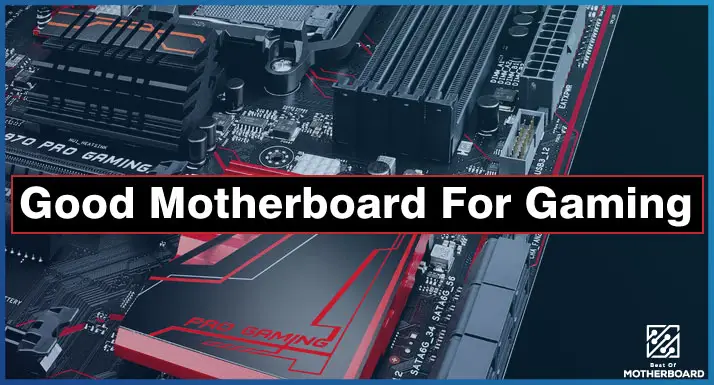

![What Are Motherboard Standoffs? [Guide] 4 What Are Motherboard Standoffs](https://bestofmotherboard.com/wp-content/uploads/2022/01/What-Are-Motherboard-Standoffs.jpg)
![Does it Matter Which PCIe x16 slot I Use? [Guide] 5 Does it Matter Which PCIe x16 slot I Use](https://bestofmotherboard.com/wp-content/uploads/2022/01/Does-it-Matter-Which-PCIe-x16-slot-I-Use.jpg)