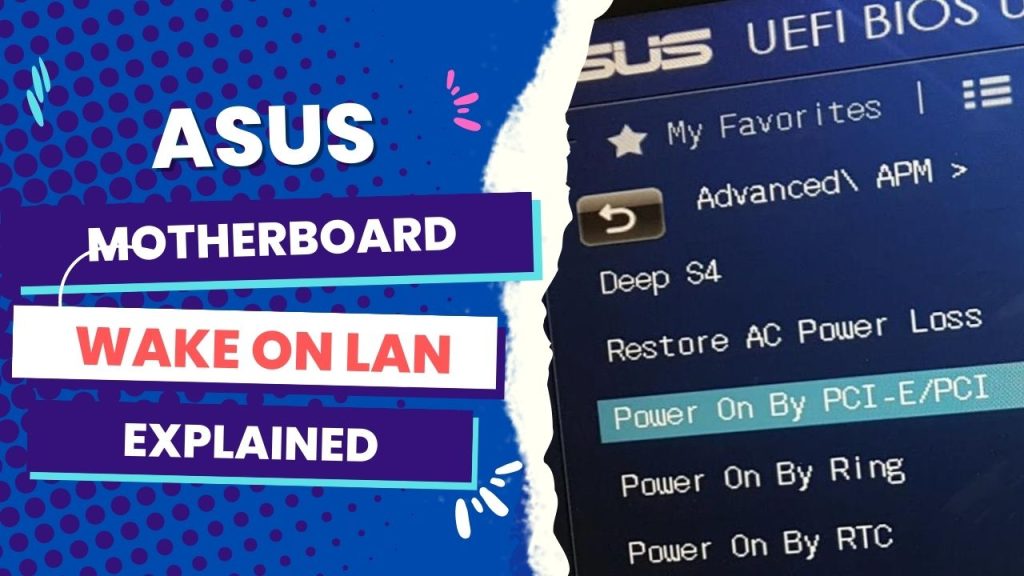Best Asus Motherboard With AM4
The ROG Crosshair VII Hero and TUF B450M-Plus AM4 are the best Asus motherboards compatible with AM4. However, the ASUS 500 and 400 series motherboards feature the AMD Socket AM4 platform and are ready for the latest AMD RyzenTM 5000 Series desktop processors. If you want to invest in the Asus brand and need a […]
Best Asus Motherboard With AM4 Read More »

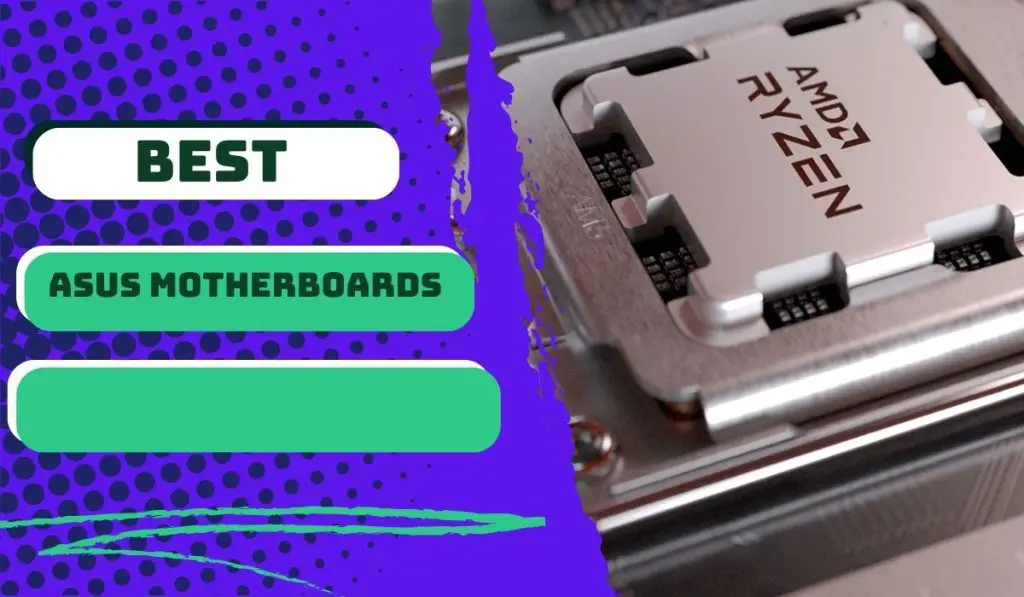
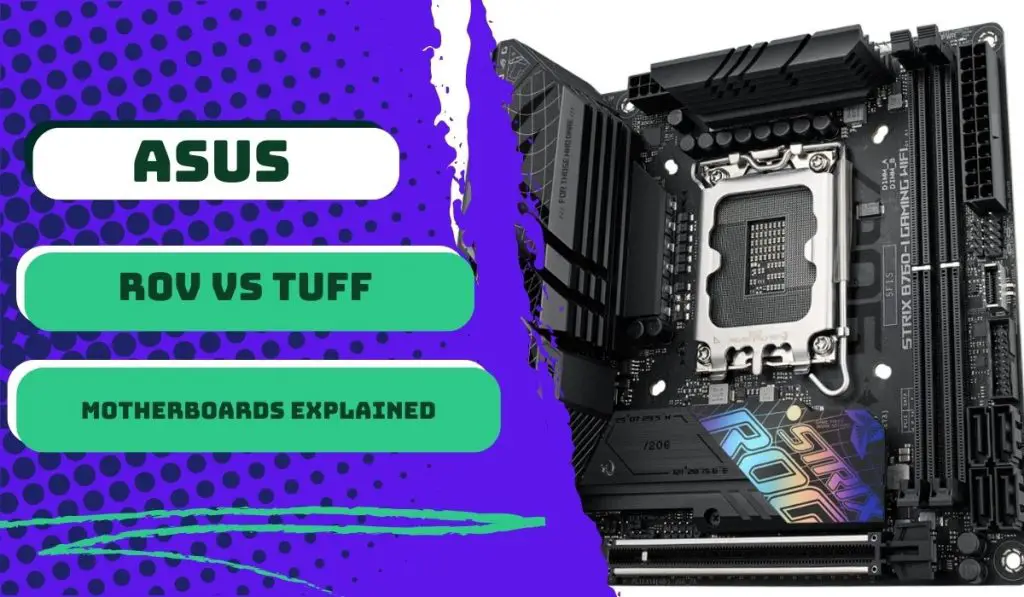
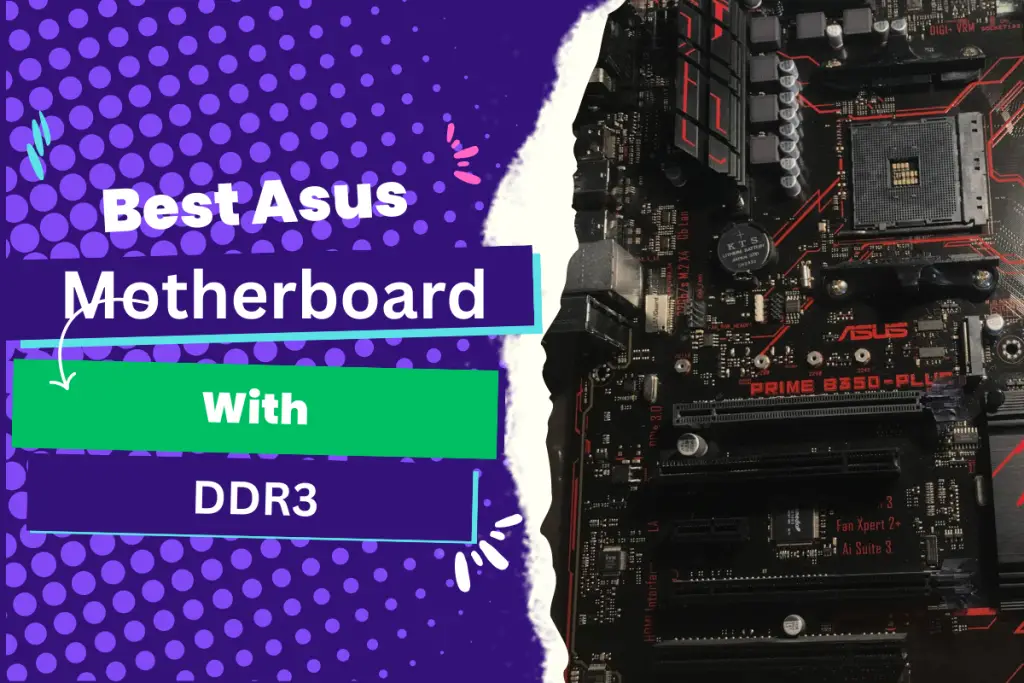
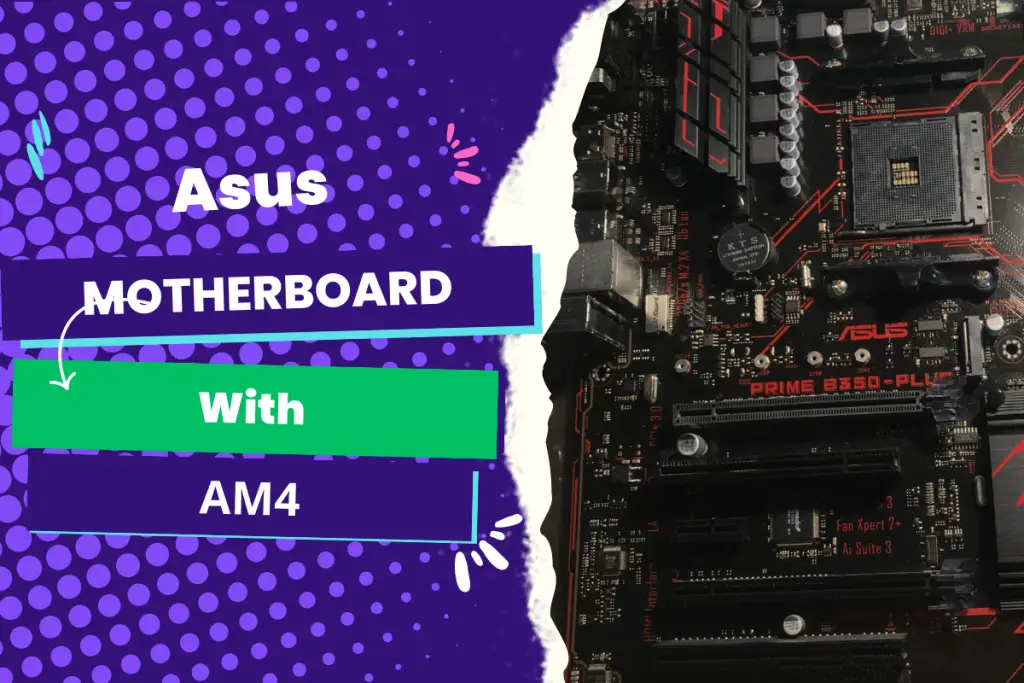

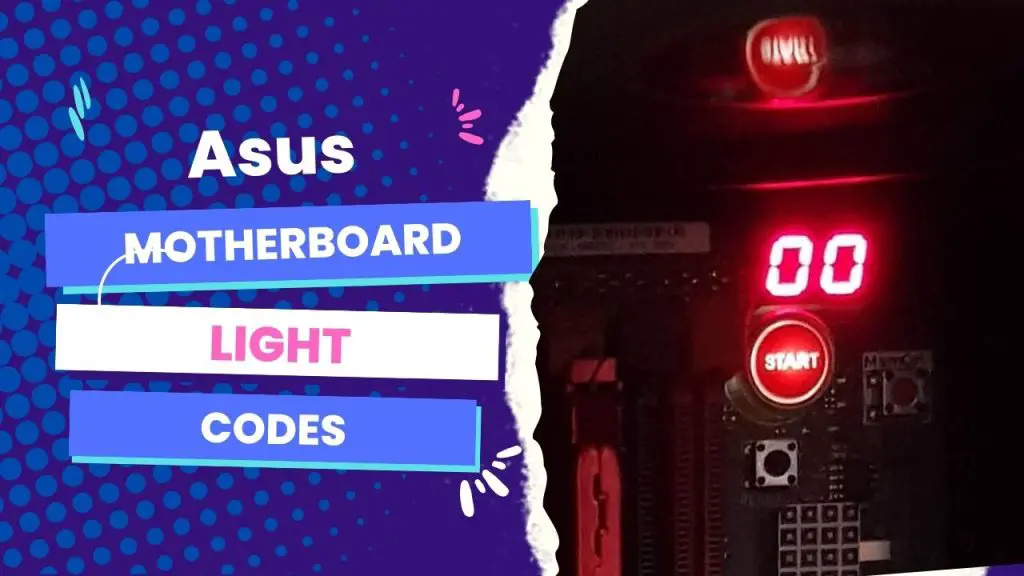

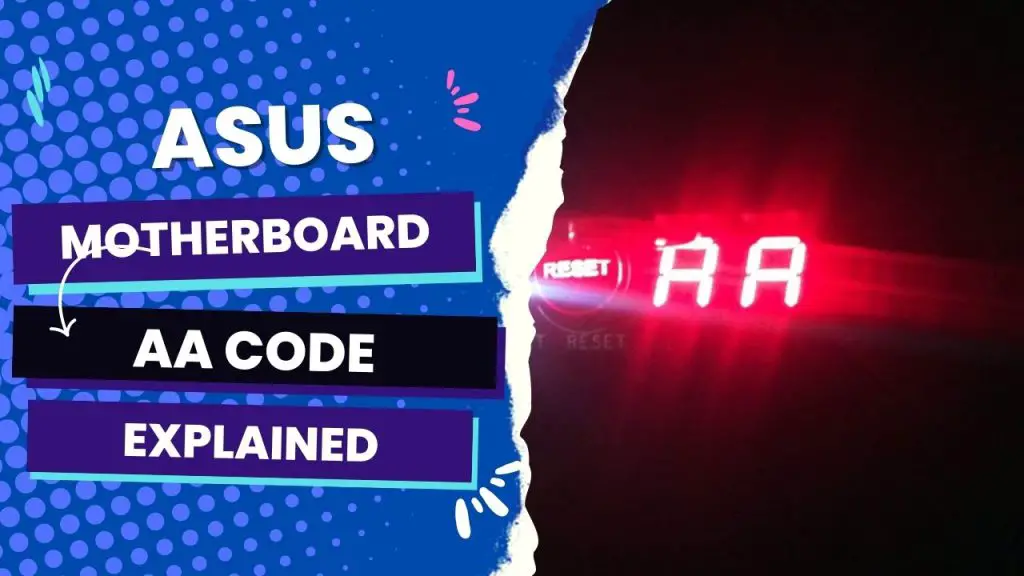
![[Fixed] Asus Motherboard White Light 9 Why is ASUS Motherboard White Light Staying on](https://bestofmotherboard.com/wp-content/uploads/2022/02/Why-is-ASUS-Motherboard-White-Light-Staying-on.jpg)