The most notable difference between ASUS Prime, ROG, Pro Gaming, and TUF motherboards is their target audience. The Prime series offers a balance of features and affordability for mainstream users, while the ROG series is designed for high-end gamers and enthusiasts with advanced features. Pro Gaming series is optimized for competitive gaming, and TUF series focuses on durability and reliability for long-term use.
Additionally, ROG and TUF series typically have higher-quality components and better cooling solutions compared to the Prime and Pro Gaming series.
When I was using an Asus Prime motherboard, I didn’t know how to change the RAM speed from 2133 MHz despite DOCP being on. This made me eventually resolve an upgrade within the Asus sub-brands, which requires prior knowledge. If you’re a new P.C. builder, differentiating the Asus sub-brands motherboard can be difficult because, right from the surface, they both have identical board layouts, especially TUF and Prime.
In this article, we will take a birds-eye view of Asus’ different motherboard families – Prime, ROG, Pro Gaming, and TUF – so that you can know the perfect option for your next build and what’s under the hood on these different Asus motherboard models.
Asus Prime vs. ROG vs. Pro Gaming vs. TUF Comparison Table
For this review, I’ll use the X570 lineup as the case study. But keep in mind that these specifications and features may vary based on each motherboard’s specific models and versions.
Here’s how Asus Prime, ROG, Pro Gaming, and TUF differ regarding memory, audio, ports, connectors, expansion slots, storage, and price.
| ASUS Prime X570-Pro | ROG Crosshair VIII Formula | ROG Strix X570-E Gaming | Pro Gaming X570-Plus | TUF Gaming X570-PRO (Wi-Fi 6): | TUF Gaming X570-PLUS (Wi-Fi): | |||
| Memory | up to 128GB of DDR4 memory | |||||||
| Audio | Realtek S1220A codec with ASUS exclusive enhancements | SupremeFX S1220 codec with Sonic Studio III and Sonic Radar III | SupremeFX S1220A codec with Sonic Studio III and Sonic Radar III | Realtek S1200A codec with DTS Custom for gaming audio | ||||
| Ports | USB 3.2 Gen 2 ports (10Gbps) and USB 3.2 Gen 1 ports (5Gbps) | USB 3.2 Gen 2 ports (10Gbps) and USB 3.2 Gen 1 ports (5Gbps) | USB 3.2 Gen 2 ports (10Gbps) and USB 3.2 Gen 1 ports (5Gbps) | USB 3.2 Gen 2 ports (10Gbps) and USB 3.2 Gen 1 ports (5Gbps) | USB 3.2 Gen 2 ports (10Gbps) and USB 3.2 Gen 1 ports (5Gbps) | USB 3.2 Gen 2 ports (10Gbps) and USB 3.2 Gen 1 ports (5Gbps) | ||
| Connectors | M.2 and U.2 connectors, HDMI and DisplayPort | |||||||
| Expansion Slots | PCIe 4.0 x16 slots, PCIe 4.0 x1 slots | PCIe 4.0 x16 slots, PCIe 4.0 x1 slots | PCIe 4.0 x16 slots, PCIe 4.0 x1 slots | PCIe 4.0 x16 slots, PCIe 4.0 x1 slots | PCIe 4.0 x16 slots, PCIe 4.0 x1 slots | PCIe 4.0 x16 slots, PCIe 4.0 x1 slots | ||
| Storage | M.2 and U.2 connectors, SATA 6Gb/s ports | 8 SATA 6Gb/s ports and 2 M.2 slots with support for NVMe RAID | 8 SATA 6Gb/s ports and 2 M.2 slots with support for NVMe RAID. | 8 SATA 6Gb/s ports and 2 M.2 slots with support for NVMe RAID. | 8 SATA 6Gb/s ports and 2 M.2 slots with support for NVMe RAID. | 8 SATA 6Gb/s ports and 2 M.2 slots with support for NVMe RAID. | ||
| Wireless System | Wi-Fi 6 (802.11ax) and Bluetooth 5.0 | No Wi-Fi, but has Gigabit Ethernet | Wi-Fi 6 (802.11ax) and Bluetooth 5.0 | Wi-Fi (802.11ac) and Bluetooth 5.0 | ||||
| Price | Around $249.99 | Around $699.99 | Around $329.99 | Around $189.99 | Around $299.99 | Around $189.99 | ||
P.S.: If you have eyes on the new, latest stuff, ASUS launched its TUF Gaming and Prime A620 motherboards on April 5, 2023. The new motherboards are also a part of AMD’s newly announced entry-level A620 motherboard lineup.
ASUS Prime motherboards
ASUS Prime Z790-A WiFi 6E LGA 1700

The prime motherboard is offered in a wide range of configurations to meet builders at their point of the budget. You will easily catch the ATX and Micro-ATX options on marketplaces, some with integrated Wi-Fi and others without.
Although the Prime motherboard isn’t the best of all the sub-brands, it deserves its flowers as a reliable motherboard for daily use. Asus makes the Prime in other configurations, which can come in different USB ports offering, the number of stages in their power solution, memory support type, and amount of onboard M.2 slots offered.
The bottom line is that Prime motherboards are decent, but only for some specific types of users.
Who is it ideal for?
The Asus Prime motherboard is an ideal option for a builder that wants a good-looking P.C. without drawing too much attention.
While it is budget-friendly, I wouldn’t underestimate the performance. I did have a not-so-fantastic experience with the Asus Prime model a long while ago, but in the grand scheme of things, this is not a bad option.
Pros and Cons Of Asus Prime Motherboards
Here are the pros and cons of Asus Prime motherboards:
Pros:
- Affordable: Asus Prime motherboards are generally more affordable than other high-end motherboards.
- Versatile: Asus Prime motherboards are designed to be versatile and can be used for a variety of purposes, such as gaming, streaming, and content creation.
- Durable: Asus Prime motherboards are built to last and are designed to withstand the rigors of everyday use.
- Easy to use: Asus Prime motherboards are easy to use and set up, even for first-time builders.
- Good customer support: Asus has a good reputation for customer support and is known for its helpful and knowledgeable support staff.
Cons:
- Not as feature-rich as some other high-end motherboards: Asus Prime motherboards do not have as many features as some other high-end motherboards.
- Not as well-suited for overclocking: Asus Prime motherboards are not as well-suited for overclocking as some other high-end motherboards.
- Not as aesthetically pleasing as some other high-end motherboards: Asus Prime motherboards are not as aesthetically pleasing as some other high-end motherboards.
Comparing with other Asus models
So far, after reviewing all sub-brands of Asus, the conclusion on Asus Prime is that it stands apart from other models with two major factors; reliability and affordability. But if you are to consider performance, ruggedness, and high-end offerings, you might want to look elsewhere.
Asus ROG (Republic of Gamers)
ASUS ROG Strix Z790-A Gaming WiFi D4 LGA1700

$339.99
- Intel processor support
- Stylish gaming aesthetics with RGB lighting
- Robust power delivery
- Multi-GPU support (SLI or CrossFireX)
- Premium audio components
- Comprehensive cooling solutions
- ASUS AI overclocking and optimization features.
The ROG line includes several motherboard models, each with unique features and specifications.
First, the ROG Maximus includes the ROG Maximus XIII Extreme, Hero, and Apex models. These motherboards are built with top-quality components, support the latest technologies, and offer extensive overclocking options. They come in the ATX form factor and are suitable for enthusiasts and gamers who demand the best performance and features.
Meanwhile, the ROG Strix is a mid-range series that includes the ROG Strix X570-E Gaming and ROG Strix Z590-E Gaming models. These motherboards balance performance and affordability and are suitable for gamers and enthusiasts who want good value for their money. They come in the ATX form factor and offer Wi-Fi, RGB lighting, and advanced cooling options.
The ROG Crosshair, on the other hand, takes overclocking to extreme capabilities. The high-end motherboard series includes the ROG Crosshair VIII Extreme, Hero, and Formula models with multiple M.2 slots, USB 3.2 Gen 2 ports, and advanced cooling options. They come in the ATX form factor.
Asus Rog Pros and Cons
Pros:
- Aesthetics: Asus ROG motherboards are known for their sleek and stylish designs. They often feature RGB lighting and other design elements that make them stand out from the competition.
- Performance: Asus ROG motherboards are designed for high-performance gaming and overclocking. They often feature premium components and features that can help you get the most out of your hardware.
- Features: Asus ROG motherboards come with a wide range of features that can make your gaming experience more enjoyable. These features can include things like onboard sound cards, Wi-Fi, and Bluetooth.
- Software: Asus ROG motherboards come with a suite of software that can help you get the most out of your hardware. This software can include things like overclocking utilities, fan control software, and network optimization tools.
- Warranty: Asus ROG motherboards come with a one-year warranty. This warranty can give you peace of mind knowing that your motherboard is covered in case something goes wrong.
Cons:
- Price: Asus ROG motherboards are typically more expensive than other brands.
- Overclocking: Asus ROG motherboards are designed for overclocking, but they can be difficult to overclock if you don’t know what you’re doing.
- Features: Some users may find that the features on Asus ROG motherboards are overkill.
- Software: Some users may find the software that comes with Asus ROG motherboards to be too complicated or difficult to use.
- Warranty: The one-year warranty on Asus ROG motherboards is shorter than the warranty on some other brands.
Who is it ideal for?
ASUS ROG (Republic of Gamers) is a sub-brand that caters to gamers and enthusiasts looking for high-end hardware with top-notch performance and features.
Comparing with other Asus models
The ASUS ROG sub-brand stands out from other ASUS sub-brands due to its focus on gaming and enthusiast-grade hardware. The ROG line offers top-quality components, advanced features, and extensive overclocking options, making it a popular choice for gamers and enthusiasts.
Compared with other sub-brands, the major distinguishing factors of the ROG lineup are high performance and gaming-focused features, but if you want to consider superior networking capabilities and top-tier durability, there are better options than it.
Asus Pro Gaming
Asus PRO Gaming Motherboard

$149.99
- Supports the latest Intel or AMD processors.
- Ensures stable and efficient power delivery to the CPU.
- Features and software tailored for gaming performance.
- PCIe Slots and Multi-GPU Support
- Includes USB 3.2 Gen 2, USB Type-C, Gigabit Ethernet, and advanced Wi-Fi.
The Pro Gaming sub-brands of Asus strike an excellent balance between performance and affordability. Offered in ATX form factor, they are typically built with top-quality components that ensure stable and reliable performance during long gaming sessions.
Compared to other ASUS sub-brands, ASUS Pro Gaming motherboards balance performance and affordability, making them a popular choice for gamers who want good value for their money.
Who is it for?
According to ASUS, the introduction of Pro Gaming was to cater to gamers who want a balance between performance and affordability. So it offers features such as advanced cooling options, M.2 support, and RGB lighting.
Asus Pro Gaming Pros and Cons
Pros:
- Affordable: Asus Pro Gaming motherboards are generally more affordable than other high-end motherboards.
- Versatile: Asus Pro Gaming motherboards are designed to be versatile and can be used for a variety of purposes, such as gaming, streaming, and content creation.
- Durable: Asus Pro Gaming motherboards are built to last and are designed to withstand the rigors of everyday use.
- Easy to use: Asus Pro Gaming motherboards are easy to use and set up, even for first-time builders.
- Good customer support: Asus has a good reputation for customer support and is known for its helpful and knowledgeable support staff.
- Features: Asus Pro Gaming motherboards come with a variety of features that are designed to improve gaming performance, such as high-quality audio, fast networking, and support for multiple graphics cards.
- Overclocking: Asus Pro Gaming motherboards are designed for overclocking and come with features that can help you get the most out of your hardware.
- Aesthetics: Asus Pro Gaming motherboards are designed with gamers in mind and come with features such as RGB lighting and stylish designs.
Cons:
- Not as feature-rich as some other high-end motherboards: Asus Pro Gaming motherboards do not have as many features as some other high-end motherboards.
- Not as well-suited for extreme overclocking: Asus Pro Gaming motherboards are not as well-suited for extreme overclocking as some other high-end motherboards.
- Not as aesthetically pleasing as some other high-end motherboards: Asus Pro Gaming motherboards are not as aesthetically pleasing as some other high-end motherboards.
Comparing with other Asus models
The major benefits of the Pro Gaming lineup of Asus are superior audio and networking capabilities. You won’t have it as excellent in other sub-brands.
However, they don’t offer the same advanced features as the ROG or TUF series. Regardless, it is a good option for gamers who want good value for money.
Asus TUF (The Ultimate Force)
ASUS TUF (The Ultimate Force) Gaming Motherboard
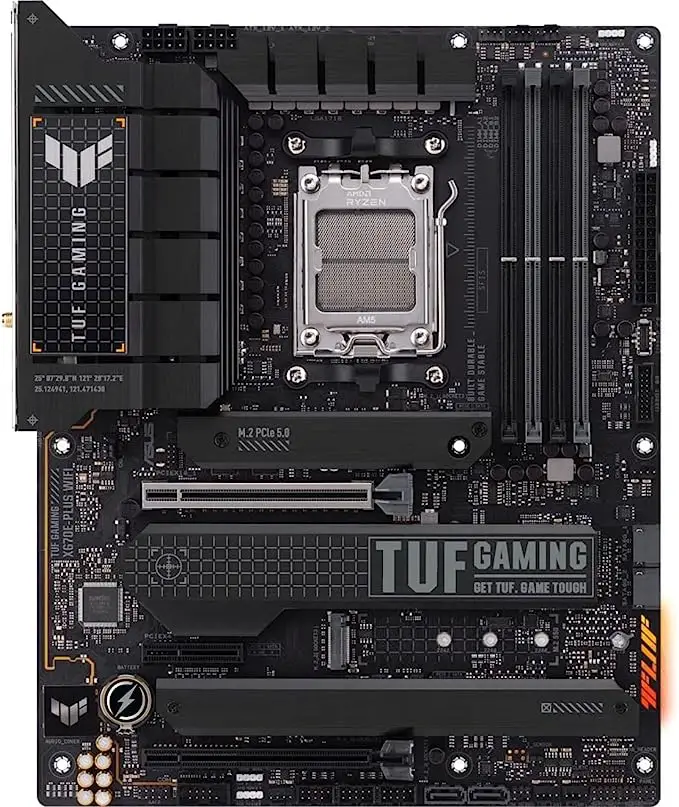
$301.20
- Military-Grade Components
- Robust Power Delivery
- TUF Protection
- Comprehensive Cooling Solutions
- TUF Fortifier
- TUF Gaming Alliance
- Aura Sync RGB Lighting
- TUF Gaming BIOS
- High-Speed Connectivity
- Gaming Optimization
If you need the gaming essentials or are particularly patronizing Asus for a gaming motherboard, you can always choose from the TUF series.
You first have to decide what chipset you need, based on the CPU you intend to purchase, and then pick out a TUF Gaming motherboard. Some have integrated Wi-Fi. The motherboard is offered in ATX and Micro-ATX form factors.
P.S.: Asus uses “M” after the chipset name to identify Micro-ATX boards like the TUF Gaming B760M-Plus D4. And the name of the TUF motherboard is a telltale of whether it has integrated Wi-Fi or not, e.g., TUF Gaming Z790-Plus Wi-Fi.
Who is it ideal for?
The TUF series from Asus is for gamers ready to go the distance with essential performance, unobtrusive style, and reliable operation. Nothing is more complex. But it’s hard to separate it from the ruggedness of ROG.
Asus TUF Pros and Cons
Here are some pros and cons of the ASUS TUF motherboard series:
Pros:
- Durable and reliable: The TUF series features military-grade components, extensive testing, and superior cooling solutions, making them more resistant to wear and tear over time.
- High-speed networking: TUF motherboards typically offer faster networking options, such as 2.5 Gigabit Ethernet, which can improve online gaming and streaming performance.
- Good value: Compared to other ASUS motherboard series, the TUF series generally offers a good balance of features and affordability.
Cons:
- Limited Wi-Fi options: Some TUF motherboards do not come with built-in Wi-Fi, which may be an inconvenience for some users.
- Fewer PCIe lanes: TUF motherboards typically have fewer PCIe lanes compared to other ASUS motherboard series, which may limit expansion options for some users.
- Minimalistic design: Some users may find the TUF series’ minimalistic design unappealing compared to the more flashy and customizable designs of other ASUS motherboard series.
Wrapping up: Which one is best for you?
After running through the analysis in the above article, it is worth noting that the Asus Prime series would best appeal to entry-level P.C. builders. But what is more interesting is that the motherboard retains quality and stability when pressured into overclocking scenarios.
Meanwhile, the ROG series are top-of-the-line, and you are likely to come across expensive options. But they are the best for overclocking with no hitches. The very opposite of ROG is Pro Gaming because they are cheaply built and feature budget components. They do what other average motherboards do with no extra or special capabilities.
But if you’re buying an Asus motherboard to use 24/7 (servers or demanding environments), I strongly recommend you take from the TUF series.
At the crux of it all, all series have basic, similar offerings, but their price differences are due to the quality of components used.
In other words, the cheaper the board, the lower the quality of the components. But again, building a gaming system from the worst component is possible. It all boils down to a question. What are your needs?
FAQs
Is ASUS TUF gaming better than ROG Strix?
Both ASUS TUF Gaming and ROG Strix are great gaming laptops, but the ROG Strix has better hardware specs and is generally more expensive. However, the TUF Gaming is more affordable and has a longer battery life. It ultimately depends on your needs and budget.
What is the difference between TUF gaming and ROG?
ASUS TUF Gaming laptops are more budget-friendly and offer a longer battery life, while ROG laptops have better hardware specs and are more expensive. TUF Gaming laptops also prioritize durability, while ROG laptops prioritize performance and gaming features.
What does TUF stand for?
TUF stands for “The Ultimate Force.” ASUS TUF Gaming laptops are designed to deliver reliable and durable performance for gamers on a budget.
Which ASUS Prime motherboard is best?
The best ASUS Prime motherboard depends on your specific needs and budget. However, the ASUS Prime X570-Pro is a popular choice due to its compatibility with the latest Ryzen processors, robust VRM design, and feature-packed BIOS. The ASUS Prime Z590-A is also a great option for Intel users.
Is ROG better than TUF GPU?
ROG GPUs are generally more powerful and expensive than TUF GPUs, but TUF GPUs offer better value for their price and are designed to be more durable. It ultimately depends on your needs and budget, but both ROG and TUF GPUs are great options for gamers.


![Asus Motherboard Keeps Booting Into BIOS [Solutions] 7 Asus Motherboard Keeps Booting Into BIOS](https://bestofmotherboard.com/wp-content/uploads/2022/02/Asus-Motherboard-Keeps-Booting-Into-BIOS.jpg)
![How to Configure Your Asus Motherboard RGB Lighting [Guide] 8 How to Configure Your Asus Motherboard RGB Lighting](https://bestofmotherboard.com/wp-content/uploads/2022/02/How-to-Configure-Your-Asus-Motherboard-RGB-Lighting.jpg)

