ASUS TUF and ROG motherboards cater to different needs. If you’re a budget-conscious gamer seeking reliability, the TUF series is ideal with its durable components. On the other hand, if you crave cutting-edge performance and customizable features, the ROG series excels.
It’s been 13 years since Asus launched The Ultimate Force (TUF) lineup series, unlike the Republic of Gamers (ROG), which has been in the market for nearly 17 years. Buyers, today struggle to make a swift decision on which of these lineups to buy.
My first motherboard from Asus was the Prime. The RAM speed was 2133 MHz, despite DOCP being enabled. So, I resorted to upgrading within the Asus sub-brands and had to make a tough decision between TUF and ROG. Differentiating the Asus sub-brand motherboards can be difficult if you’re a new PC builder.
I have prepared this article to walk you through the difference between Asus The Ultimate Force (TUF) and Republic Of Gamers (ROG) motherboards, cutting across performance, aesthetics, connectivity, durability, price, software, overclocking, audio, and, of course, gamers-centric features.
Top Selling Asus ROG and TUFF Motherboards 2023
Here are the top-selling Asus ROG and TUFF motherboards. we have compiled this list after I checked hundreds of posts on top forums and created a poll on twitter to get feedback from the gaming community
| Image | Product | Detail | Price |
|---|---|---|---|
 | ASUS ROG Strix X570-E Gaming |
| Check Price Of Amazon |
 | ASUS ROG X570 Crosshair |
| Check Price On Amazon |
 | Asus ROG Maximus XIII Extreme |
| Check Price On Amazon |
 | ASUS AM4 TUF Gaming X570-Plus |
| Check Price On Amazon |
 | ASUS TUF Z390-Plus Gaming |
| Check Price On Amazon |
 | ASUS TUF B450M-Plus Gaming AMD |
| Check Price On Amazon |
Comparing Asus TUF vs. ROG Motherboard
For us to have a well-rounded comparison between TUF and ROG and know which is worth your money and best for your use case, it would help if we based the comparison on specific models within these lineups.
So as I place these two motherboards side-by-side, you can expect to see references to examples of their models and how they perform head-to-head.
Performance
Both the TUF and ROG motherboard series are designed to deliver excellent performance, but the ROG series often offers more high-end features and advanced overclocking capabilities.
For example, the ASUS ROG Maximus XIII Hero edges ahead in terms of performance compared to the ASUS TUF Z590-Plus Wi-Fi. Maximus XIII Hero features an upgraded power delivery system with 18+2 phase VRM, compared to the 14+2 phase VRM on the TUF Z590-Plus.
This allows for more stable power delivery to the CPU and better overclocking potential.
Also, the Maximus XIII Hero offers superior audio capabilities with its SupremeFX ALC4082 codec and ESS ES9018Q2C DAC, resulting in higher-quality sound output.
You’ll note differences like this when you compare many specific models from both lineups.
Durability
The TUF series is known for its military-grade components and robust design, making it highly durable and resistant to wear and tear.
It is designed to withstand demanding conditions, making it an ideal choice for gamers requiring long-lasting performance.
For instance, by Placing the TUF Gaming X570-Plus side by side with ROG Crosshair VIII Hero, you’ll see that the TUF series emphasizes longevity.
The reinforced PCIe and memory slots with metal supports in the TUF series reduce the risk of damage during installation or transportation.
Although both series, in terms of durability, live up to expectations (they have capacitors, chokes, and MOSFETs, which offer enhanced reliability and longevity), TUF Gaming generally utilizes military-grade components.
Aesthetics
The ROG series usually features more visually striking designs with aggressive aesthetics and customizable RGB lighting options.
If you’re like me that prioritize the visual appeal of builds, you’ll prefer models like ROG Strix Z590-E Gaming over the popular TUF Gaming B550-Plus.
Both models are good if you like aesthetics, but the ROG series incorporates eye-catching design elements to enhance the overall look of the motherboard.
Another supporting argument is that in many models under the ROG series, you have more advanced lighting effects and synchronization options, allowing you to create stunning lighting displays.
For example, TUF Gaming X570-Plus features a black PCB with yellow accents and a TUF logo that gives it a distinct and military-inspired look. But it’s nothing close to Maximus XII Extreme’s elegant and premium design with a sleek black PCB, integrated armor, and RGB accents that provide a sophisticated look.
Expansion and Connectivity
Both series offer a wide range of expansion slots and connectivity options from the surface.
However, with a more complex look at the specifics, you’ll realize that the ROG series often includes additional features like extra PCIe slots, more USB ports, and built-in Wi-Fi modules.
The ROG Maximus XIII Hero has won many awards as the leading model in connectivity. It supports the latest and fastest connectivity standards — Wi-Fi 6E, 10 Gigabit Ethernet, multiple PCIe 4.0 x16 slots, additional M.2 slots, Thunderbolt 4 support, and faster USB 3.2 Gen 2×2 ports.
These features make it the better choice if you’re seeking extensive connectivity options and expansion potential compared to the TUF Gaming B560M-Plus Wi-Fi that only has 3.2 Gen 2 ports and still lacks the Thunderbolt 4 support and the faster USB 3.2 Gen 2×2 ports, limiting its connectivity options.
Overclocking
If you want to decide with overclocking of systems in mind, you need to focus on the option with high-quality components, sufficient cooling solutions, reinforced PCBs, BIOS options for fine-tuning, and enhanced voltage regulation.
The ROG series is generally better equipped for this purpose, especially the Maximus XIII Extreme, thanks to the robust VRM designs and multiple power stages to ensure stable and precise power delivery to the CPU.
They also offer comprehensive BIOS options, including extensive voltage controls, frequency adjustments, and fine-tuning parameters for optimal overclocking performance. You won’t get these in many of the TUF series.
Don’t get me wrong, though. Specific models like the TUF Gaming X570-Pro (Wi-Fi) live up to expectations overclocking-wise with its DrMOS power stages and alloy chokes that allow you to push your processors to higher frequencies while maintaining stability.
But that’s just one out of the pack. Many TUF series, on average comparative analysis, provide a different level of overclocking-specific features and performance than the ROG series.
Again, the TUF series focuses more on stability and affordability, offering adequate power delivery and basic BIOS options without the same level of precision and flexibility found in the ROG series.
Audio
Regarding audio delivery, too many words are not to be said. Even Asus manufacturers blow the trumpet on their efforts into ROG series audio quality compared to other lineups.
Take the ROG Strix Z590-E Gaming, for example.
It supports the latest audio standards, including DTS:X Ultra and Sonic Studio III, which provide virtual surround sound and customizable audio profiles for an immersive gaming experience. It also offers dedicated audio features like Sonic Radar, which helps users locate in-game sound sources accurately.
This is way above its counterpart, TUF Gaming B550-Plus, which provides standard onboard audio without the same level of attention to audio quality and additional features found in the ROG Strix Z590-E Gaming.
With its SupremeFX audio technology, the ROG Strix Z590-E Gaming offers superior audio fidelity thanks to premium components such as the ESS DAC and op-amps.
So if you are invested in audio quality, push your money into the ROG series, especially the Strix Z590-E.
Gaming-Centric Features
The ROG series strongly emphasizes gaming-centric features, such as support for high-refresh-rate displays, multiple GPU configurations, and dedicated software utilities for optimizing gaming performance.
The TUF Gaming B550-Plus and the ROG Crosshair VIII Hero are excellent motherboards for gaming purposes.
The B550-Plus offers reliable performance with its full power delivery, PCIe 4.0 support, and comprehensive cooling. At the same time, the Crosshair VIII Hero takes it up a notch with advanced features like superior power delivery, extensive overclocking options, premium audio, and customizable RGB lighting.
The ROG model offers more gaming-specific features if you’re a severe gamer torn between both series.
Software and BIOS
So far, I’ve emphasized that the ROG series often comes with advanced software suites and user-friendly BIOS interfaces compared to the TUF series. This is the best time to stress that.
ROG series incorporates the popular ROG UEFI BIOS, which offers a comprehensive range of options for fine-tuning system performance and overclocking settings.
I have spent over a decade using motherboards. However, I still like intuitive interfaces with advanced features like A.I. overclocking, which automatically optimizes your system’s performance based on real-time data.
It gives me peace of mind; I’m sure many P.C. builders will agree.
The ROG series (Strix Z590-E, for example) includes exclusive software utilities like GameFirst VI for network optimization, Sonic Studio III for audio customization, and Aura Sync for synchronized RGB lighting effects.
These software features enhance the user experience and allow for extensive system customization.
RGB Lighting
While the TUF and ROG series offer RGB lighting options, the ROG series typically provides more extensive lighting customization.
The ROG motherboards often feature RGB headers, addressable RGB headers, and integrated RGB lighting zones, allowing you to synchronize lighting effects across multiple components.
They also support third-party RGB software ecosystems like ASUS Aura Sync, enabling you to create dazzling lighting setups to match your personal style or gaming theme.
Price
The TUF series is generally more affordable compared to the ROG series. The TUF motherboards aim to provide solid performance at a reasonable price point.
On the other hand, the ROG series tends to be priced higher due to its premium features and advanced technologies.
Here’s an idea of their cost difference:
Target Audience
Overall, the TUF series primarily targets budget-conscious gamers and P.C. enthusiasts who seek a balance between performance and affordability.
Since it offers reliable performance, durability, and essential features without breaking the bank, I’d imagine why it is a favorite for many.
On the other hand, the ROG series caters to gamers and overclocking enthusiasts who demand cutting-edge features, exceptional performance, and advanced customization options.
Asus has upgraded ROG over the years to satisfy those who want to push their systems to the limit and have a premium gaming experience.
What are gamers saying?
In the grand scheme, the best argument between Asus ROG and TUF seems to boil down to individual gaming needs and, ultimately, budget.
After combing through extensive discussions with gamers and P.C. builders alike, it was apparent that people who preferred TUF were most likely ones with a budget but still looking for durability.
On the other side of the divide, ROG is the top choice for people who greatly value sophisticated features and overall performance.
Final Verdict
When comparing two lineups within Asus sub-brands, you will only capture a more evident difference when you reach two specific models. Still, I would say that TUF is a better value in general. However, there are situations where spending more on the ROG board can be worthwhile.
As you probably already realize, the motherboard is the part of your P.C. build that gulps money quickly compared to other components.
If you’re not building a high-end workstation or extreme overclocking rig, I won’t recommend buying ROG because TUF will give you everything you need as an average P.C. user.
The money you save from getting TUF can be invested in other components that will l affect performance (think: better cooling, faster RAM, or a bigger SSD)
Again, it all depends on your budget and your gaming needs.
As my son, David, likes to describe it, TUF is like the Hagrid of motherboards. It can withstand any gaming adventure while ROG struts like the flamboyant Tony Stark. It flaunts cutting-edge features and customizable options.
Over to you. Which of these two series would you instead go for and why?

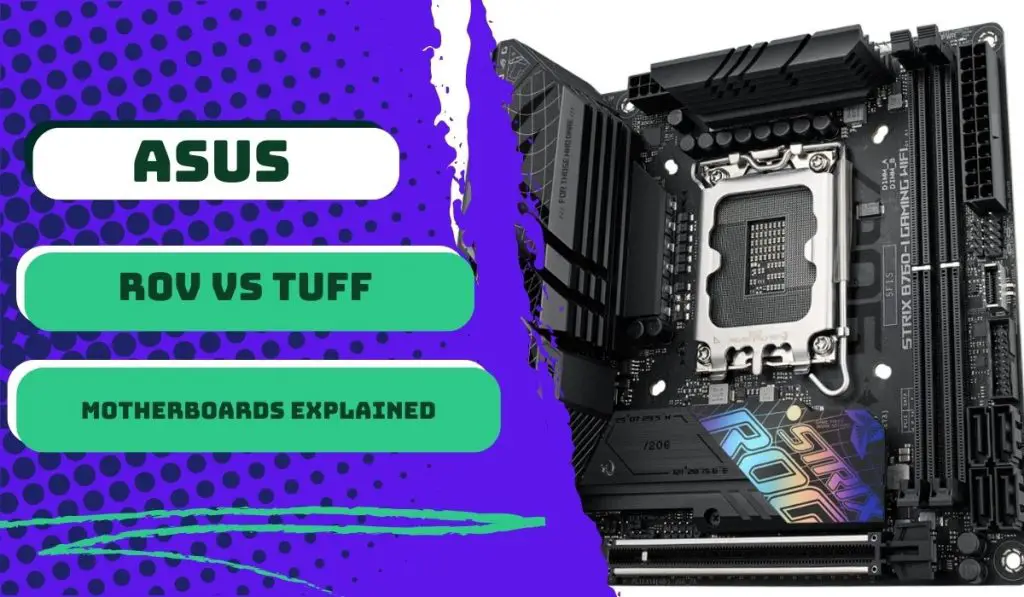
![Asus Motherboard Keeps Booting Into BIOS [Solutions] 9 Asus Motherboard Keeps Booting Into BIOS](https://bestofmotherboard.com/wp-content/uploads/2022/02/Asus-Motherboard-Keeps-Booting-Into-BIOS.jpg)
![How to Configure Your Asus Motherboard RGB Lighting [Guide] 10 How to Configure Your Asus Motherboard RGB Lighting](https://bestofmotherboard.com/wp-content/uploads/2022/02/How-to-Configure-Your-Asus-Motherboard-RGB-Lighting.jpg)

