Best Thermal Paste Pattern
Based on our tests with various thermal paste application patterns, the pentadot pattern resulted in the best heat reduction and spread. However, the temperature differences between the two methods were negligible, with the highest temperature reaching 76.5 degrees Celsius and the lowest temperature reaching 76 degrees Celsius. Coverage and moderation are the priorities when thinking […]
Best Thermal Paste Pattern Read More »


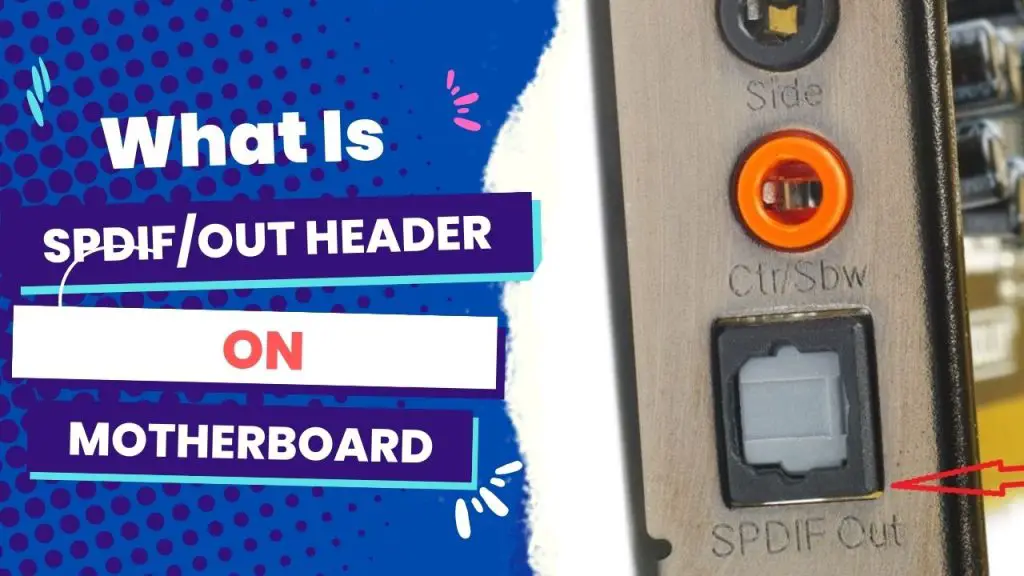

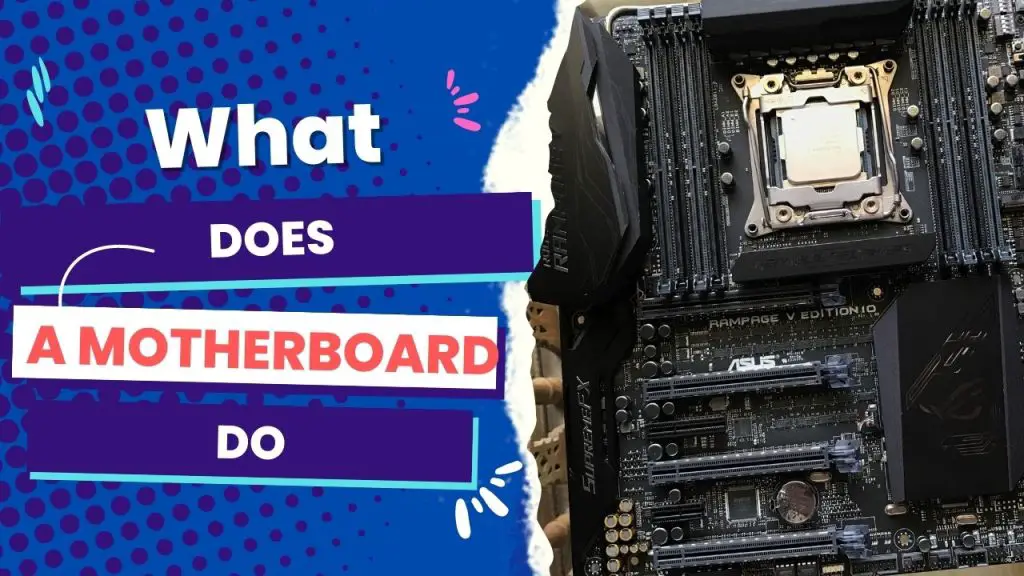
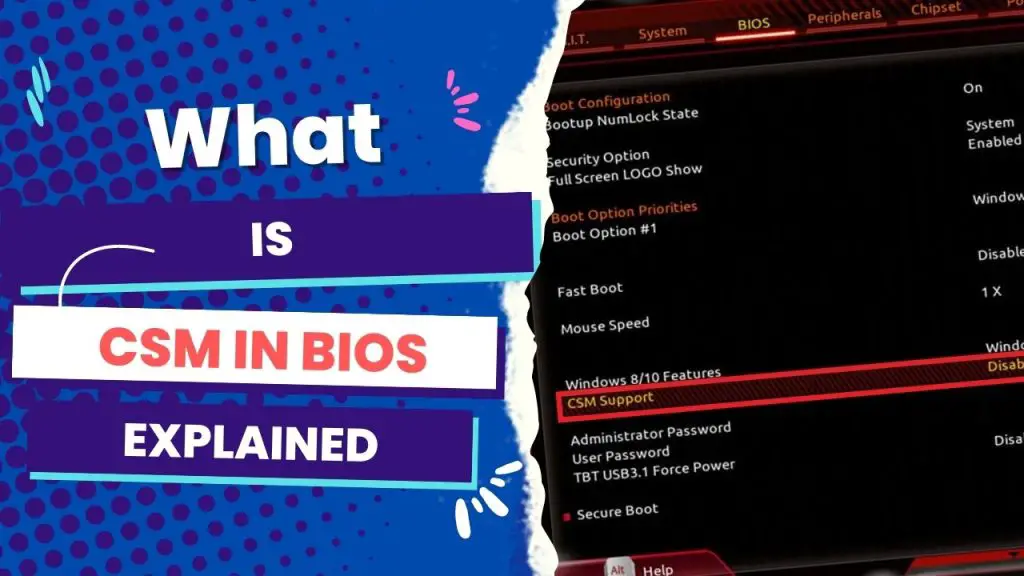
![Do Motherboards Come with Cables? [detailed-Guide] 6 Do Motherboards Come with Cables](https://bestofmotherboard.com/wp-content/uploads/2022/01/Do-Motherboards-Come-with-Cables.jpg)
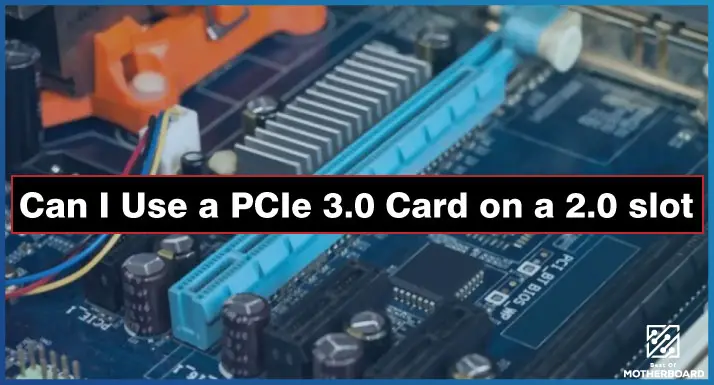
![How To Fix Yellow Light On Motherboard [ MSI, Asus, Gigabyte ] 8 What Does Motherboard Yellow Light Mean](https://bestofmotherboard.com/wp-content/uploads/2022/01/What-Does-Motherboard-Yellow-Light-Mean.jpg)
![[Fixed] Asus Motherboard White Light 9 Why is ASUS Motherboard White Light Staying on](https://bestofmotherboard.com/wp-content/uploads/2022/02/Why-is-ASUS-Motherboard-White-Light-Staying-on.jpg)
