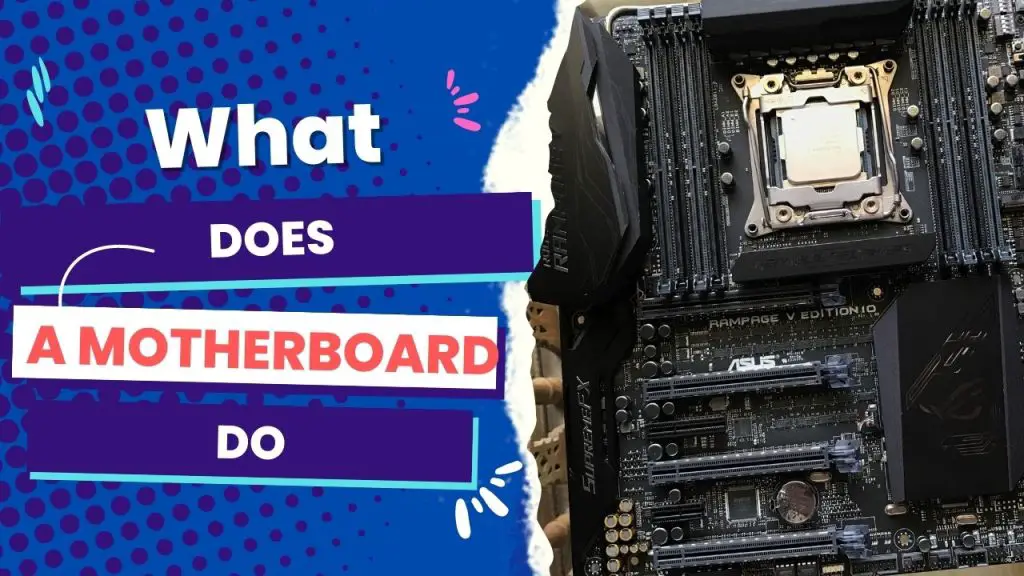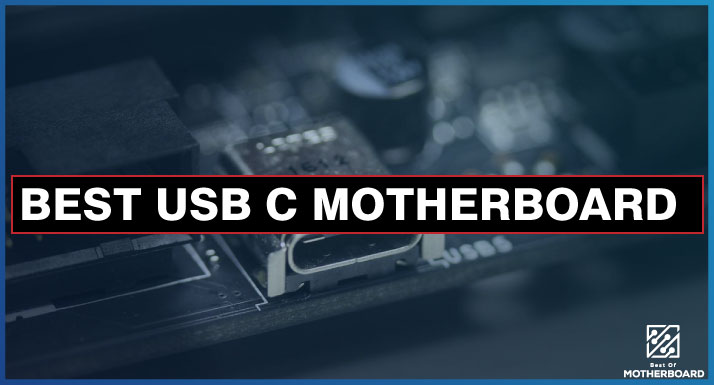As the brain is to humans, so is the motherboard to a computer.
A PC’s motherboard is a circuit board that connects and communicates with every other component. It serves as the central hub of a computer system and provides a platform for all the hardware components to communicate and collaborate.
The motherboard provides the following functionalities:
Processor connectivity: The processor, or CPU, is the brain of the computer system, and the motherboard connects the processor to the rest of the components.
Memory connectivity: The motherboard provides slots for RAM (Random Access Memory) where the computer can temporarily store data it’s using to speed up processing.
Expansion slots: The motherboard contains expansion slots to allow additional components, such as graphics cards or sound cards, to be added to the system.
Data storage connectivity: The motherboard provides connectivity for hard drives, solid-state drives, and other storage devices, allowing them to store and retrieve data.
Power supply connection: The motherboard connects to the power supply, which provides power to all components of the computer.
Input/output connectivity: The motherboard contains ports to connect peripheral devices such as keyboards, mice, and printers.
The motherboard provides connectivity and communication between all the components of a computer system, serving as the system’s backbone. It allows the system to function as a cohesive unit, processing data and running applications and software.
In the remainder of this post, you will learn everything you need to know about the function and operation of a motherboard. As a bonus, I’ll also outline the crucial aspects of a motherboard’s functionality that you should consider prior to purchase.
What Does A Motherboard Contain (And Functions)
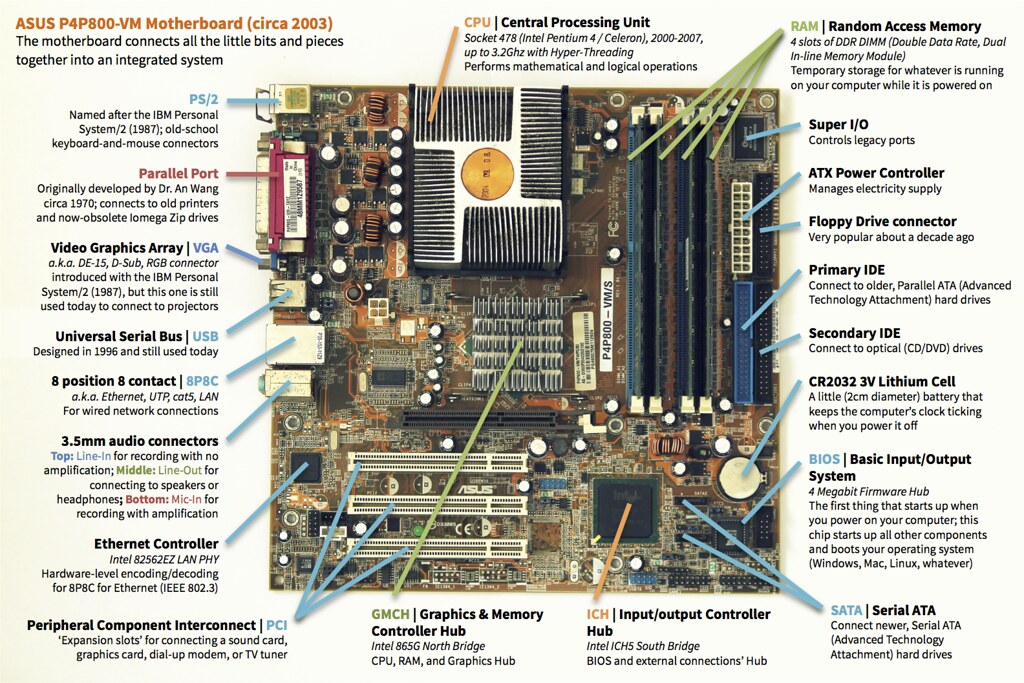
A motherboard contains a variety of components that work together to enable a computer system to function properly. The specific components on a motherboard can vary depending on the make and model of the motherboard, as well as the type of computer system it is designed for. However, here are some of the common components you may find on a motherboard:
- CPU socket: A socket that holds the processor (CPU).
- Memory slots: Slots that hold RAM (Random Access Memory) chips.
- Chipset: A set of chips that manage communication between the CPU, memory, and other devices on the motherboard.
- Expansion slots: Slots for installing additional hardware components, such as graphics cards, sound cards, or network cards.
- Storage connectors: Connectors for hard drives, solid-state drives (SSDs), or other storage devices.
- Power connectors: Connectors for power supply cables that provide power to the motherboard and other components.
- BIOS (Basic Input/Output System): A chip that contains firmware that initializes and manages hardware during the boot process.
- Input/output (I/O) connectors: Connectors for peripheral devices, such as USB ports, audio jacks, Ethernet ports, and video ports.
- CMOS battery: A small battery that powers the motherboard’s real-time clock and BIOS settings when the system is turned off.
- VRM (Voltage Regulator Module): A circuit that regulates the voltage supplied to the CPU.
I have explained the functions of the most important motherboard components below:
| Motherboard part | Function |
| Central Processing Unit (CPU) | The processor retrieves, decodes, and executes program instructions. In addition, mathematical and logical calculations are performed. |
| RAM | During operation, the RAM temporarily store dynamic data to improve computer performance. |
| BIOS | Serves as an interface between your operating system and the hardware, and controls the system hardware |
| CMOS battery | stores pre-set information on your PC to prevent reconfiguration when the PC is powered on. |
| PCI and other expansion slots | By slotting in adapter cards, you can add missing features to your computers. |
| Computer chipset | controls data flow through hard disks and other devices connected to the IDE channels. |
| CPU clock | provides the basic timing signal for the CPU and synchronizes the operation of all parts of your computer. |
There are a few other important parts of a motherboard. However, the functionality of these motherboard components essentially sums up what a motherboard does.
Let’s look at them one after the other:
BIOS (Basic Input/Output System)
The motherboard also provides an interface between the operating system and the hardware. This happens because of the existence of the BIOS environment on a motherboard. It is a “read-only” memory that features low-level software that links the computer hardware and software in a system.
All motherboards have a small block of read-only memory (ROM), which is different from the main system memory that loads and runs software.
So the motherboard can control the keyboard, serial communications, display screen, disk drives, and several other miscellaneous functions through the codes of the BIOS.
The system BIOS on a motherboard is stored on a ROM chip, since ROM retains information even without a power supply.
A CMOS battery
Another function of a motherboard is to store basic information about your computer’s or device’s configuration even when there is no power and it restarts. The CMOS battery component on the motherboard enables this.
Fully known as the complementary metal oxide semiconductor random access memory, the CMOS is a small separate block of memory made from CMOS RAM chips, and it remains active with the aid of a CMOS battery even when the PC’s power is off.
This is why, even after restarting, your PC will not require reconfiguration of all previously saved settings.
Information such as floppy disk and hard disk drive types, RAM size and timing, serial and parallel port information, plug-and-play information, and even power-saving settings are retained by the motherboard with the aid of the CMOS battery in it.
Central Processing Unit (CPU)
The CPU chip executes program instructions on the computer by performing logical and mathematical calculations. The CPU chip is graded by manufacturer and processor type. For instance, there’s the AMD (Advanced Micro Devices) 386, Intel 386, Cyrix 486, Core i7, etc.
Jumper Pins and Caps for Configuration
Modern motherboard systems are also made up of jumper pins and caps that can be tweaked to achieve certain configurations, such as configuring expansion boards and their parameters. (Older motherboards have Dual In-line Package switches)
Those small, protruding pins you see on the motherboard are jumper pins. You can connect them jointly under a jumper cap or bridge them through a shorting link to complete a circuit.
The jumper is a plastic plug that allows these protruding pins to connect and can be used to configure an expansion board.
The Expansion Buses
The motherboard also serves as an interface for connections between the CPU and peripheral devices. This happens with the aid of its expansion bus component. It is an input/output pathway with a series of slots on the motherboard.
On most PC and hardware platforms, the most common expansion bus is the PCI slots that convey memory address, power, data, and other control signals from one component to another.
With this motherboard function, you can use adapter cards to add preferred features to your computer that are missing.
Random Access Memory (RAM)
The motherboard also functions by temporarily storing dynamic data to improve the computer’s performance while you’re using it. This is solely the function of the RAM.
When the computer is turned on, active programs and data are loaded into RAM so that the CPU does not have to access them from the hard disk. This results in faster performance.
However, the function of the motherboard’s RAM capacity is ephemeral because once power is turned off, you lose its contents, unlike flash memory or a hard disk, where data is retained even though the power source is disconnected.
The Computer Chipsets
Another core function of the motherboard, with the help of its chipset, is to control data flow through the hard disks and other devices that link to the IDE channels.
This chipset is a group of small circuits, and brands like SIS, VIA, ALI, and OPTI are prominent manufacturers. The computer chipset in a motherboard is split into two types: the SouthBridge and the NorthBridge, from which all other components communicate.
While the SouthBridge is in charge of communications between slower peripheral devices, the NorthBridge handles transfers between the processor and the RAM.
The SouthBridge chip in the motherboard is sometimes identified by ICH (I/O Controller Hub) while the NorthBridge is sometimes identified as the GMCH (Graphic and Memory Controller Hub.)
Keep in mind that higher-end chipsets of motherboards offer greater communication due to more PCIe lanes, USB ports, and slots.
The CPU Clock
The motherboard, with the aid of a system clock, can keep track of the time and day to make data available to your computer software. It also allows the OS to share time between active users or applications by interrupting the CPU with a time-sharing clock.
The CPU clock feature on the motherboard synchronizes the operation of all parts of the PC, primarily the basic timing signal for the CPU. The clock utilizes the quartz crystal timing mechanism, and that’s why it can be used to synchronize the data pulses between the sender and receiver.
Functionality Areas to Look out For when Buying a Motherboard
The function of a motherboard is the same for every PC, but as you already know, motherboards vary in terms of cost, features, and form factor, which set them apart. But one of the most important areas to look at is the single CPU socket that the motherboard is built around because that is where the CPU connects to the motherboard.
The chipset of the motherboard is also another thing to pay attention to. The chipset speaks volumes about the motherboard’s PCIe lanes and USB ports’ availability, as well as its overclocking support specifications.
So, if you are interested in knowing about motherboards before getting one, it’s not enough to just know what they do. You also want to know the specific, most important areas of functionality to look at before making any decisions.
We will discuss this extensively in this section.
The CPU socket
The CPU chipset is the first functional area of a motherboard you should look at before buying. This is unlike M.2 slots where other M.2 form-factor drives can go into them.
Because a CPU will only fit into the CPU socket for which it was designed, you should pay attention to the pads on Intel CPUs (or pins on AMD CPUs) and ensure that it slots into the fixed arrangement of a motherboard’s interface.
Memory compatibility
I recommend you go for motherboards with more DIMM slots than preferred in the event of a RAM upgrade. You will find many ATM motherboards with quad-channel DIMM slots, which means that the form factor will determine the number of these slots on your motherboard.
Again, it is the motherboard’s chipset that determines the speed of RAM you will use since it acts as the middleman, transferring data from the CPU to other components throughout your system—from drives to USB-connected peripherals, for example.
Expansion slots
Graphics cards, network cards, hard drives, and other components are installed on your motherboard via expansion slots such as M.2, SATA, and PCIe, which are the most common.
You’d expect high-end motherboards to have more of these connectors and slots than low-end ones. However, you are likely to see more of the latter on the market right now with 16x bandwidth as a PCIe slot, while expensive motherboards have each slot at the same bandwidth.
The form factor of a motherboard
Another important thing to look at is the size of the motherboard, which we technically refer to as the “form factor.” It speaks volumes about the available ports and slots that the board will offer, as well as the computer case that will suit it.
The main form factors for motherboards are ATX, Micro-ATX, and Mini-ITX, in descending order of their respective sizes.
While ATX motherboards are designed with the most expansion slots, DIMM slots, and PCIe lanes, Micro-ATX is quite a bit smaller, while Mini-ITX features only dual DIMM slots and a single PCIe slot.
Do Laptops, Tablets, and Smartphones Have Motherboards in Them?
Devices like tablets, smartphones, and laptops have a logic board that performs the function of a motherboard, so yes, technically, these secondary devices have a motherboard in them. However, most of these devices are without slots, sockets, or even upgrade options.
Also, the RAM in some of these devices (a smartphone, for example) is integrated into the board because of the size of the compartment.
So, we can say that they don’t have traditional computer motherboards in them, but the logic board operates pretty much the same way.
Wrapping up
All we have discussed in the above article points out that the motherboard is the backbone of any computer system.
It connects all the crucial components and allows them to communicate with each other.
Meanwhile, the latest trend in motherboard capability is the integration of advanced features like faster data transfer rates, Wi-Fi connectivity, and increased power delivery to support high-performance CPUs and graphics cards.
Leading manufacturers such as Asus, Gigabyte, MSI, and ASRock are at the forefront of implementing these advancements into their motherboards, offering users the best possible performance and reliability.
As technology continues to evolve, we can expect motherboards to play an even more critical role in shaping the capabilities of future computer systems.
As a motherboard enthusiast, I’m committed to staying up-to-date with the latest developments and will continue to update this post with new information as it becomes available, from cutting-edge features to innovative designs.
So if you share my passion for this critical component of computer systems, be sure to check back for updates.