The COM1 port on a motherboard is a serial communication port used for connecting various peripheral devices to a computer. It is typically labeled as a 9-pin male connector and can be used for communication with devices such as modems, mice, and printers. The port is usually located at the back of the computer and can be configured in the BIOS settings.
Have you been tinkering around with your motherboard and connecting things to my power supply? Chances are you noticed there was no plug to connect to the COM1 port with nine pins in it.
This is one of the most frequently asked questions, and in this article, we will run through everything you need to know about COM1 ports on motherboards, their function, and how to use them if they’re on your board.
But it is worth mentioning from the get-go that the COM1 port has become less common in recent years as a result of the increasing popularity of USB and other faster communication interfaces.
Are there COM1 ports on modern motherboards?
Initially named RS232, COM1 is the first serial port and was designed and included in motherboards for transferring one byte at a time through a series of pulses. The port was basically present to allow for attaching devices that interact with the computer.
But nowadays, you won’t find these ports on motherboards because this is old technology. For modern motherboards, the COM1 port is replaced with USB.
With only a few exceptions (more in the next section), newer computers do not have a COM1 port because they connect to peripherals via a USB port instead.
Modern motherboards that still have COM1 ports
Indeed, COM1 ports are becoming less common on modern motherboards, but you may still have to use them if they include them. If you use a motherboard that is designed for industrial or specialized applications, then you will likely have the COM ports included on the board.
In addition to the few exceptions I have placed my hands on, I have researched a few other modern motherboards that still use COM1 ports and how they function in these units.
Motherboard | COM1 ports and connector details |
ASUS PRIME H310I-PLUS R2.0/CSM | If you use this mini-ITX motherboard, you will notice that it has a COM port header. So with an expansion bracket, you will be able to connect a COM1 port. |
GIGABYTE B365M DS3H (rev. 1.0) | This micro-ATX motherboard also includes a built-in COM1 port and many people use it to this day |
Supermicro X11SBA-LN4F | Not a popular option, the mini-ITX motherboard is designed for industrial applications. This explains why it features a COM1 port, along with other legacy I/O interfaces. |
How to locate the COM1 port on the motherboard
The general standard name for COM connectors on these motherboards is “RS-232,” and it features two layouts: a 9-pin connector and a 25-pin connector.
The 9-pin connector is the COM1 and can be labeled “DE-9.” While the 25-pin connector is called a “DB-25
On the DB-25, only 10 of the 25 pins connect to wires, and only two of the 10 connected pins carry data. The rest are for control data and an electric ground wire.
So what happens is that that date moves away from the computer down one pin and into the computer down another pin. It is an old, boring technology that has been improved over the years for faster transmission.
Can you use a COM as a USB port?
I remember when I purchased a Corsair h100i v2 AIO that has one USB 2.0 port. I wanted to use the lighting on the pump head, but it required the USB port, which was already in use.
If you are in a similar situation, you must have wondered if you can use the COM port as a USB port for these connections since it has the same 4-5 pin connection.
Unfortunately, the COM port is for the RS-232 serial, so you cannot use it as a USB port.
What I eventually did was opt for a USB 2.0 splitter that would allow me to connect both to the single USB port on the motherboard.
If you want to try this, then I recommend that you purchase the JXSZ Motherboard’s 9-pin USB header. It is a 2-male extension cable that will set you back a little shy of $10.
Removing the COM1 port from a motherboard
Another rather important aspect of dealing with a COM1 port on a motherboard is attempting to remove it.
Let’s say you have an old motherboard with an AMD CPU and you want to put it in a new case. The extension of the COM1 port in one corner could bump against the case’s metal drive slots.
If this situation sounds familiar, then you must have pondered snipping the top plastic part of the port off to allow the motherboard to fit right into the case.
First of all, you have to be sure that what you’re referring to as a COM1 port is what you say it is. Because many modern motherboards don’t include this feature anymore. Unknown to you, you may be referring to removing the VGA port.
It all boils down to the fact that the I/O plate on the case doesn’t match the one that came with the motherboard you’re trying to fit into it. Hence, removing anything from the motherboard (COM1 ports or any other thing) could cause irreparable damage.
However, if you’re referring to the connector in the lower right-hand corner and it has “COM1” printed next to it, then it’s not among the exterior I/O ports.
As long as you won’t be needing the port, you can go ahead and cut back the plastic shield of the connector to allow the motherboard to fit into the case’s space. Just remember to insulate the remaining portion of the connector to prevent a short. Then cover the pins with electrical tape to prevent any electricity from transferring to the motherboard via the exposed pins.
Wrapping up
The conversation about COM1 ports today throws us back to the “DOS days,” before PS/2 and USB became common.
Back then, having a mouse was quite a luxury (speak of XT/AT days)
So the COM1 was a 9-pin port on the chassis where the mouse traditionally entered.
While some modern motherboards may still have a COM1 port, it has become less common in recent years. This is due to the increasing popularity of USB and other faster communication interfaces.
However, some industries still rely on serial communication and may require the use of a COM1 port. In such cases, a motherboard may include a COM1 port or it may be added via an expansion card.

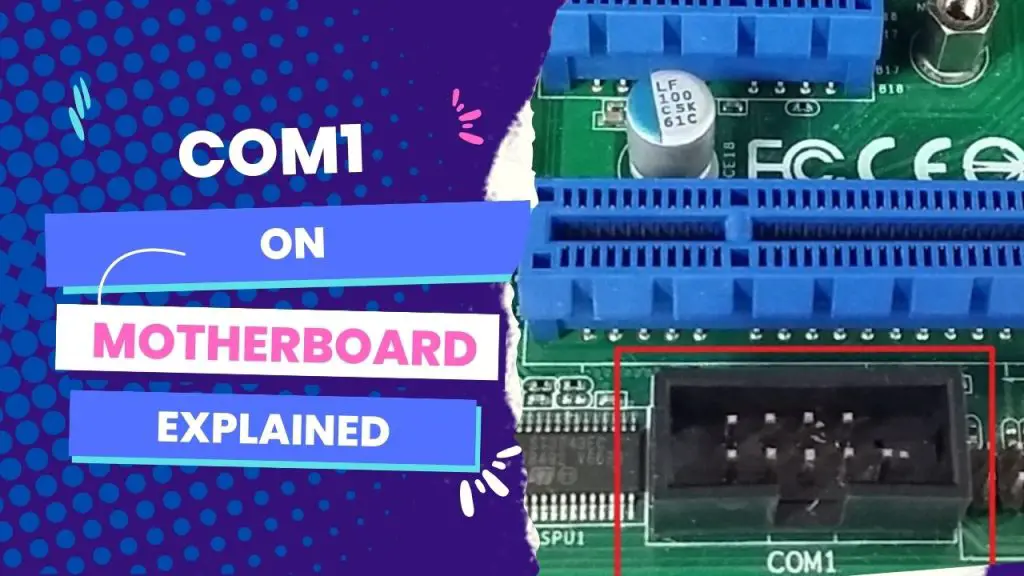

![What Are Motherboard Standoffs? [Guide] 4 What Are Motherboard Standoffs](https://bestofmotherboard.com/wp-content/uploads/2022/01/What-Are-Motherboard-Standoffs.jpg)
![Does it Matter Which PCIe x16 slot I Use? [Guide] 5 Does it Matter Which PCIe x16 slot I Use](https://bestofmotherboard.com/wp-content/uploads/2022/01/Does-it-Matter-Which-PCIe-x16-slot-I-Use.jpg)