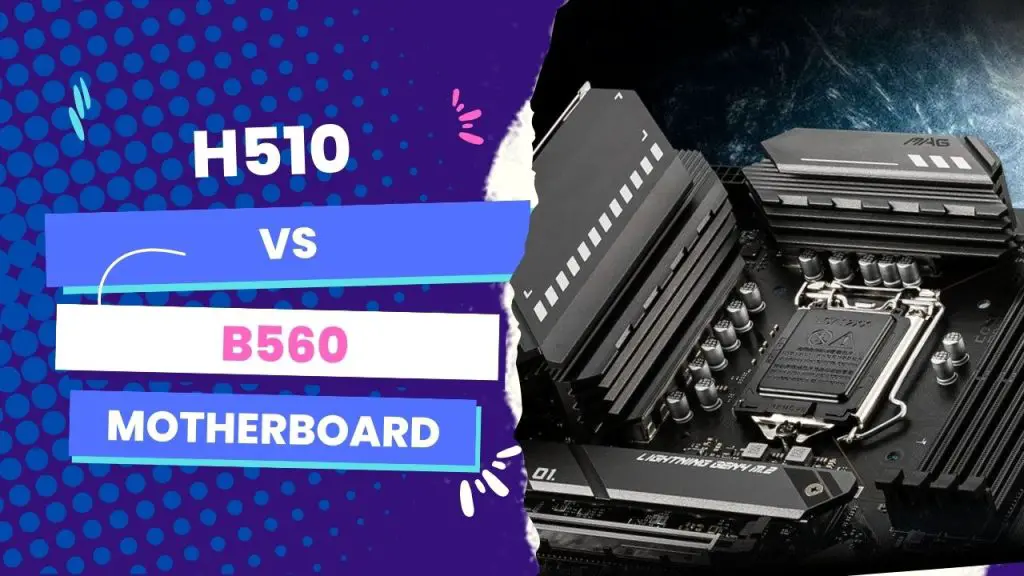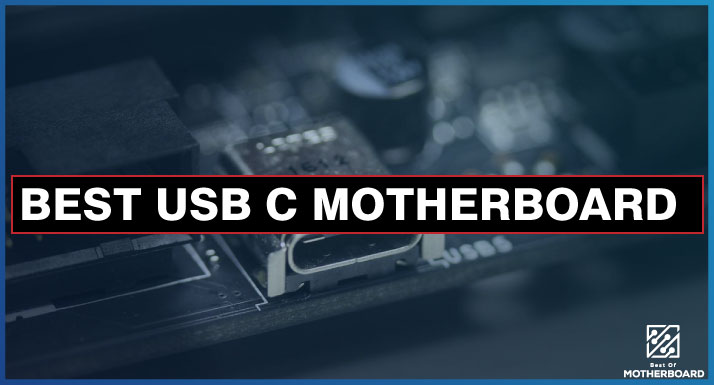The most common difference between H510 and B560 motherboards is their level of support for certain features. H510 motherboards are typically more budget-oriented and offer limited connectivity options and expansion slots. In contrast, B560 motherboards provide more robust features, including support for higher memory speeds, additional USB and SATA ports, and overclocking capabilities. B560 boards are generally preferred for users who require more performance and flexibility.
Because the chipset you select when building a PC will determine your overclocking capacity, the number of SATA and USB ports, and the availability of PCIe expansion slots, you should select a 500-series motherboard.
The H510 and B560 are examples of 500-series chipsets readily available for people who are looking to build a PC with one of Intel’s 11th-gen processors, coming before the H570 and Z590.
For instance, the H510 chipset is a budget-friendly option with limited features and connectivity options. It only supports a single M.2 slot, has six SATA ports, and has limited USB ports. This makes it ideal for basic computing needs.
The B560 chipset, on the other hand, is a mid-range option that offers more features and connectivity options. It supports more USB ports, and PCIe 4.0, and has additional storage options with two M.2 slots and six SATA ports, making it a preferred pick for gaming, content creation, and other resource-intensive tasks.
There’s still a little more crucial comparison detail to look into before deciding which of these chipsets is best for you.
Comparing H510 Vs B560 Motherboard Specs
Specifications | H510 | B560 |
CPU Socket | LGA 1200 | LGA 1200 |
USB | 2 x USB-A (USB 3.0 / 3.1/3.2 Gen 1)4 x USB-A (USB 2.0) | 1 x USB-A (USB 3.1/3.2 Gen 2)1 x USB-C (USB 3.1/3.2 Gen 2)4 x USB-A (USB 2.0) |
Display | 1 x DisplayPort 1.41 x HDMI 2.01 x VGA | 1 x DisplayPort 1.42 x HDMI 2.0 |
PS/2 | X2 PS/2 | X1 combo |
Memory Slots | 2 x 288-Pin | 4 x 288-Pin |
SATA | 2 x SATA III | 4 x SATA III |
Expansion Slots | 1 x PCIe 4.0 x162 x PCIe 3.0 x1 | 1 x PCIe 4.0 x16 (x16 mode)1 x PCIe 3.0 x16 (x4 mode)1 x PCIe 3.0 x1 |
Security | TPM Module | Chassis Intrusion, TPM Header |
My H510 Chipset Review
The first and obvious thing to talk about with the Intel 500-series H510 is its affordability. Offered in only Micro-ATX and Mini-ITX sizes, the H510 can only use one PCIe x16 slot and two DIMM slots.
In other words, this won’t be a bad idea a choice if you do not intend to expand your build in the future. The chipset is compatible with 64GB of RAM at maximum, which isn’t a downside since the average gamer would use between 8 and 16GB of RAM and one graphics card.
If you plan to use your board with a 125W CPU, or 65W SKUs, or even upgrade the motherboard in the future, I do not recommend you use the H510. It is a decent pick for gamers who are interested in a cheap and functional chipset, especially those who do not really care about the fancy appearance.
Despite the affordability, certain disadvantages of the H510 can make you look at its counterpart, the B560. For instance, 3200 MHz is the highest memory speed that you can work with on H510 boards.
H510 Vs B560 Motherboard Compared
| Image | Product | Detail | Price |
|---|---|---|---|
 | ASUS Prime H510M-E LGA1200 |
| Check Price On Amazon |
 | MSI MAG B560M Mortar Gaming Motherboard |
| Check Price On Amazon |
My B560 Chipset review
First of all, I like the fact that B560 boards come in all shapes and sizes: full-size ATX,
micro-ATX, and Mini-ITX. I’d place it side by side with Z590, in a heartbeat, when thinking of availability in the market right now, compared to the “H” graded chipset.
The massive difference between the B560 and the H510 (which is an advantage for the former) is the presence of Intel technology that improves system performance. It is called Optane Memory Support. H510 boards do not have it.
But in addition to this, B560 boards also offer more room for expansion, as they feature more SATA and USB ports, and some models have multiple PCIe x16 and M.2 slots.
Every B560 board, irrespective of the brand, would support an Intel 10th or 11th-gen CPU, just like the H150 boards, but the difference here is that B560 boards will perform best with Core i5-11400, Core i5-11600, or other 65W SKUs.
Some really nice motherboard brand models that would make you prefer the B560 are the MSI Mag B560, the Asus Prime B560M-A, and the Gigabyte B560M DS3H.
Final verdict
If you are more interested in a budget-friendly option that supports 10th and 11th Gen Intel processors, including Celeron, Pentium, Core i3, i5, and i7, I recommend you buy the H510 motherboard (no matter the brand). It is compatible with DDR4 memory and supports a maximum of 64 GB. However, it has limited connectivity options, with only one M.2 slot, six SATA ports, and a limited number of USB ports.
It wouldn’t be a daunting task to arrive at a decision when torn between the H510 and B560 motherboards because the offerings are quite obvious. So it all boils down to your budget and what you need for your build.
On the other hand, you’d be better off with the B560 motherboard if you need one because it supports a maximum of 128GB and comes with more features, including support for PCIe 4.0 and more USB ports.
The improved storage options with two M.2 slots and six SATA ports of the B650 are also worth considering before you make a decision.
When it comes to brands, both H510 and B560 motherboards are manufactured by several brands, including ASUS, MSI, Gigabyte, ASRock, and more.
Conclusion
Let me reiterate that what matters most when choosing between the H510 and B560 motherboards is your specific needs.
The H510 is a more budget-friendly option with limited features and connectivity. The B560, on the other hand, offers more features, such as support for PCIe 4.0 and more USB ports, but comes with a higher price tag.
In a nutshell, the B560 is a better choice if you are a gamer or content creator, but for basic computing needs, you can save a couple of dollars and resort to the H510.