Can A Shorted Motherbord Damage A PSU
Yes, While the motherboard can damage the PSU, it is very unlikely to happen if PSU is of good quality and correctly installed. However, if you use a cheap PSU with poor-quality components and poor installation, the motherboard can damage the PSU by shorting and overloading it.
If you are looking for an answer to the question, this blog post will answer all your questions and will show you how to prevent your motherboard from damaging your PSU or your PSU from damaging your motherboard. So, read on.

Is it possible for a motherboard to damage a power supply, VGA and Ram?
The simple answer is yes, a damaged motherboard can damage a PSU, the VGA, and the RAM. If the motherboard is damaged, it can short out other components of the computer by causing an overload.
The power from the power supply unit flows from the power supply unit to all the other parts of the computer through the motherboard.
It is important to note that the motherboard does not cause most PSU failures. Overheating, wrong parts, or lousy installation cause most PSU failures. However, if you are using a cheap or lower-quality PSU, it is possible that the motherboard can damage the PSU.
Another thing is that some components may require a lot of power, and if you use a high-end graphics card, your PSU may not be able to handle the load. This may cause the motherboard to overheat and damage the PSU.
How Do I Know If My PSU Is Faulty?
There are many ways to know if your PSU is faulty. Some of the ways to understand why the PSU is faulty are:
- Your PC will not boot at all
- PC may randomly shut down or restart
- You will hear more noise from the PC case
- Random blue or black screen
- A burning smell or smoke
Can a motherboard burn a PSU?
It is unlikely that a motherboard will burn a PSU, but if the PSU is of low quality or too many components are drawing too much power., While this may sound bad, it is a safety feature that can help protect your computer from damage.
When a motherboard burns a PSU, it is usually because of a short circuit. This can happen if there is a problem with the motherboard itself or if something is plugged into the wrong spot on the motherboard. Either way, the short circuit will cause the PSU to overheat and eventually burn.

What Can Destroy A PSU?
Overheating is the most common cause of PSU damage. When a PSU overheats, the components inside can become damaged, and the unit will stop working.
A power supply unit (PSU) is vital to any computer. It provides the power necessary to run the system and keeps everything working smoothly. However, a PSU can be destroyed if it overheats or is overloaded.
To stop this from happening, you must ensure that your PSU has enough cooling. You can do this by ensuring enough airflow around the unit and, if necessary, cooling the PSU with a fan.
Another way a PSU can be destroyed is by being overloaded. This can happen if you try to run too many devices on one PSU or if you try to run a device that draws too much power. If you overload a PSU, it can overheat and get damaged.
Other things that can destroy a PSU are:
- Broken MLCC components
- High inrush currents
- High surge voltages
- Cracked PCBs
- Creepy-crawlies
- Poor soldering/ repairs
- Damaged FETs and ICs caused by soldering-wave problems
Motherboard Damage Symptoms
Several symptoms may indicate damage to the motherboard. If any of these things happen, you need to take your computer to a professional as soon as possible to have the motherboard fixed or replaced.
- The computer does not power on
- The computer powers on but does not boot
- The computer boots but does not display anything on the screen
- The computer boots, but the display is distorted or flashing
- The computer starts to boot but then shuts down abruptly
- The laptop makes beeping noises when powered on
- The computer seems to run slowly or erratically
- Physical damage
- Blue screen of death
- Burning odor
- Computer restarting randomly
- Hardware not recognized
- Malfunctioning application
- BIOS menu appearance
What Causes Motherboard Failure?
Many factors can lead to motherboard failure. Overheating is one of the most common causes, as it can damage the circuitry on the board.
Physical damage is another common reason, which can happen if the board is dropped or hurt in another way. Other causes of motherboard failure include power surges, bad drivers, and hardware incompatibility.
Here are the other causes of motherboard failure:
- Debris, pet hair, and dust
- Smoke, perfumes, and aerosols
- Spills on the motherboard
- Aging and wear
- Manufacturer design defects
How to Protect a Motherboard From Damage?
The motherboard is one of the most critical parts of a computer, as it is the main circuit board that connects all the other components.
But the motherboard is also one of a computer’s most easily broken parts because it can be damaged by heat, static electricity, and physical impact.
Fortunately, you can take a few steps to protect your motherboard from damage.
- First, keep it clean and free of dust, as dust can build up and cause problems.
- Second, be careful of static electricity, as it can damage the electronic components on the motherboard.
- Finally, if you are transporting your computer, protect the motherboard with padding or bubble wrap to prevent physical damage.
These simple tips can help keep your motherboard safe and functional for years.
How to Protect the PSU from Damage?
First, use a surge protector to protect your PSU. Always plug your PSU into the surge protector so that a power surge will not affect your PSU or computer. Examples of the power surge protectors you can get are surge protector outlets and power strips.
Protecting your PSU is essential to ensure the longevity and safety of your investment. You can take a few simple steps to protect your PSU from damage.
Second, avoid exposing your PSU to extreme temperatures. Prolonged exposure to heat can damage the internal components of your PSU. Similarly, avoid exposing your PSU to direct sunlight.
Third, be careful when handling your PSU. Avoid dropping or jostling your PSU, as this can damage the internal components. Always hold your PSU by the edges to avoid touching the sensitive parts of the unit.
Can a motherboard be repaired?
Yes, the motherboard can be repaired, but not in all cases. Motherboards are very delicate items. They are responsible for connecting all of the different components of a computer. As such, they are subject to a lot of wear and tear. Over time, this can lead to problems with the motherboard itself.
Fortunately, in most cases, you can repair a damaged motherboard. But it’s important to remember that this is usually a very difficult and expensive process. As such, it is often not worth repairing a motherboard if it is not necessary. If the motherboard has a minor problem, you can fix it.
What Is The Lifespan Of A PSU?
The lifespan of a PSU depends on several factors, such as the quality of the unit and how it is used. However, a PSU can last for five years with proper care and maintenance.
A few things can shorten a PSU’s lifespan, such as excessive heat or sustained operation at high loads. If a PSU is not adequately cooled, it will eventually overheat and fail. In the same way, it will fail in the end if it is always working at or near its maximum capacity.
To extend the lifespan of your PSU, it is essential to keep it cool and avoid operating it at maximum load for prolonged periods.
Conclusion
There is no easy answer to the question, “Can a motherboard damage the PSU?” While it is possible for a faulty motherboard to cause damage to a PSU, it is also possible for other factors to be at play. If you are having trouble with your PSU, you should always talk to a qualified technician to make sure that your PSU is safe and working properly.

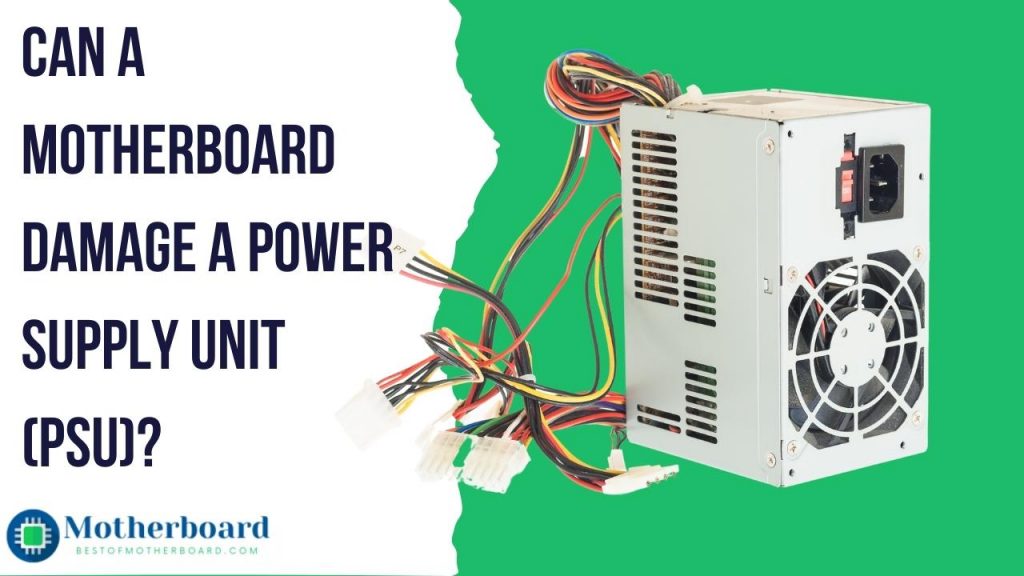

![What Are Motherboard Standoffs? [Guide] 6 What Are Motherboard Standoffs](https://bestofmotherboard.com/wp-content/uploads/2022/01/What-Are-Motherboard-Standoffs.jpg)
![Does it Matter Which PCIe x16 slot I Use? [Guide] 7 Does it Matter Which PCIe x16 slot I Use](https://bestofmotherboard.com/wp-content/uploads/2022/01/Does-it-Matter-Which-PCIe-x16-slot-I-Use.jpg)