Yes, you can clean your motherboard with methylated spirits. Methylated spirit is a mixture of 95% ethanol and 5% methanol. If used carefully, it can clean tough stains off of circuit boards. But it would help if you were careful when you cleaned with methylated spirits so you didn’t hurt your motherboard.
Even though liquids shouldn’t be used to clean a motherboard, methylated spirits can be used correctly to get good results. You might also want to use methylated spirit to clean your motherboard if it has buildups or substances that are too sticky for regular cleaning products to get rid of.
In this article, I will explain how to clean your motherboard with methylated spirits and other types of alcohol. I will also discuss the detriments of other substances people have tried to clean their motherboards.
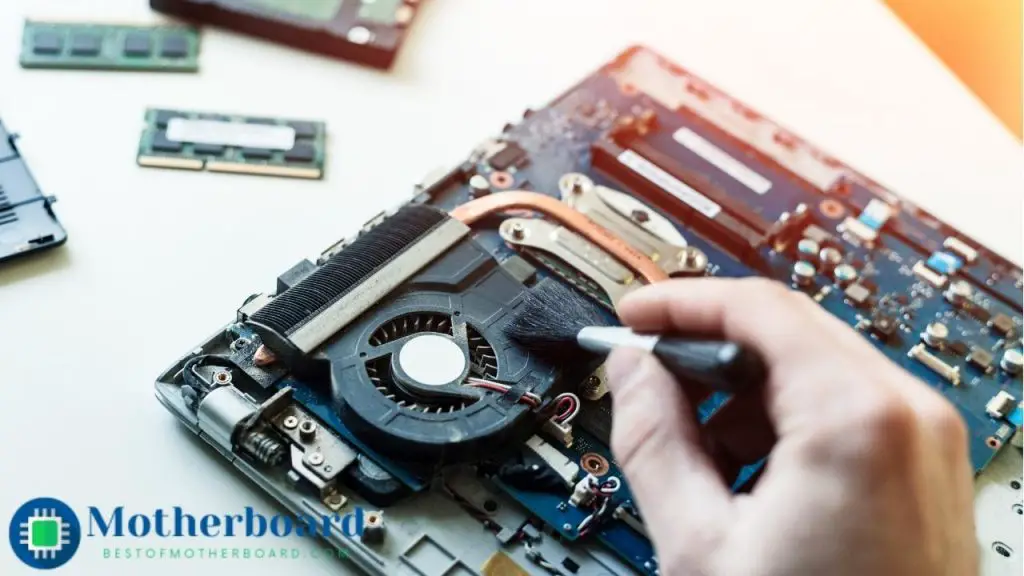
Can you clean your motherboard often with methylated spirits?
Yes, methylated spirits are one of the best things to use to clean your motherboard when it gets dirty, misbehaves, or heats up. Methylated spirits, also known as denatured alcohol, are a type of alcohol that has been treated to make it undrinkable. It is often used as a cleaning solvent.
Motherboards are one of the most critical components of a computer, so it is essential to keep them clean. Methylated spirits can be an excellent way to clean the surface of the motherboard by getting rid of dirt and other particles.
Methylated spirits can be an excellent way to clean the surface of the motherboard by getting rid of dirt and other particles. Additionally, methylated spirits will not damage the components on the motherboard.
To clean your motherboard with methylated spirits, you will need to follow these steps:
Step 1:
Please turn off the computer and unplug it before you clean it so you don’t get shocked or damage the motherboard. Ensure to unplug all the wires, including the one that plugs the system into the power source.
Step 2:
Remove the motherboard from the computer case. While disassembling the computer to remove the motherboard for cleaning, ensure not to force anything. To avoid damaging the motherboard, take your time unscrewing the screws. Do not pull anything apart.
Step 3:
Use a clean towel to hold the motherboard and a blower or compressed air to eliminate the dust and dirt on the motherboard. You can use a soft-bristled brush if the blower cannot remove some dirt and dust.
Step 4:
Place the motherboard on a clean, flat surface to deep clean the motherboard. Pour a small amount of methylated spirits onto a clean cloth, and then use the fabric to gently and steadily wipe the surface of the motherboard.
Step 5:
If you think the motherboard is not clean enough, you can pour methylated spirits on it and gently brush it with a bristled brush until it is clean. However, you need to be careful so that you do not mistakenly damage any part of the motherboard, or else you will not be able to use your motherboard again.
Step 6:
Allow the motherboard to breathe before reinstalling it. If you cannot wait, you can use the air compressor to dry the motherboard.
Step 7:
Assemble your computer, ensuring everything is done perfectly. Do not leave any screws without tightening them perfectly, and do not overtighten the screws.
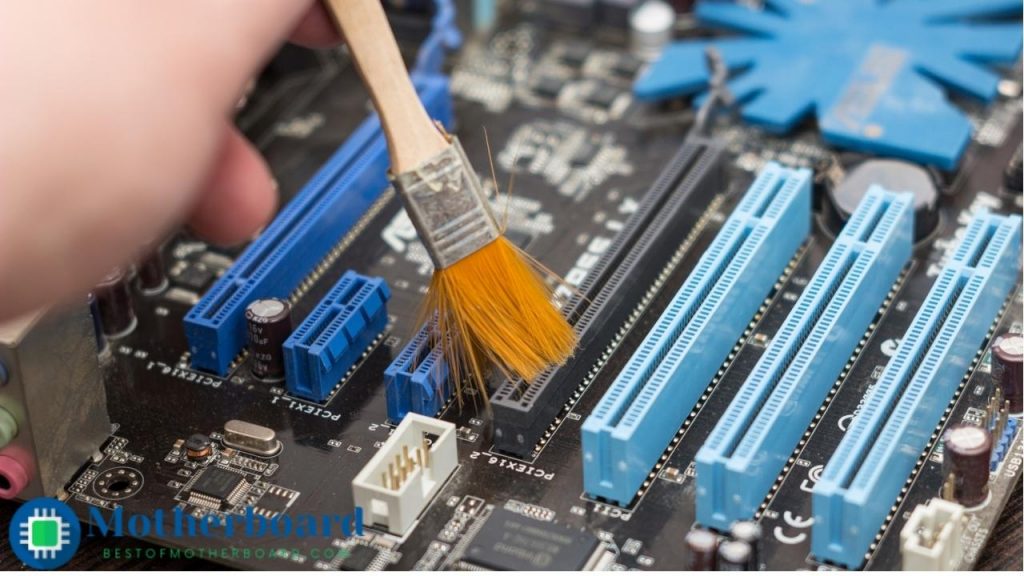
Does methylated spirit leave a residue?
No, methylated spirit does not leave a residue. One of the benefits of methylated spirits is that they evaporate quickly. Just put the methylated spirits on the stain and wash the clothes like usual. It does not leave a trace. This makes it a good choice for cleaning surfaces where you do not want to leave a greasy film.
Methylated spirits are alcohols often used as solvents or cleaning agents. It is also sometimes used as fuel for camping stoves. Methylated spirits are flammable and should be used with caution.
Can you clean with 70% isopropyl alcohol?
Yes, you can clean your motherboard with alcohol. Isopropyl alcohol has been proven to be an effective way to scrub a computer’s central board of dust and other contaminants that may affect performance or damage circuits.
After applying the alcohol, gently brush the area with a toothbrush. And blow some compressed air (from a can or compressor) simultaneously to help dry out and evaporate any alcohol that might remain on the board.
Isopropyl alcohol is more flammable than methylated spirits, so it is important to use it carefully. Please keep it away from heat or flames and store it in a cool, dry place.
It is possible to clean corroded motherboards with isopropyl, but the solution must contain at least 90%, or the motherboard could be damaged. Apply the solution to the corrosion and let it sit for one to two minutes. This makes it useful for surface cleaning, paint removal, and stain removal.
Finally, isopropyl alcohol is more flammable than methylated spirits. This is because the temperature at which a liquid can catch fire is lower for isopropyl alcohol.
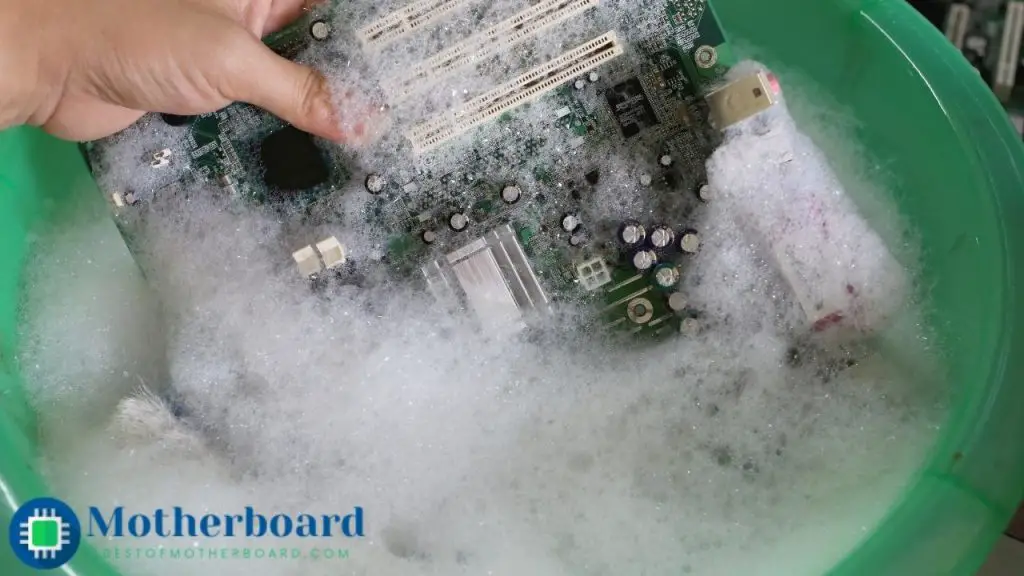
Can you clean your motherboard with gasoline?
Petrol is another cleaning agent that is safe for use in cleaning a motherboard. You can use gasoline to clean your motherboard, but there are inevitable consequences. Electronic components were not designed to be cleaned with gasoline, as they could dissolve, get swollen, or lose plasticizers.
In cleaning a motherboard with petrol, you are not guaranteed to adequately clean the flux and solder paste residues. Additionally, it contains additives that won’t evaporate, contaminating the board. If there is a safe alternative, do not use gasoline to clean your motherboard.
Can you clean your motherboard with water?
No. You cannot clean your motherboard with water. Using water on any electronic device will lead to corrosion and a malfunction of the entire system. As such, water is never a cleaning agent for the motherboard.
Can you clean your motherboard with WD-40?
No. You should not use WD-40 or any other solvent to clean your motherboard. The use of WD-40 isn’t a suitable option. It is acidic and can cause damage to the motherboard. Instead of WD-40, opt for other options for cleaning the motherboard that are less acidic and won’t leave residue on the motherboard.
Can you clean your motherboard with sanitizer?
It would help if you did not use sanitizers to clean the motherboard. If you’re looking to remove sticky substances, instead of using sanitizers, use isopropyl alcohol or methylated spirit, which is a more potent solvent, to wipe off the dirt. Apply it to the surface and wipe away the dirt. Allow it to dry, then re-fix it in its place.
Can you clean your motherboard with a thinner?
Isopropyl alcohol NC thinner with a Q-tip brush is one effective way to clean your motherboard. Remove the motherboard and clean it using isopropyl alcohol and NC thinner with a small Q-tip brush. Do it gently and slowly, after which you can install it back in its place.
Can you clean your motherboard with a brush?
A brush is a great way to clean dirt off a motherboard. However, a brush will only be effective on light, caked dust. When using a brush, use a very soft bristle brush over the area to loosen the dirt, then use compressed air to remove the dirt.
My Verdict: Which cleaner should you use to clean your motherboard?
My best choice for cleaning your motherboard is isopropyl alcohol, which is a good choice. It is inexpensive and effective at removing dirt, grease, and grime.
If you need to remove paint or stains, methylated spirits are better. It is also a good choice for cleaning glass or mirrors.
Methylated spirit is not the best cleaner for a motherboard, but it will do the job. You can use methylated spirit to clean electronics, like motherboards, as long as you are careful not to damage any essential parts.
Air or a brush with very light bristles can better clean the motherboard. However, sometimes we face more difficult sticky dirt, and having such on your motherboard will require a more robust solution to get it off. There is a rarely-voiced rule when cleaning motherboards and other electronic devices: alcohol and any liquid with a high concentration of alcohol are great cleaning agents.
FAQS
Can you use 70% isopropyl alcohol to clean the motherboard?
It’s best to use 90% isopropyl alcohol to clean the motherboard. Anything below 90% is best avoided. Span and a suitable cleaning agent are essential to cleaning and caring for a motherboard. Therefore, can I clean the motherboard with methylated spirit in this article? It doesn’t just explain the use of methylated spirit for cleaning the motherboard; it also explains other available options.
I’ve also answered some frequently asked questions that might be on your mind as regards cleaning your motherboard.
Conclusion
In conclusion, cleaning your motherboard requires special care. You do not want to damage some sensitive parts of the device, so it becomes non-functional. In the article “Can I Clean a Motherboard with Methylated Spirit?” I have provided a concise perspective on the subject matter. You will discover whether using methylated spirit to clean your motherboard is safe.



![What Are Motherboard Standoffs? [Guide] 7 What Are Motherboard Standoffs](https://bestofmotherboard.com/wp-content/uploads/2022/01/What-Are-Motherboard-Standoffs.jpg)
![Does it Matter Which PCIe x16 slot I Use? [Guide] 8 Does it Matter Which PCIe x16 slot I Use](https://bestofmotherboard.com/wp-content/uploads/2022/01/Does-it-Matter-Which-PCIe-x16-slot-I-Use.jpg)