ErP (Energy-related Products) mode is a power-saving mode found on some motherboard designs. It is also known as “ERP Lot 6” or “ERP Ready.” When this mode is turned on, the motherboard is made to use as little power as possible to meet the energy-efficiency computer standards set by the European Union.
You can enable ErP mode in a computer’s BIOS (Basic Input/Output System) settings. When this option is enabled, the motherboard will power down specific components and features that are not used to save energy. This can help reduce the computer’s overall power consumption, saving money on energy bills and protecting the environment.
In this article, I will walk you through everything you need to know about the ERP Mode in the motherboard BIOS, how to enable it, and its pros and cons. Keep reading.
How “ERP Ready” Works in BIOS
First, the Erp-Ready mode can only work on a compatible motherboard and will require an Erp-ready power supply.
This mode also works in two dimensions to determine whether your computer uses less than one watt of energy when shutting down or sleeping: lower energy consumption and improved security.
The lower energy consumption function of computers in ErP mode means that they collectively save a massive amount of electricity and lower the cost of consumption, ultimately ideal for offices with dozens of computers.
As previously stated, when the ErP mode is enabled in the BIOS, Power is removed from the ports, effectively killing their function even when the computer is in sleep or shutdown mode.
This mode also reduces potential entry points for malicious actors when activated.
How to Enable or Disable Erp-Ready Mode in the BIOS
Go through the following steps to activate or deactivate the ErP Mode in the BIOS of your system:
Step 1: Access the BIOS menu upon booting your computer and navigate to the “Power Management” section.
Step 2: Select whether or not to enable the Erp Ready mode. This mode also halts the night-lighting LED keyboard or mouse to improve the system’s sleep.
Step 3: If you can’t find the power management section in your BIOS setup, your motherboard has a different setup menu. It could be around “power configurations.”
The ErP-Ready mode also functions for the S4 + S5 or S5-only state of your computer, and here is what they mean:
This mode powers off all devices on your system to reduce power consumption to a minimum when your system is in power state S4.
It indicates that the computer is in hibernate mode, with the lowest powered sleeping status and the most prolonged wake-up latency.
On the other hand, system Power State S5 for Erp-Ready Mode means the system is completely shut down and consists of a boot cycle.
The ErP-ready mode also functions in the system power states S4+S5. This means that when the system sleeps, it uses S4, but when turned off, it uses S5.
Pros and Cons of Erp-Ready Mode in BIOS
Activating this BIOS power management feature comes with advantages and tradeoffs, which are:
Pros:
- This mode primarily helps in energy conservation as it shuts down all power-consuming devices to ensure the energy on your computer is conserved.
- It allows your motherboard to research energy when you execute the consequent “power on” on your PC.
- With ErP-ready mode enabled, all devices disabled due to ErP will work fine in “Standby.”
- In addition, when ErP-ready mode is activated, no hardware or software is negatively affected by the time you power your computer to its wakeful state.
Downsides:
- With ErP-mode enabled, you won’t be able to use USB devices when the system is in the S4 or S5 state.
- Also, in this power management mode, not all power management options are shown in the BIOS.
- Aside from the above, this mode won’t allow you to wake up your computer using the mouse or the keyboard.
- With this mode activated, your computer cannot respond to incoming LAN signals that will allow it to revert to its working state.
What this means to you
With all things considered, enabling Erp-Ready mode in the BIOS isn’t mandatory. It won’t even matter if all you do with your computer does not go beyond browsing the web, using social media, and checking email, among other essential tasks.
On the flip side, if you use your computer for business or work and are interested in consuming reduced Power, then the system has to be ErP-ready compatible.
Enabling this power management mode in your computer’s BIOS is a good step towards saving money on your energy bill and conserving the environment.
Aside from that, this mode helps your computer run a bit cooler, which can translate to more extended longevity and avoid quick wear and tear on computer components.
But you must remember that it also hampers the overall computer experience, primarily if you use many USB devices. However, it is a reasonable sacrifice to prolong your system’s life and be more environmentally conscious.
Last thoughts
By now, you know everything there is to enable ErP-Ready mode on BIOS. It would help if you also kept in mind that this power reduction mode, when enabled, will not allow your system to boot from a PME (Power Management Event) Wake up.
Other features that won’t work as expected when this mode is activated are the Wake on LAN and the Power on by mouse/keyboard.
For the former, it means your computer will not wake up via boot signals sent over LAN. The ErP setting can also disable the function of waking your PC via mouse or keyboard.
As you’ve seen, there are advantages and downsides to enabling ErP-ready mode in the BIOS. The feature is excellent for lowering overall power consumption and improving entry security. But on the other hand, this mode takes advantage of other system features and performance.
The decision on whether or not to activate ErP mode in BIOS will ultimately depend on your specific requirements and computer usage.
If you have other thoughts about activating ErP mode on computers, feel free to share them in the comments.

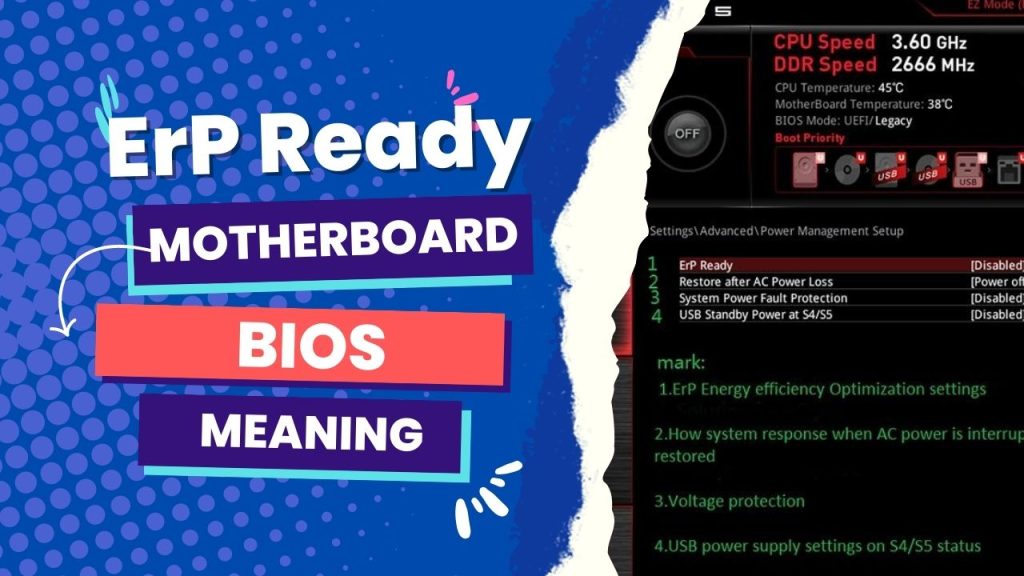

![What Are Motherboard Standoffs? [Guide] 4 What Are Motherboard Standoffs](https://bestofmotherboard.com/wp-content/uploads/2022/01/What-Are-Motherboard-Standoffs.jpg)
![Does it Matter Which PCIe x16 slot I Use? [Guide] 5 Does it Matter Which PCIe x16 slot I Use](https://bestofmotherboard.com/wp-content/uploads/2022/01/Does-it-Matter-Which-PCIe-x16-slot-I-Use.jpg)