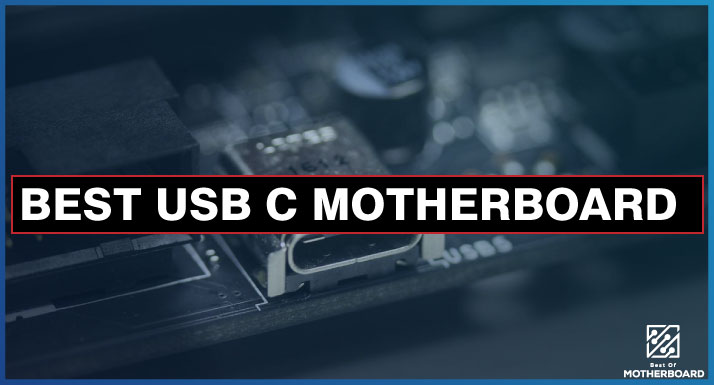If you want to save money and ensure that all of your components fit, the heatsinks that come with your motherboard are often a good choice. However, these heatsinks offer inferior heat dissipation compared to custom M.2 heatsinks.
Still, a few factors must be considered before making the ultimate decision.
Recently, I acquired a Gigabyte Aorus x570 Pro Wifi, and its heatsinks performed admirably. The idle temperatures were a few degrees cooler than those emitted by the NVME installed on my other B450-f Gaming motherboard without a heatsink.
If you find yourself in a similar situation, for instance, if your motherboard has heatsinks for all M.2 slots, you may be unsure whether to purchase an SSD with or without a heatsink.
Flash news: It won’t be a straightforward decision to make. When comparing the two options, you should consider how much they cost, how good they are, how well they fit together, and how well they work. We’ll talk about these things in detail in the rest of this article so we can make a final decision. Please stay with me until the end.
M.2 And Motherboard Heatsinks Compared
| Image | Product | Detail | Price |
|---|---|---|---|
 | M.2 Heatsink Cooler |
| Check Price On Amazon |
 | AM4 Backplane Durable Iron CPU Heatsink Bracket |
| Check Price On Amazon |
Aftermarket Cost Savings
You will agree with me that building a PC can be pretty expensive. So it makes sense to pick up a motherboard that already comes with its heat mitigation, as it saves you money.
This is perhaps the most obvious advantage of opting for a built-in M.2 heatsink. Furthermore, the cost savings can be ironic, especially if the heatsinks that come with the motherboard are of poor quality. In such a case, you risk frying your M.2 drive.
For this reason, aftermarket cost is not the only factor to consider when deciding between M.2 and motherboard heat mitigation.
Components and Fittings
Regarding which of these heatsinks will easily fit into your motherboard, you should go with the M.2 heatsink that came with your motherboard because it is designed to fit.
On the other hand, you will have more guesswork in terms of measuring when dealing with aftermarket M.2 heatsinks. The latter is built to fit a wide range of motherboards and layouts. It sounds good until you realize they don’t fit your specific motherboard or PC case.
Every PC builder, beginner or veteran, will agree that getting components to fit into the PC case and on the motherboard can be challenging. If you are worked up about this, you wouldn’t want one custom M.2 heatsink to add to the problem.
Remember that these heatsinks can make or mar your overall PC component fit because they are twice the height of an M.2 drive without a cooler.
Quality
As mentioned earlier, the heatsinks that come with your motherboard will not guarantee the best quality. Of course, you get the point, but these days, we tend to want something a little more than functionality as far as performance goes.
As you probably know, M.2 drives can get seriously hot, and their neighboring components (PCIe devices such as graphics cards) can aggravate the heat. So, you’d want to put a great deal of thought into the quality of the heatsink before making your ultimate decision.
With this in mind, many people prefer a custom M.2 heatsink for heat mitigation to the one with the motherboard.
Performance
You will get additional heat mitigation from an aftermarket M.2 heatsink beyond what comes with your motherboard because M.2 drive manufacturers usually ship their high-end storage drives with heatsinks that will handle the thermal output.
So in terms of performance, it is logical to say that motherboard heatsinks do not measure up as much. Although the latter is functional for keeping your PC temperature down, the higher performance of M.2 heatsinks guarantees the longevity of your components.
The heatsink’s performance is salient because it reflects how protected your drive is and other devices plugged into your board.
Wrong slotting
I have laid hands on some motherboard models that build their heatsinks into the PCIe 3 slots, not the PCIe 4 slots.
You might consider it reasonable since PCIe 3 drives are common, but the tricky part is that a PCIe 4 slot can run a PCIe 3 drive. And you can expect incredible heat from an M.2 drive in a PCIe 4 slot.
So, you have to ponder the problem of wrong slotting that many motherboard manufacturers make when building their heatsinks.
With a custom M.2 heatsink, you’ll protect your M.2 drive, the motherboard, and other nearby devices. Meanwhile, some people are fine with the heatsinks that came with their motherboard and have reported no issues.
The discussion of M.2 vs. motherboard heatsinks isn’t always about mere debates. For example, you could have a motherboard with its heatsink (thermal guard), such as the Z390 Aorus Pro WiFi, and then purchase an Adata SSD SX8200 Pro 2TB with its heatsink.
At this point, it is expected that people will wonder which one is better for cooling or even whether it is better not to use any heatsink at all. With all that has been discussed, here is my final remark:
Final Opinion
Before we jump the gun, we must establish that cooler isn’t always better. Drives should be kept below 70 C, but NAND flash works best at about 50 C. So, it depends.
This is not to say that you shouldn’t use any heatsink at all (which is dangerous because your drives might go into the 90s or higher, which is above the rated values).
You may end up tinkering with your performance if you cool too much. In other words, the sweet spot for the temperatures is between 50 and 70 °C, and using just the motherboard heatsink can allow the temperature to go between those ranges. Using the motherboard heatsink is a good idea unless you have a fancy industrial SSD that can handle higher temperatures.
Still, some people aren’t cool with the not-enough surface area that the M.2 cooler on most motherboards comes with (you will likely fall in this category if you use a Ryzen 2nd Gen motherboard). Also, it can be challenging when the motherboard has the M.2 slot hidden beneath the GPU.
So if you don’t want to place the NVMe SSD in pretty awkward locations and you can’t have enough with the heatsink that comes with the motherboard, then consider a custom M.2 heatsink to cool the main M.2 drive.