Yes, MSI GPUs will work with ASUS motherboards if the motherboard has the appropriate PCI Express slot for the graphics card. MSI and ASUS use industry-standard connectors and interfaces, so compatibility issues are rare. However, it’s always a good idea to check the motherboard’s specifications to ensure it supports the specific model of MSI GPU you’re considering.
Perhaps you like the look of, say, an MSI GTX970, but you use, for example, an Asus z97-A motherboard. If this situation sounds familiar to you, you must have wondered whether you can use an MSI GPU with an Asus motherboard. You’re not alone because it’s a common question in the PC-building community.
- Are they compatible even though they’re from different manufacturers?
- Will you be missing out on any ‘bonus’ if you mix manufacturers?
- Would there be any glitches if you paired your MSI GPU with your ASUS motherboard?
If these questions have lurked in your mind, you are going to find all the answers in this article.
After consulting Asu’s service center (it was a tough job telling them about how I like MSI GPUs) and extensive research on pairing different brands, I can gather all the information you need before using an MSI GPU for your Asus motherboard—now that you know it’s possible.
But Do You Necessarily Need an Msi Motherboard for An Msi Gpu?
The short answer is no; you don’t necessarily need an MSI motherboard to use an MSI GPU. While MSI does produce some high-quality motherboards that work well with their GPUs, compatibility is not limited to within the same brand.
You should be concerned about ensuring that your motherboard has a compatible PCIe slot for your MSI GPU.
Most modern motherboards come with a PCIe x16 slot that is compatible with any GPU, including those from MSI. Just make sure that your motherboard and GPU are compatible in terms of power requirements, and you’re good to go.
Now, to the elephant in the room—RGB lighting.
If you’re a fan of flashy gaming setups, then you might be interested in matching your MSI GPU with an MSI motherboard. Not only do they offer good compatibility, but they also have synchronized RGB lighting options that can make your setup look amazing.
So, while there’s no need to limit yourself to an MSI motherboard when using an MSI GPU, it can help enhance the aesthetics of your gaming rig.
However, as long as you have a compatible motherboard with a PCIe slot that can handle your GPU, you’re good to go!
But will you be missing out on some performances? There’s only one way to find out—a detailed comparison.
MSI or ASUS GPU: Which Is Better?
Asus GPUs have a stronger reputation in performance, especially when attention is drawn to their ROG (republic of gamers) line of GPUs. This version allows gamers to have higher clock speeds and improved cooling solutions than the average market offers (MSI GPUs included).
But this is not to carpet the performance of MSI GPUs. You can use MSI GPUs on an Asus motherboard and not miss out on any improved experience since many MSI GPUs are gaming-oriented.
But if your intent on pairing both brands (GPU and motherboard per MSI and ASUS) is not about gaming, then there’s no massive difference in comparison because the brands offer similar products for general tasks like computing, video editing, and running other applications.
If you want to grasp if the MSI GPU is worth the swap on the Asus motherboard, you’d want to focus more on design and features.
Using an MSI or Asus GPU on an Asus motherboard: Design
The design of the GPU is also something you want to consider if it’s up for decision-making. I speak for many PC builders when I say Asus GPUs have a more premium feel and aesthetics that satisfy minimalists.
But again, one would easily fall in love with MSI GPUs’ rugged-looking (and functional) look. But they tend to be heavier. So you need to decide if you want to slot this into your Asus motherboard.
On the aspect of cooling, both brands measure up pretty impressively. But since the typical ASUS GPUs come with three fans and MSI GPUs have two, you can easily tell which of them has a better chance of giving satisfactory airflow while remaining relatively quiet.
Lastly, on design, and quite more importantly, it is a relief that both ASUS and MSI GPUs offer similar port options: HDMI, DisplayPort, and DVI connections.
Using an MSI or Asus GPU on an Asus motherboard: Features
MSI GPU cards offer out-of-the-box performance. So we can’t expect as much as we expect from Asus cards. The latter tend to have better overclocking potential since they have an improved cooling composition.
If you’re not interested in overclocking your GPU, you may not see that you miss out on anything by using an MSI GPU on an Asus motherboard.
At the end of the day, nothing beats using the same brands across all PC components. You can never go wrong with that. But when push comes to shove, there’s no harm in using MSI GPU cards on Asus motherboards.
Pros and cons of using an MSI GPU for an Asus motherboard
While there is rarely any risk attached to using an MSI GPU on an Asus motherboard, there are still some pitfalls to keep in mind as well as advantages to be happy about.
I remember when I got an MSI Gaming X Trio GTX 1080 Ti graphics card; it still has an Asus ROG STRIX Z370-F GAMING Intel Motherboard.
The MSI card came with MSI Mystic Light, but the Asus board had Asus Aura Sync. So, I nursed the fear that using two different software programs to control RGBs may lead to dead RGBs.
It was a brand-new system that cost me a lot of money, so I was not ready to take risks. I eventually took the bite, and nothing bad happened.
If you have found yourself in a similar situation, you still fall within the catchment area.
Now, here are the pros and cons of using an MSI GPU with an Asus motherboard:
Pros
- Compatibility: MSI graphics cards are compatible with most motherboards, including Asus motherboards, so you should not face any major compatibility issues.
- High performance: MSI graphics cards are known for their high performance, and when paired with an Asus motherboard, they can offer a smooth gaming experience.
- Customizability: MSI graphics cards come with software like MSI Mystic Light that allows you to customize RGB lighting and other settings, providing you with more options to personalize your system.
- Overclocking: MSI graphics cards are designed with overclocking in mind, and when combined with an Asus motherboard that supports overclocking, you can push your system to its limits.
- Aesthetics: If you are concerned about aesthetics, using an MSI graphics card with an Asus motherboard can result in a visually stunning system, as both brands offer high-quality components with sleek designs.
Cons
- Warranty issues: If you encounter any issues with your system, both MSI and Asus may blame each other for the problem, leading to potential warranty issues.
- Software conflicts: On occasion, there may be conflicts between the software that MSI and Asus provide, which can cause system instability or crashes.
- Driver issues: You may need to install different drivers for your MSI graphics card and Asus motherboard, which can be time-consuming and may require technical knowledge.
- Limited support: If you encounter any issues with your system, it may be difficult to find support, as both MSI and Asus may not be able to provide adequate assistance for each other’s products.
In a nutshell,
So, if you have an Asus motherboard and want to use an MSI GPU on it, there are no issues. To put it more matter-of-factly, it doesn’t matter.
Only when the motherboard unlocks certain features on the card does it matter. But these are rare cases, such as on the MSI Lightning and MPOWER motherboards.
But, 99% of the time, using an MSI GPU on an Asus motherboard will work, and it makes no difference.
P.S.: I do like to make my motherboards and video cards (as well as other components) match in terms of both brand and product lineup. So, I would imagine that some builders feel reluctant to make this pair.
Still, it is not in any way required that you use the same brand of motherboard for the GPU.

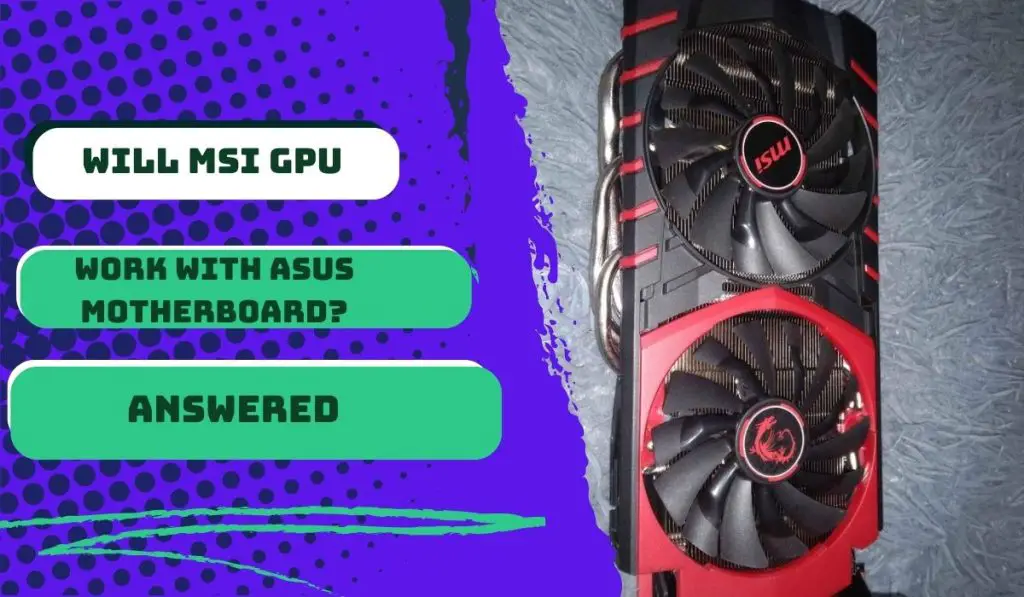


![How to Add More SATA Ports to Motherboard? [Guide] 5 How to Add More SATA Ports to Motherboard](https://bestofmotherboard.com/wp-content/uploads/2022/02/How-to-Add-More-SATA-Ports-to-Motherboard.jpg)
![How To Install Motherboard Drivers With USB? [Guide] 6 How To Install Motherboard Drivers With USB](https://bestofmotherboard.com/wp-content/uploads/2022/02/How-To-Install-Motherboard-Drivers-With-USB.jpg)