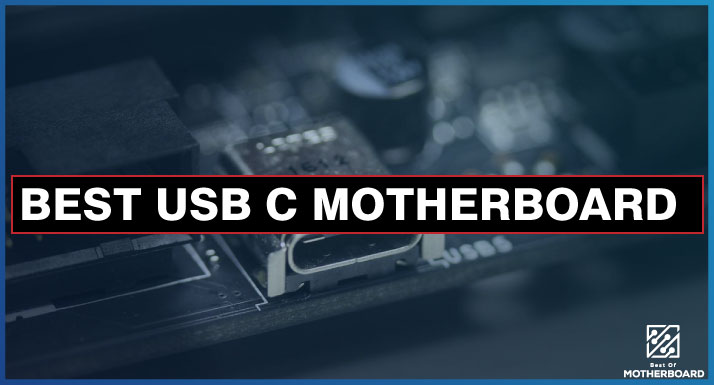The most notable difference between Asus, Gigabyte, and MSI motherboards is their focus. Asus is known for catering to different needs and budgets with an extensive range of motherboards while prioritizing high-end gaming with robust overclocking options, advanced cooling solutions, and built-in RGB lighting.
Gigabyte prioritizes durability and reliability with high-quality components and features like DualBIOS. MSI focuses on performance and innovation, with unique features like M.2 Shield Frozr and Lightning USB. Ultimately, the choice depends on personal preference, budget, desired features, and compatibility with other components.
The debate on which motherboard brand is the best between Asus, Gigabyte, and MSI is tough because every PC builder has an opinion based on their respective experiences. It also drills down to what we individually want – reliability. Quality? High-end features? Overclocking and peaked performance? Budget-friendly unit? Or a blend of these factors?
I have used the Asus ROG Strix Z690-E Gaming wifi, Gigabyte Z690 Aorus Pro, and MSI MAG Z790 Tomahawk wifi for three years. In this review, I will walk you through a comparative analysis of their pros, cons, features, performance, design, price, and warranty while referencing other different models and series available from these brands.
But that’s not all.
You will also get a birds-eye view of all the salient factors before choosing a brand among this trio to settle for.
What You Should Know About Asus Motherboards
Asus was the top dog in the motherboard industry for many years. Recently (read: 10 years or earlier), Gigabyte and MSI have joined the ranks.
Asus offers a wide range of motherboard models for different needs, from their ROG (Republic of Gamers) and TUF Gaming series to their Prime and ProArt series.
These motherboards feature advanced cooling solutions, PCIe 4.0 support, and extensive overclocking options. The ROG series is particularly notable for its high-end gaming features, such as AI-powered noise cancellation and advanced audio codecs.
The TUF Gaming series is designed for durability and reliability, with military-grade components and enhanced power delivery.
Gigabyte Motherboards: What You Should Know
Gigabyte offers a wide range of motherboards with advanced features, including their AORUS, Gaming, and UD (Ultra Durable) series.
Their motherboards feature advanced VRM designs, PCIe 4.0 support, and extensive BIOS options. The AORUS series is particularly notable for its high-end gaming features, such as advanced RGB lighting, audio codecs, and thermal guard design.
The Gaming series is designed for gamers focusing on performance and aesthetics, while the UD series is aimed at budget-minded builders looking for reliability and durability.
MSI Motherboards: What You Should Know
MSI has a reputation for producing high-performance motherboards with cutting-edge features. Their motherboards feature advanced VRM designs, PCIe 4.0 support, and extensive BIOS options. MSI’s MAG, MPG, and MEG series offer gamers and enthusiasts a wide range of options.
The MAG series is designed for budget gamers with a focus on reliability. In contrast, the MPG series offers advanced features such as Mystic Light RGB, Audio Boost, and wifi 6E connectivity.
The MEG series is designed for high-end enthusiasts and offers advanced features such as Killer networking, Audio Boost 5, and Frozr Heatsink design.
Now, to the comparison across various levels of the verdict:
Asus, MSI, and Gigabyte Motherboards Compared

| Feature | Asus | Gigabyte | MSI |
| Pricing | Generally more expensive than Gigabyte and MSI | Generally more affordable than Asus and MSI | Generally more affordable than Asus |
| Features | Known for their high-end features and overclocking capabilities | Known for their value-oriented features and VRMs | Known for their balance of features and performance |
| Build quality | Generally very good | Generally good | Generally good |
| Software | Asus’s AI Suite is one of the best in the business | Gigabyte’s EasyTune is a good value option | MSI’s Dragon Center is a comprehensive suite of tools |
| Support | Asus’s customer support is generally very good | Gigabyte’s customer support is good | MSI’s customer support is good |
Performance
Regarding performance, Asus, Gigabyte, and MSI offer excellent options, but some outshine others, depending on the model.
The Asus ROG Maximus XIII Extreme and Gigabyte AORUS Xtreme are top-of-the-line motherboards with advanced features like PCIe 4.0 support, Wi-Fi 6E, and advanced cooling solutions. The MSI MEG Z590 ACE is another high-end option that offers similar features.
However, the three brands also offer mid-range and budget options for performance. I have worked with the Asus Prime Z590-A and Gigabyte B550 AORUS Pro — great. The MSI MAG B550 Tomahawk is a solid option too.
The bottom line on performance is that Asus motherboards tend to offer extensive BIOS options, but they can be pricier than other brands. Gigabyte motherboards often feature advanced RGB lighting and excellent audio solutions, but their BIOS could be more user-friendly.
MSI motherboards are known for their advanced VRM designs and thermal solutions, but they can also be more expensive than other brands.
Features
Gigabyte motherboards often offer advanced RGB lighting, such as the AORUS Xtreme, which can be a great addition to your build if you want extra style points. Gigabyte also offers advanced audio solutions, such as the AORUS Master, which can be great for audiophiles.
Conversely, MSI motherboards are known for their advanced VRM designs and thermal solutions. This is a plus if you’re planning to overclock your system. An example in this regard is the MSI MEG Z590 ACE.
Design
When comparing these brands, design is an important factor to consider.
Asus is known for its sleek and stylish designs, with models like the Asus ROG Maximus XIII Hero and the Asus Prime Z590-A being popular choices.
The ROG Maximus XIII Hero has a unique OLED display on the motherboard that can show system information, while the Prime Z590-A has a minimalist design with RGB lighting accents.
Gigabyte also has a range of visually appealing motherboards, like the Gigabyte AORUS X570 Master and the Gigabyte Z590 AORUS PRO AX. The AORUS X570 Master has an all-black design with silver accents, while the Z590 AORUS PRO AX has a more colorful design with RGB lighting.
MSI should be given its flowers in the aspect of design as well. But Asus takes the crown in this category.
Software
Regarding software, all three brands offer a range of useful features and tools. Ultimately, your needs and preferences depend on which is “best” for you. However, I’ll be biased to favor the MSI brand due to the convenience of having both Dragon Center and Mystic Light in one software suite.
Asus is known for its AI Suite software, which allows you to easily adjust settings for your CPU, fan speeds, and more. This software is available on models like the Asus ROG Maximus XIII Hero and the Asus Prime Z590-A. Additionally, Asus offers the Aura Sync software, which lets you control RGB lighting on your motherboard and other compatible devices.
Gigabyte offers the AORUS Engine software, which allows you to monitor and adjust settings for your GPU, as well as RGB Fusion 2.0 for controlling RGB lighting on compatible devices. These features are available on models like the Gigabyte AORUS X570 Master and the Gigabyte Z590 AORUS PRO AX.
MSI has its suite of software, including the Dragon Center and Mystic Light software. Dragon Center allows you to monitor system information and adjust your CPU and GPU settings, while Mystic Light lets you control RGB lighting.
These software features are available on models like the MSI MPG Z590 GAMING CARBON WIFI and the MSI MEG Z690 ACE.
Price
Each brand has its strengths and weaknesses when it comes to pricing. While Asus tends to be the most expensive, they also offer premium features. Gigabyte offers a balance of affordability and features, while MSI offers good value for money.
I speak for many PC enthusiasts when I say Asus is the most expensive brand. With high-end models like the Asus ROG Maximus XIII Hero and the Asus Prime Z590-A priced hundreds of dollars, you should be ready to shell out a lot to own an excellent Asus board.
However, Asus motherboards often come with premium features like robust VRMs and built-in Wi-Fi, which can justify the higher price tag for some users.
Gigabyte offers a range of motherboards at different price points, with models like the Gigabyte B550 AORUS ELITE priced around $170 and models like the Gigabyte X570 AORUS ULTRA priced over $690. These motherboards generally offer a good balance of features and affordability.
MSI is known for offering good value for money, with models like the MSI B550-A PRO priced around $130 and models like the MSI MPG Z590 GAMING CARBON WIFI priced around $250 to $320. These motherboards often come with good-quality components and features at a competitive price point
Customer Support
Asus has been known to have slightly better customer support, with their customer service being more responsive and helpful than the other two brands. (This is entirely subjective. Asus support has been good to be, but it can be woeful in some regions)
In contrast, some customers have reported that Gigabyte and MSI customer support can be slow to respond and unhelpful.
Ultimately, while Asus may have an edge in customer support, it’s important to research and read customer reviews before making a decision.
DIY Fixes
If you are looking for a motherboard brand that is easy to work with when it comes to DIY fixes, Asus is your best bet. With their user-friendly BIOS interfaces and detailed manuals, Asus motherboards are great options for those who want to customize their systems without encountering too many issues.
Asus motherboards are known for their reliability and durability. The Asus TUF Gaming X570-PRO (WiFi 6) and the Asus ROG Strix X570-E Gaming are two great examples of motherboards that are easy to work with when it comes to DIY fixes. They both have user-friendly BIOS interfaces and detailed manuals, making it easy for users to troubleshoot and fix issues.
While Gigabyte and MSI also have some great motherboard models, they may need to be more user-friendly for DIY fixes. The Gigabyte AORUS X570 Master and the MSI MPG Z590 Gaming Carbon WiFi are great options. Still, they have more complex BIOS interfaces and fewer detailed manuals, making it harder for users to fix any problems that may arise.
Asus vs Gigabyte vs Msi Motherboard: Best Series to Pick from
| ASUS | Asus ROG Maximus XIII Hero | Asus TUF Gaming X570-Pro (Wi-Fi 6) | Asus Prime Z590-A |
| Gigabyte | Gigabyte AORUS X570 Master | Gigabyte AORUS X570I Pro Wi-Fi | Gigabyte B550 AORUS Master |
| MSI | MSI MAG B560 Tomahawk WiFi: | MSI MEG Z590 ACE | MSI MPG B550 Gaming Carbon WiFi |
How to Choose to Best Motherboard Brand by Series/Model
By now, you already know what motherboard brand between Asus, Gigabyte, and MSI will favor you. No matter what brand you settle for, your choice may fall short of your expectations if you don’t consider some important factors while buying the motherboard. These factors include:
- Processor compatibility: No matter the brand you choose, ensure the motherboard is compatible with the processor you’ll be using. For example, an Intel processor will require an Intel-compatible motherboard, while an AMD processor will require an AMD-compatible motherboard.
- Form factor: Also, consider the size of the motherboard and whether it will fit in your case. The most common form factors are ATX, MicroATX, and Mini-ITX.
- Socket type: The socket type on the motherboard must match the socket type on the processor.
- Memory compatibility: Make sure the motherboard is compatible with the type and amount of memory you’ll use.
- Expansion slots: Consider the number and type of expansion slots available on the motherboard, such as PCI-Express (PCIe) slots for graphics cards or M.2 slots for solid-state drives.
- Connectivity: Check for the number and type of ports and connectors available on the motherboard, such as USB ports, Ethernet ports, and audio connectors.
- Overclocking support: Ensure the motherboard has the necessary features if you plan on overclocking your processor. With this in mind, only some motherboard models will appeal to you. You will find more favorites among the Gigabyte series than in any other motherboard lineup.
Final Verdict: Which Brand Is Best for You? (Blunt Review)
Again, let me reiterate that it’s not so much a matter of the brands as the specific models.
At the crux of it all, I’m biased toward MSI in this review. Yes, they make some very good motherboards like the rest….and bad ones. Still, MSI has a bigger range such that their lows are lower, but their highs are higher.
If you consider MSI’s X570 motherboards, you’ll have a thousand reasons to hate the brand because they have the worst threads of reviews. For MSI, the low-end models are overpriced, while the high-end models are ridiculously overpriced.
The only model we can single out from this red-flagged reputation is the X570 Tomahawk and Unify. They have impressive VRM and features offered at a reasonable price.
On the other end of the triangle, Gigabyte appears to be a solid brand choice for entry-level PC builders, chiefly because most offerings are affordable while still providing the features that people need – Gigabyte’s S2H and DS3H series, for example.
Moving up the ladder on Gigabyte motherboards, you can lay your hands on the midrange ATX Aorus Elite and Pro motherboards – excellent. (Gaming X series are often quite weak, as many reviews say, so I won’t confidently include)
But one admirable trait that runs across gigabyte motherboards is the ‘plethora’ of connectivity via USB ports and unique features such as BIOS flashback. The best part is that you see these features even on its cheaper boards.
In the grand scheme of things, MSI adjusts its focus to component quality and good overclocking at the expense of certain specialist features such as Thunderbolt or RGB headers. For example, MSI ATX -A Pro and mATX Pro VDH motherboards.
These frills are what we get in abundance across most Asus motherboards.
This brings me back to the standpoint upon which I began this review – Most Asus motherboards will appeal to you if you are particular about a user-friendly BIOS interface. Still, Gigabyte motherboards will satisfy buyers looking for affordable options without compromising on performance. MSI boards, on the other hand, are the best way to go for durability and longevity.
But, in the end, you may eventually realize that your budget and personal preference are the major determinants of your verdict.
Over to you; what do you think of Asus, Gigabyte, and MSI motherboards?
FAQs
Gigabyte vs. MSI warranty
Gigabyte offers a three-year warranty for their graphics cards and motherboards, while MSI offers a two-year warranty for their graphics cards and a three-year warranty for their motherboards. Both businesses require customers to register their products in order to be eligible for the warranty, and warranties do not cover damage from user negligence or overclocking.
Asus vs. MSI vs. Gigabyte GPU
The best GPU brand for you depends on your needs and preferences. Asus offers high-quality products. MSI is known for its high-performance gaming GPUs, while Gigabyte offers a wide range of options with excellent cooling systems.
What is the failure rate of MSI motherboards?
The company does not publicly disclose the failure rate of MSI motherboards. Like any electronic device, there is always a chance of failure, but MSI has a good reputation for producing reliable motherboards.
In general, reviewers tend to offer a range of opinions on MSI motherboards, with some praising their features and build quality. In contrast, others may criticize their pricing or potential compatibility issues.
What is the failure rate of ASUS motherboards?
Asus does not publicly disclose its motherboard failure rate, but they have a reputation for producing high-quality and reliable products. Reviewers often praise Asus motherboards for their extensive features, user-friendly BIOS, and durability. However, some have criticized their customer service and pricing compared to other brands.