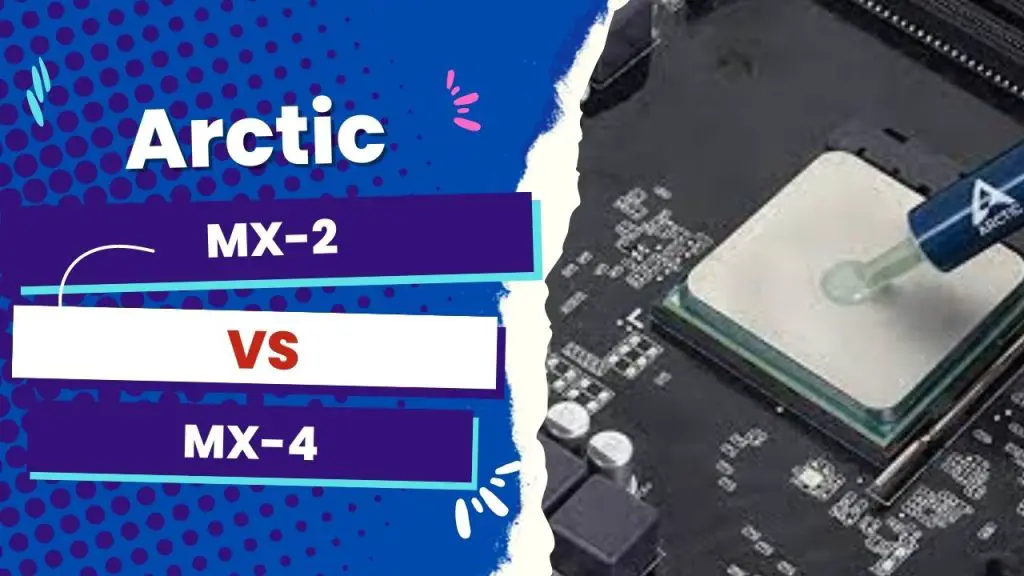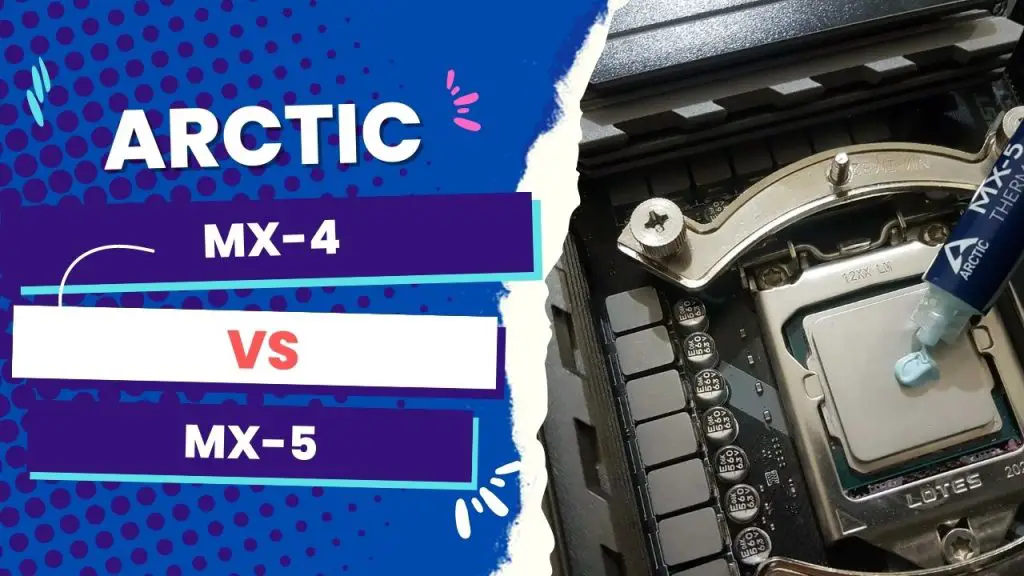Based on our tests with various thermal paste application patterns, the pentadot pattern resulted in the best heat reduction and spread. However, the temperature differences between the two methods were negligible, with the highest temperature reaching 76.5 degrees Celsius and the lowest temperature reaching 76 degrees Celsius.
Coverage and moderation are the priorities when thinking about the best thermal paste pattern.
This is because the transfer of heat generated from a chip to the heat sink is determined much more by the amount of thermal paste on the chip.
Even at that, too little thermal paste on the surface may not allow heat to flow efficiently through the heat sink. Conversely, too much thermal paste can cause leakage and obstruction of the heat flow.
I’ve taken the risk of testing all the common thermal paste patterns that geeks argue about, and I’ll show you my findings on which method proved to be the best.
But before then, we should look at why your application pattern matters in the first place.
Does the Thermal Paste Pattern You Use Matter? (Based On Test Results)
Testing Parameters
We conducted a test to find out if the thermal paste pattern really mattered much. in the experiment, we used an AMD Ryzen 3700x on an Aorus X570 motherboard with an AMD Wraith cooler set to 100 (about 3000 RPM).
The stability test was run using Aida 64 with the CPU FPU and cache boxes ticked. The test was repeated three times, with each test being 20 minutes long, and the average temperature was taken from the HWinfo CPU CCD one T Die reading.
The ambient temperature was about 22 degrees Celsius, with any variation in ambient temperature within half a degree.
Test Results
We used various thermal paste application methods, including the dot or P method, rice grain method, line method, X method, pentadot, butter toast, and tiny dot.
After removing the cooler, the spread was checked for each application method, and it was observed that the Pentadot pattern had the best spread and cooled the processor better than other thermal paste patterns. However, the differences in temperature between the methods were negligible, with the highest temperature being 76.5 degrees Celsius and the lowest being 76 degrees Celsius.
Here is our result below:
| Application Method | Average Temperature (°C) |
|---|---|
| Dot/P Method | 76.4 |
| Rice Grain Method | 76.5 |
| Line Method | 76.3 |
| X/Cross Method | 76.1 |
| Pentadot Method | 76.0 |
| Spread Method | 76.1 |
As you can see, the temperature differences between each method are quite small, ranging from 0.4°C to 0.5°C.
From this experiment, we conclude that it doesn’t really matter which application method you use.
After testing a long list of highly-recommended thermal paste application patterns, here are the few best ones and why:
List of the best thermal paste patterns
- Pea/Dot Pattern
- 5 Dots
- Rice Grain
- Cross Pattern
Just before you resonate with this famous meme, we’ll run through in detail how these patterns are applied:
Pea/Dot Pattern
This pattern involves putting in a tiny, minuscule paste such that it takes the shape of a pea-shaped dot.
It is a famous application technique for a thermal paste that has proven to be easy to do and remove.
The only likely flaw is that it may not cover all the surfaces, especially if not done correctly. So it’s not as ideal for newbies as it is for those who have experience using thermal paste.
The catch here is that the pea-shaped dot of the thermal paste on the middle of the surface guarantees that it encloses the region surrounding the chip center, but coverage towards this isn’t assumed.
So a good alternative to this pattern is the five-dot application technique.
5 Dots
As the name implies, this pattern means you have to paste a dot of the thermal paste on the chip’s center and then on each corner of the chip’s four edges, totaling five dots of the paste.
This will allow for an even and seamless spread of the paste, making it cover most of the processor chip.
This is the best thermal paste pattern to use if you have a larger chip. But if your chip is smaller, this pattern could cause leakage.
The 5 Dots also allows you to economize the quantity of paste used on larger chips so that it serves you longer usage times.
Rice Grain
Another popular pattern for thermal paste is the rice grain. This means that you apply the thermal paste to the chip so that it has a thin, horizontal line in the middle.
It is best achieved when the thermal paste features a syringe design, but the thing to consider before using this pattern is that it will partially cover the surface no matter what quality of paste you apply at the center.
But one thing is certain: when you use the rice grain method, you will cover most of the area in the center.
Cross Pattern
I like the cross pattern of applying the thermal paste on the CPU surface because it is one of the best and most reliable patterns to complete and cover the surface of the chips.
For this reason, there is no trapped heat or air pocket. This method also guarantees improved temperature performance.
To apply your thermal paste with the cross method, you need to put it in diagonally from one corner of the chip to the other. And then you repeat this procedure for the remaining pattern until you achieve the cross or multiple X pattern.
Even though the pattern assures even coverage, look out for some side spillage, especially if you’re using conductive thermal paste.
Final Verdict
Looking at the various top recommendations on thermal paste patterns, it is safe to conclude that there is no single application technique that is overall based. It depends on the kind of processor user you are.
For example, people who are good at calculating how much thermal paste to put on will not have a problem using any of the above-recommended options.
On the contrary, newbies who aren’t sure about putting too much or too little thermal paste can consider the buttered toast method or simply use a spreader since it allows them to see exactly how much paste they’ve applied before putting the heatsink down.
The bottom line is that these highly rated and popular patterns help you achieve a smooth and thin layer of thermal paste.
What Is the Worst Thermal Paste Pattern To Use
The takeaway
While you concern yourself with application techniques, you should also keep in mind that cheap thermal paste is no good, even though it helps you save a few dollars.
In addition, whenever using any of these patterns, be careful that the paste does not get in between the connectors and pins on your CPUs underside as this could damage the entire device. You know how painful that is when you have a high-end motherboard, right?
Many high-rated thermal pastes on the market today are quality and would do a good cooling job, but be sure of the product’s age before applying.
I strongly recommend that you purchase a fresh pack every time you need to apply a paste rather than using a separated, dried-out paste that could be harmful to your device.