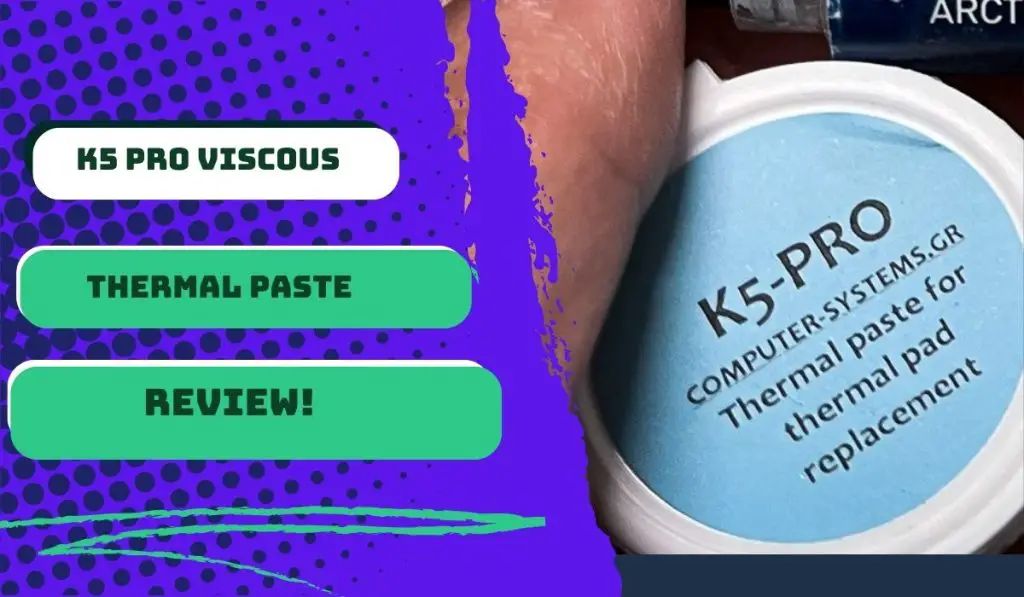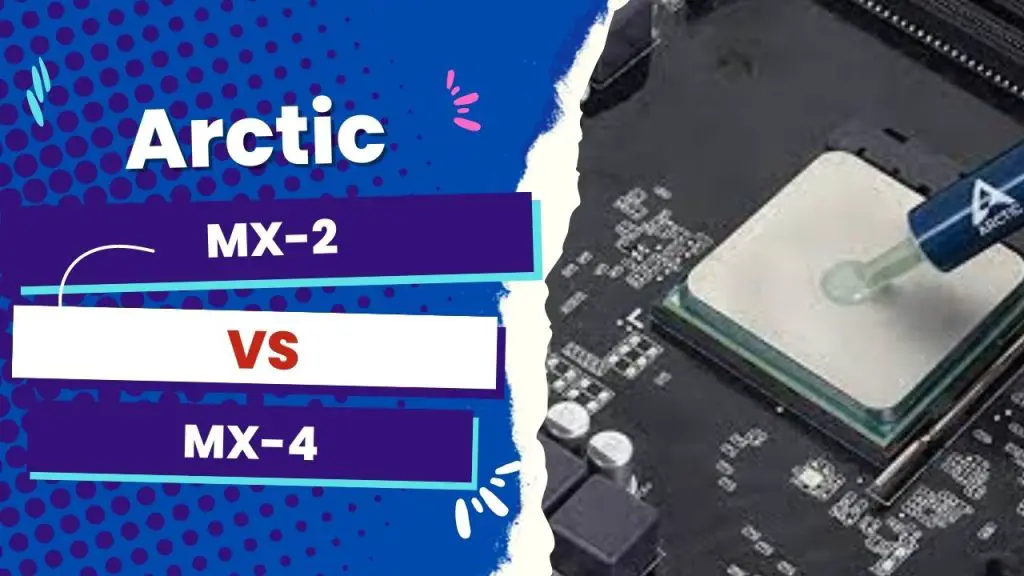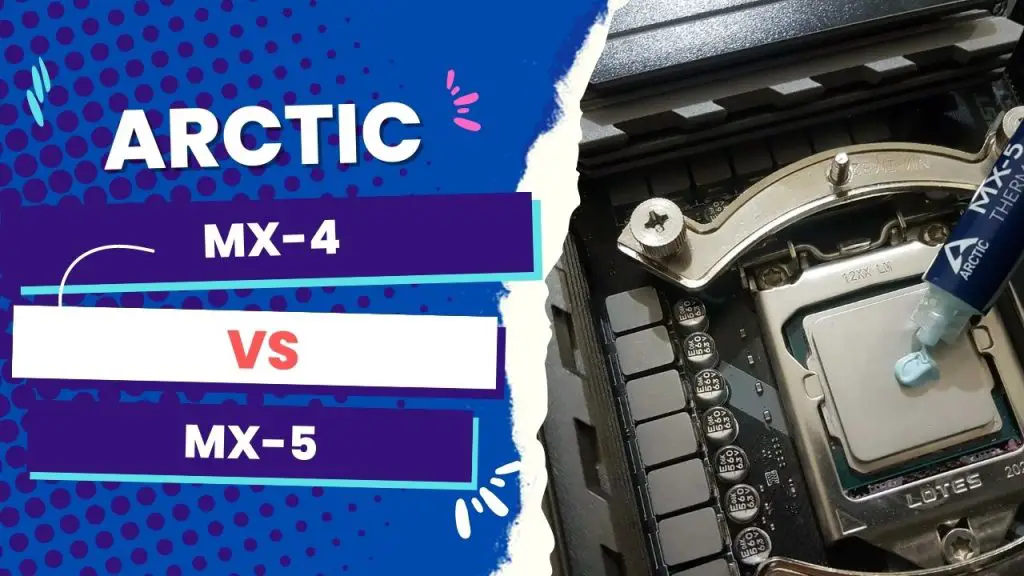The K5-PRO is a high-quality gummy/sticky thermal paste formulated for use on memory chips and GPUs of various computers. It is developed by the popular motherboard brand, MSI, to ensure the highest stability, which is three times the performance of regular thermal pads.
The product marketed itself as a perfect replacement for thermal pads.
But that’s all there’s to know on the surface. I wanted to know what this option is all about in terms of performance, compatibility, and longevity, given its incredibly affordable price point in the market.
My K5 PRO eview
K5-PRO is a high-quality sticky thermal paste that you can apply to the memory chips and GPUs of various computers, including the iPhone, Acer Aspire 6930, and Apple iMac A1311 video boards.
It is probably the only commercially available product at the moment that can replace the gummy thermal paste that was originally used by Apple.
Aside from that, you can use the K5-PRO as a substitute for those soft thermal pads on your computers, as long as they are up to 3mm thick.
With a thermal conductivity of K>5,3 W/m.K., the K5-PRO thermal paste claims to perform three times higher than regular thermal pads that are used on computers and commercial electronics.
Before buying the product for this review, I came across dozens of threads on customer feedback, and one common remark is this: the K5-PRO applies very easily directly to the component and has no electrical conductivity.
On the temperature’s performance, the manufacturer says the thermal paste can be heated up to 250 degrees.
While for longevity, it operates for practically a lifetime as there are no expiration dates, thanks to the new formula of the paste.
After using the paste, here are the pros and cons I could place a finger on that you should be aware of before using it:
K5 PRO Viscous Thermal Paste: Pros and Cons
Pros:
- High thermal conductivity
- Non-conductive and non-capacitive
- Easy to apply and spread
- Long-lasting durability
- Good value for the price
Cons
- May require a break-in period for optimal performance.
- Not as effective as some higher-end thermal pastes
- May dry out over time.
- It can be difficult to remove once applied.
- May not be compatible with some CPU or GPU surfaces.
Compatibility
According to the manufacturer, the K5-PRO gummy thermal paste can work on AMD or NVIDIA GeForce GTX 980 Ti, 970 or 970M, 965M, 980M, 900-905M, and 760M series, among other chipsets.
The past is equally compatible with Apple iMac “Early 2015” and “Late 2015”, as well as with PS 3 and 4.
Size availability
If you want to buy the K5 Pro, you have 10g, 20g, 30g, 60g, and a maximum of 400g size options, all of which come at slightly different price ranges.
The good thing about this product is its versatility, as it works for various purposes like laptops, mining, drones, gaming CPUs, vehicles, GPUs, and even electronic robots.
Price
Initially launched in 2015, the K5 PRO product goes for as low as $12 for any product.
This sits within the range of most high-end thermal pastes on the market today. However, some alternatives come in a slightly lower price range with better thermal offerings.
Still, the K5 Pro is a good fit for thermal paste. you want to use it for a Macbook, Apple, Playstation, or Xbox.
Performance
The performance testing of the K5 Pro Viscous thermal paste is where things get a little interesting.
The actual intent of trying this product was to replace the thermal pads on a water block for my RX 6800 XT.
So if you’ve never replaced pads and you’re not sure about the proper thicknesses, I was in the same shoes as you.
There’s quite a positive impression about the K5 Pro thermal paste when it comes to thermal performance.
After testing, I observed that it dropped my temperatures by about 10 degrees Celsius across the board.
I recorded over 200 points in the Heaven benchmark, and the system runs at 55–60 c after a few hours of gaming with a speed above 2750 MHz at all times.
So this is an indication that the K5 Pro is a solid option for people looking to take apart their GPU in place of thermal pads.
Application and removal
The K5 Pro thermal paste is sticky and gummy. So the application process was seamless, as you don’t need to worry too much about the application pattern that works.
However, there’s a huge downside to buying this product when it comes to removal.
It appeared impossible to remove all of the paste, so I cleaned off what I could and had it replaced with the Gelid GP extreme thermal pads.
Can I still use K5 Pro Thermal Paste for the VRAM and VRM chips?
Yes. K5 Pro works well, and there’s a significant number of users with positive reviews to show. It is a perfect replacement for thermal pads.
However, before you use it, ensure you are within its gap tolerance because K5-PRO replaces soft thermal pads that are used on computers (up to 3mm thick).
So anything more than 3mm and it will start to fail.
Meanwhile, I wouldn’t recommend you use the K5-PRO as a CPU paste. Instead, I’d recommend the Arctic MX-4.
Final verdict
In the end, it is safe to conclude that the K5 Pro isn’t much of a performance product. For overclocking enthusiasts, there are better options on the market right now.
But if the thermal pads are really old or the stock pads were not making good contact, then this thermal paste would appear to be a superhero.
For what it’s worth, the application of this thermal paste is much preferred to the cumbersome process of cutting a bunch of pads.
The incredibly affordable price of the K5 Pro is also a plus.
A significant number of K5 Pro users have reported that they have used the product for more than 5 years, with only great results to show.
This is probably because they haven’t tried it on high-end motherboards. Right then is where you will realize its imperfection since it’s not made for high-heat applications.
The paste’s thermal conductivity is telltale.