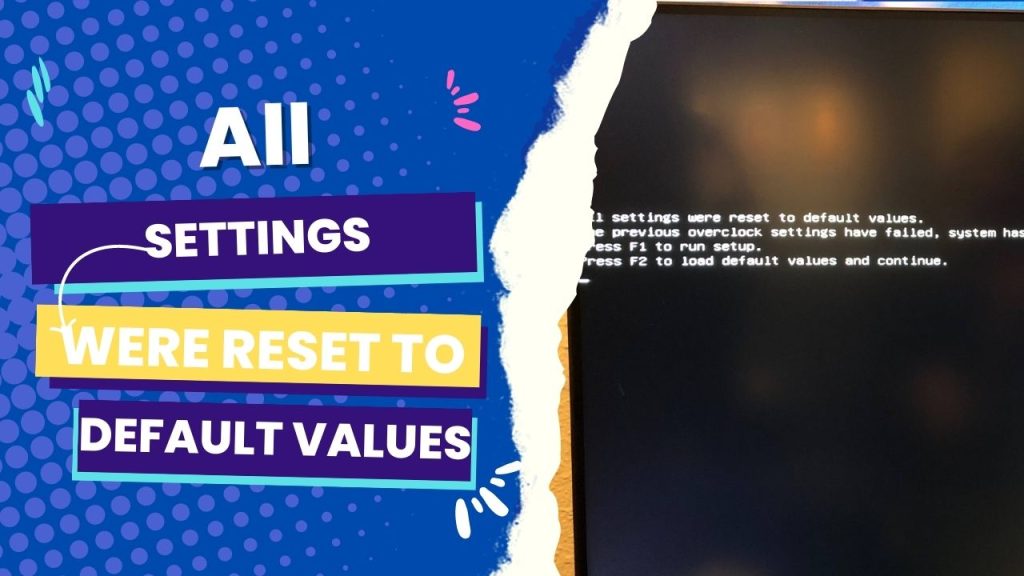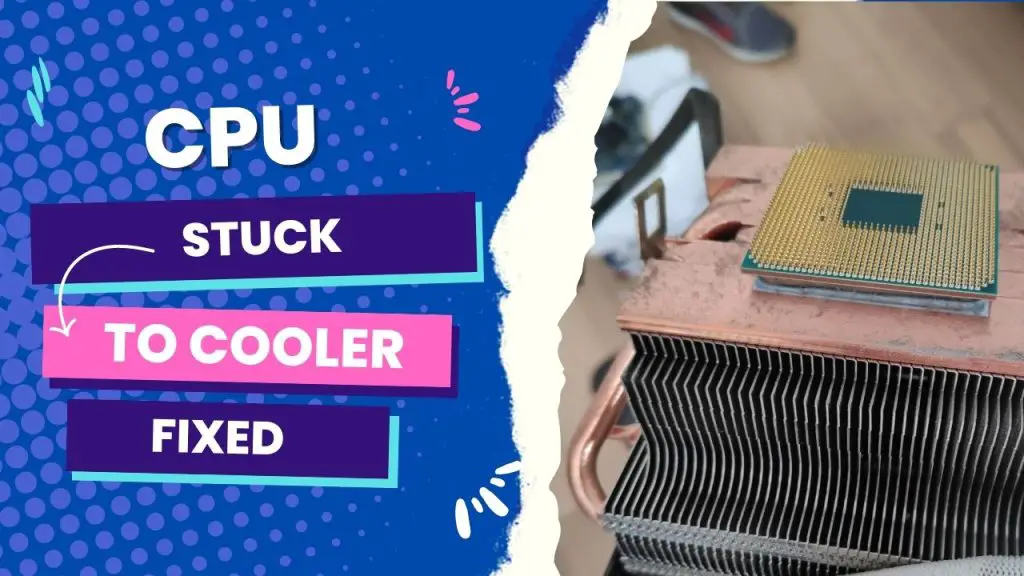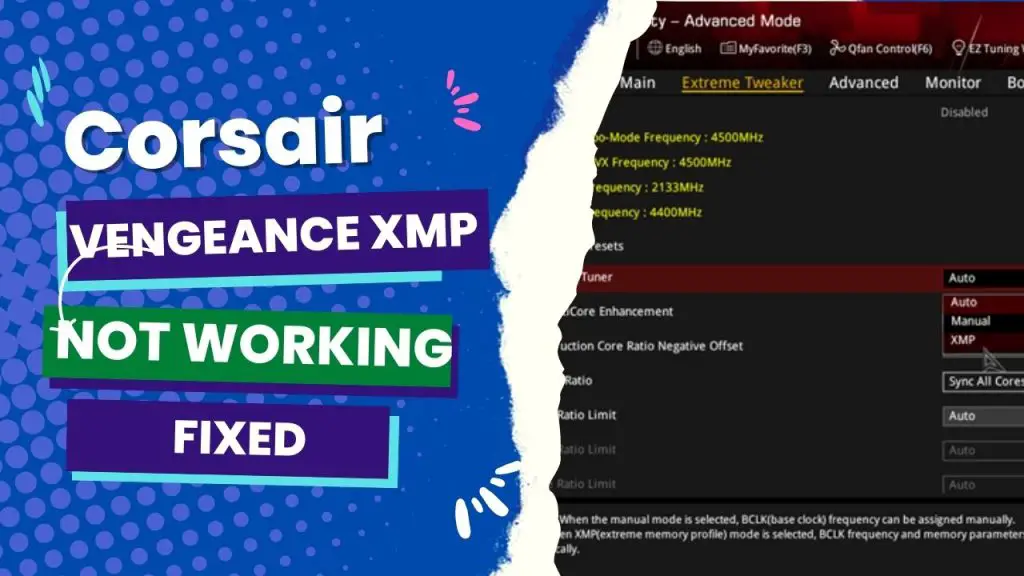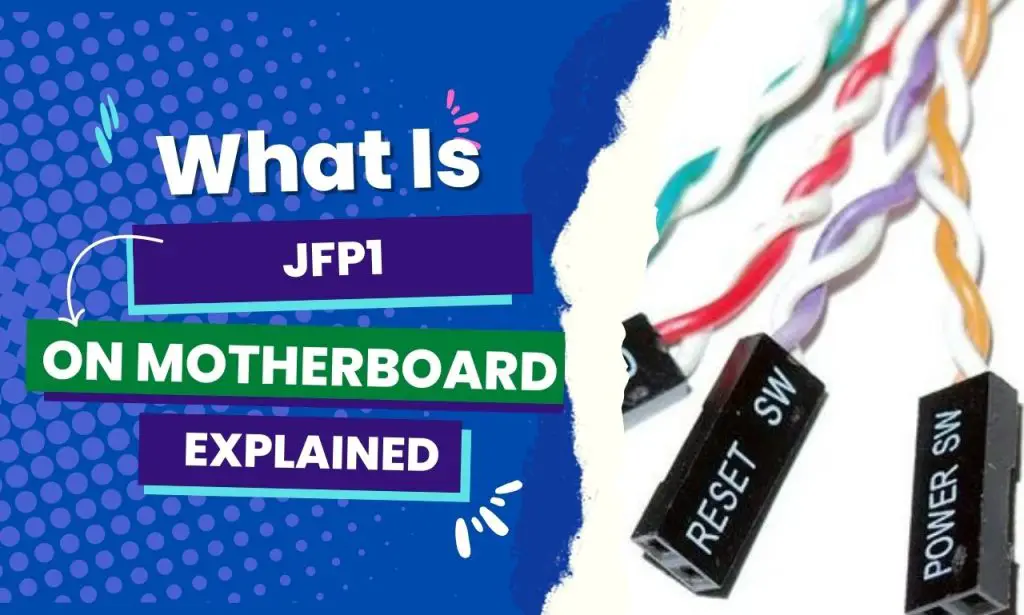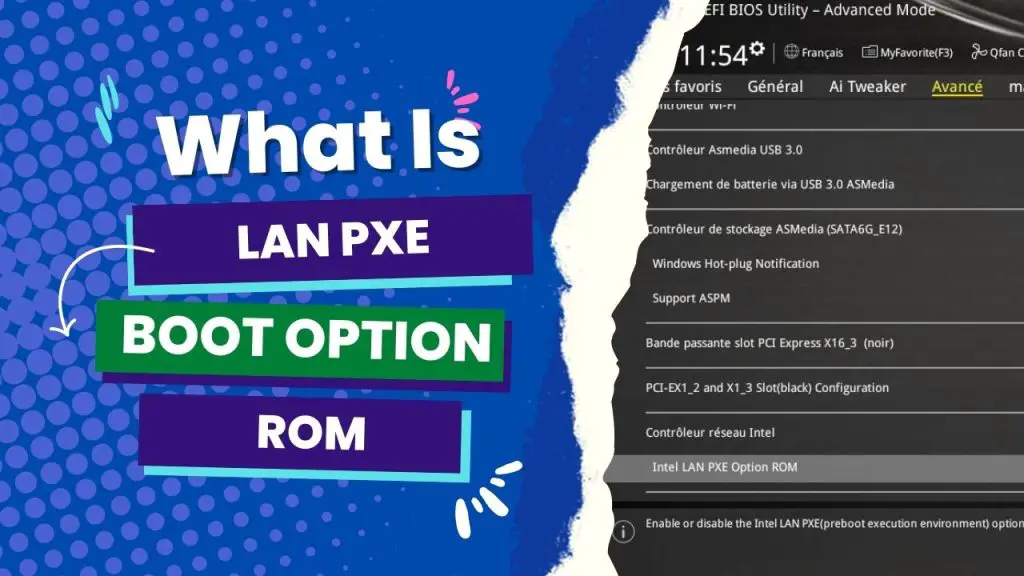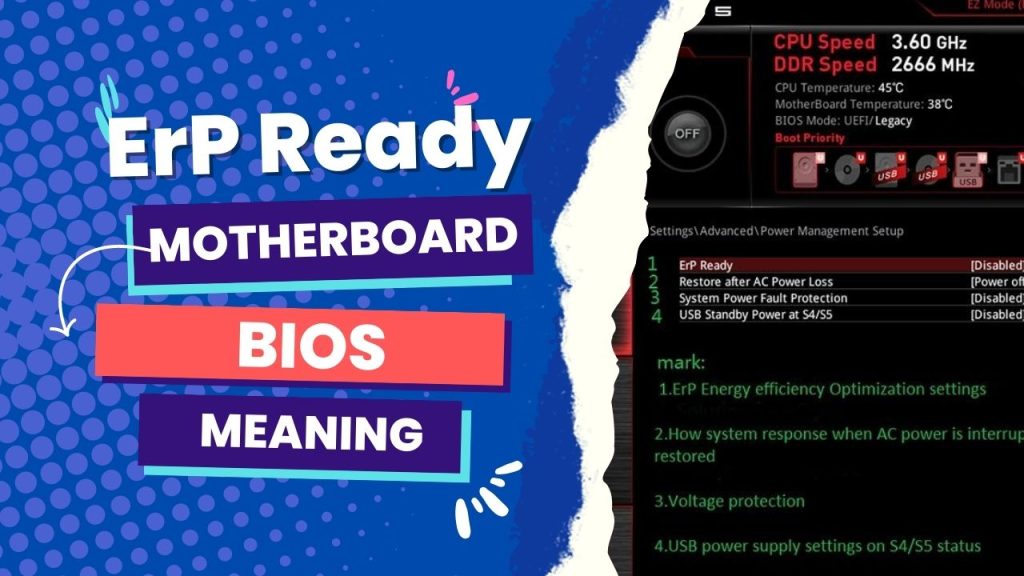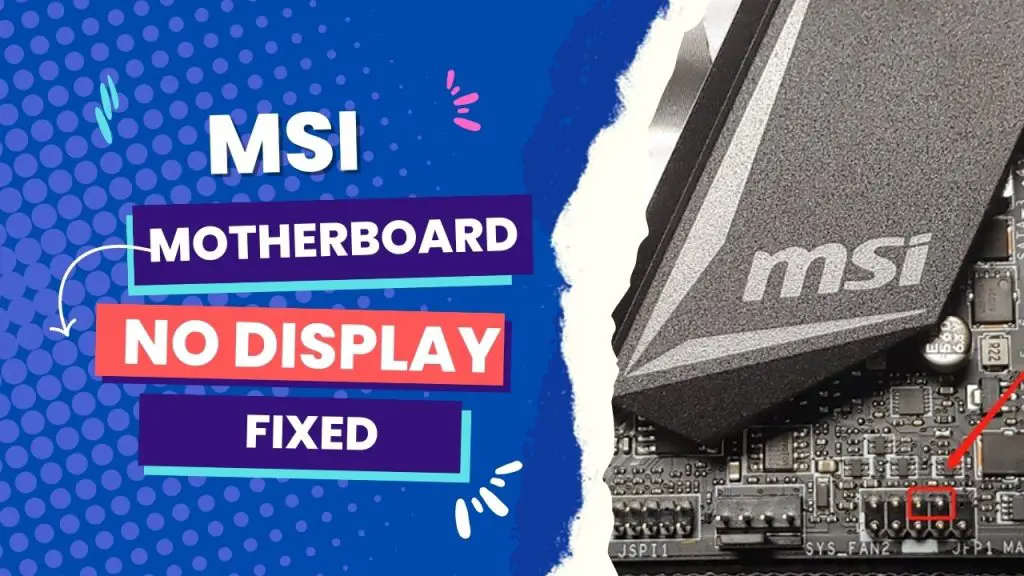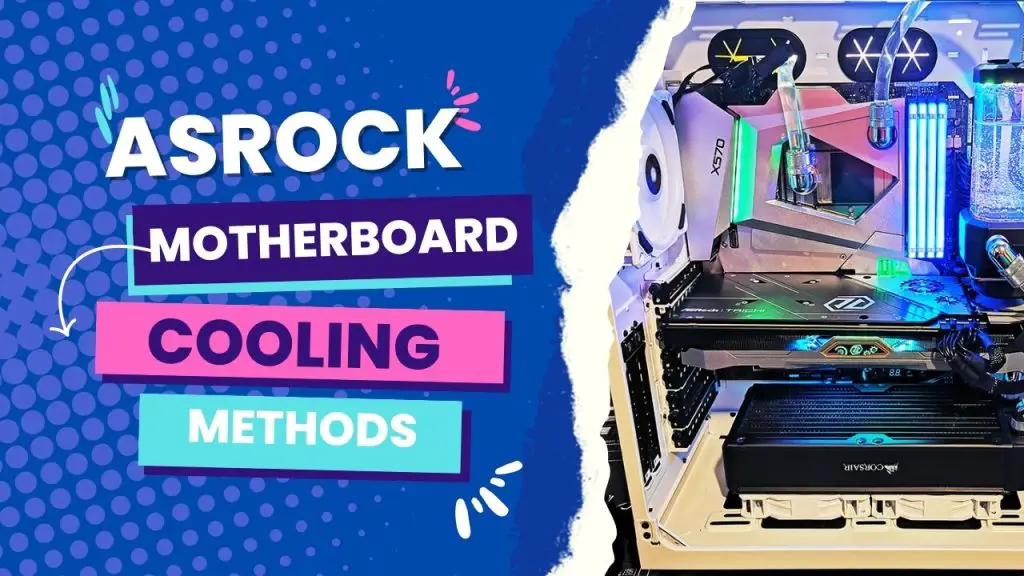“All Settings Were Reset To Default Values”: 5 Ways To Solve
If you encounter the error message “All settings were reset to default values. “The previous overclock settings have failed; the system has been restored to its default settings.” every time you perform a hard reset on your PC, it is possible that the BIOS settings are being reset or that the CMOS battery is dead […]
“All Settings Were Reset To Default Values”: 5 Ways To Solve Read More »