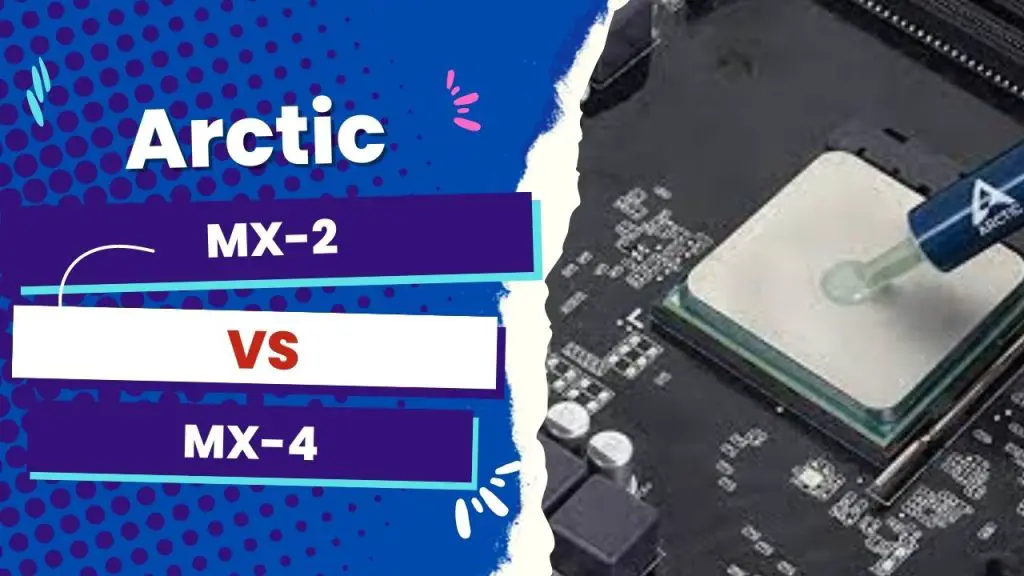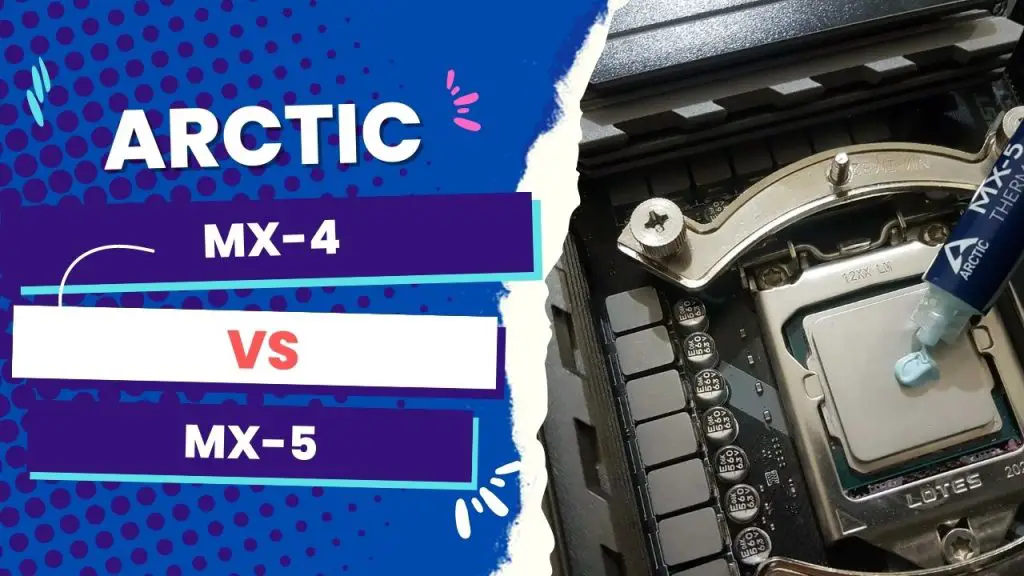As a gamer, I’ve found Thermal Grizzly Kryonaut to be the ultimate thermal paste. It consistently proves its superiority with a remarkable thermal conductivity of 12.5 W/mk through extensive testing across diverse motherboards. This translates to effective heat dissipation during intense gaming sessions. Its non-conductive and durable nature makes it a reliable choice that keeps temperatures in check, ultimately boosting gaming performance.
Generally, the best thermal paste for gaming laptops should excel in high conductivity, low thermal resistance, longevity, ease of application, low viscosity, non-corrosiveness, non-capacitive-ness, and, more importantly, non-conduciveness.
I have reviewed dozens of thermal paste products and combed through threads of reviews on the best paste for gaming laptops across various benchmark boards. The products ranked in this article appeared to be the best in terms of performance, application, durability, and (for some) affordability.
Overview of The Best Thermal Paste for Gaming Laptops
| Product | Verdict summary |
| Thermal Grizzly Kryonaut | Best overall (particularly for thermal efficiency and overclocking) |
| Noctua NT-H2 | Best for easy application and non-capacitive |
| Arctic MX-4 | Best for budget and non-conductive |
| Thermalright TF8 | Best for longevity and beginners |
| Cooler Master MasterGel Maker Nano | Best for high thermal conductivity and low thermal resistance |
It’s worth noting that some thermal pastes may excel in more than one area, but these are the significant areas where I discovered they are known to be among the best.
Thermal Grizzly Kryonaut
Thermal Grizzly Kryonaut

$8.99
- Non-Corrosive Composition
- Simple Application Process
- Long-lasting Thermal Stability
- High Thermal Conductivity
- Exceptional Cooling Performance
One thing you’d love about the Thermal Grizzly Kryonaut is that it’s simple to work with and use. It is made of a mildly viscous thermal compound and offers good stability. I’d recommend the Thermal Grizzly Kryonaut in a heartbeat if you’re looking for a reliable, high-quality ceramic thermal grease.
Though expensive in a certain sense, Kryonaut offers some thermal perks that you won’t find in most other high-end compounds for gaming laptops.
The thermal conductivity is rated at 12.5 KW, and the paste does not dry out even at 80 C.
What I like about this thermal paste
- Safer than thermal paste with liquid metal
- Easy to apply and clean up
- Simple to clean up
- Excellent performance for high-demanding gaming laptops
What I don’t like about this thermal paste
- The price per gram can be a discouragement, especially when you are interested in a budget-friendly option, and you see other compelling alternatives.
Noctua NT-H2
Noctua NT-H2

$12.95
- Superior Thermal Conductivity
- Lasting Stability
- Effortless Application
- Non-Corrosive Formulation
- Wide Compatibility
The second generation of Noctua’s hybrid thermal material is one of the best on the market right now for gaming laptop owners.
The blend of NT-H1 features and microspheres for better thermal performance makes it stand out. It is also ideal for CPU or GPU workloads, overclocking, or quiet laptops.
Of course, the high-performance paste does not pose the risk of short-circuiting or corroding. Another sweet thing is that it comes with cleaning wipes that are easy to remove and aren’t troublesome, either.
What I like about this thermal paste
- Easy to apply and remove, thanks to the NA-CW1 scrub brushes
- Impressive long-term stability
- Thermal grease is not electrically conductive.
- Affordable option
What I don’t like about this thermal paste
- There are recurring reviews about the thermal throttling associated with the Noctua NT-H2
Arctic MX-4
Arctic MX-4

$5.56
- Impressive Thermal Conductivity
- Consistent Cooling Performance
- Non-Curing, Non-Corrosive Formula
- Effortless Application Process
- Prolonged Dependability
The Arctic needs no introduction to thermal paste for meeting gaming laptop cooling needs. The Arctic MX4 thermal compound is quite popular among gaming enthusiasts who prefer to game on laptops.
What makes the MX-4 trendy and highly recommended is that it surprisingly performs better than its successor, the MX-5. That’s subjective, but across most metrics, the Arctic MX-4 is a decent laptop on its own, and you won’t regret using it for your gaming laptop.
I particularly enjoy the smoothness and fluidity that make it easy to apply, and the lifespan is also reasonable (not shelf life). Arctic had reiterated that their MX-4 has a longevity of 8 years, so this is one of the best value-for-money thermal pastes.
What I like about this thermal paste
- Long-lasting quality and thermal efficiency
- Easy to install
- Impressive performance than most other Arctic variants
What I don’t like about this thermal paste
- When unused, the MX-4 has a lower shelf life than most alternatives.
Thermalright TF8
Thermalright TF8

$6.29
- Efficiently transfers heat for optimal cooling.
- Enhances thermal conductivity and reduces heat resistance.
- Maintains consistent performance over time.
- Effective in both low and high-temperature environments.
- Makes application precise and easy.
The Thermalright TF8 is another impressive thermal paste that works well with gaming laptops. There are debates about the performance between Thermalright’s TF8 and TFX, but the TF8’s thermal conductivity of up to 13.8 w/m.k. and a good record of high cooling performance are hard to ignore.
The available temperature is -220°C/+380°C, and the thermal resistance is 0.01.
The Thermalright TF8 has a 2.9 (25 °C) density, and a high- or low-temperature environment does not influence this cooling property.
The paste doesn’t contain any metal particles. It is oil-free, non-conductive, non-corrosive, harmless, and will not damage the electronic components of your gaming laptop.
It is a silicone grease with a long service life and low volatility, offered in a needle-type design for easy application. The product also includes a spatula, making it ideal for beginners.
What I like about this thermal paste
- Improved cooling performance
- The brush helps prevent air bubbles from forming, so it’s easy to apply
- The manufacturer says it has a longevity of 8 years, which means you won’t have to replace it often
What I don’t like about this thermal paste
- Not the best choice for Buddha-conscious gamers or those concerned about potential mess and warranty issues.
MasterGel Maker Nano
MasterGel Maker Nano

$17.48
- Offers excellent heat transfer
- It is safe to use and won’t damage your PC
- It is easy to apply and spreads evenly
- It is long-lasting and can last up to 8 years
- It is made with graphene
The MasterGel Maker Nano is last but not least. It is one of Cooler Master’s best thermal compounds and has a simple application method, as seen in most high-end, top-recommended gaming laptops’ thermal pastes.
I also like that the compound comes with a decent burn-in time (like the Gelid GC-Extreme), allowing you to peak at high performance in no time.
If you want the best price-to-performance ratio, this MasterGel Maker Nano may not be the best choice. Still, the product seems more reasonable for what it can deliver, especially for competitive overclocking.
What I like about this thermal paste
- Decent thermal performance
- Less break-in period required, which hints at its optimal performance
- No signs of bleed when used
What I don’t like about this thermal paste
- Quite pricey for its offerings
What to Consider when Choosing Thermal Paste for Gaming Laptops
High Thermal Conductivity: The best thermal pastes have high thermal conductivity, which allows heat to transfer more efficiently from the CPU or GPU to the heatsink. With this in mind, the Thermal Grizzly Kryonaut (12.5 W/mK) and Noctua NT-H1 (8.9 W/mK) win the vote.
Low Thermal Resistance: A thermal paste with low thermal resistance can help improve the cooling performance of a gaming laptop
Non-Corrosive: A non-corrosive thermal paste won’t damage the metal components of the CPU or GPU over time.
Longevity: A thermal paste with good longevity can help ensure that the paste remains effective for a long period, reducing the need for frequent reapplication. For example, Arctic says its MX-4 has a lifespan of 8 years, while the Noctua NT-H1 lasts 5 years and more.
Non-conducting: A non-conductive thermal paste won’t cause short circuits in the event of spillage or improper application. Fortunately, all the products reviewed in this guide are non-conductive, so whichever one you go for, it’s safe.
Easy application: An easy-to-apply thermal paste can help ensure the application process is smooth and mess-free. I can strongly recommend Arctic MX-4 due to its low viscosity and the Thermal Grizzly Kryonaut, too, since it has a convenient spatula.
Low Viscosity: A thermal paste with low viscosity can help ensure that the paste spreads evenly across the surface of the CPU or GPU. The Arctic MX-4 is the chief in this area, but the Noctua NT-H1 and the 2nd generation are worthy alternatives.
Parting Thoughts
If you are torn between brands when selecting a thermal paste to buy for your gaming laptop, it’s understandable. There’s an influx of higher-performance compounds on the market, so it’s hard to choose.
But your expectations aren’t too much to meet. You want a thermal paste that is not electrically conductive and has longevity (especially if you can’t open your laptop)
Considering this, I highly recommend the Thermal Grizzly Kryonaut Paste 2. It was a lifesaver after I got my Acer Predator Helios 300’s temperatures cleaned for going up to 94 degrees (CPU) and 90 degrees (GPU) even while undervolted.
Here’s a telltale result from a poll on Reddit from over 100 gamers who have used these top thermal paste and their most preferred choice:
Numbers don’t lie.
But if you need the paste for both the CPU and GPU, it is fair to think the Kryonaut’s 1 gram is too little. And that’s why we looked into other, better options on the market right now.
Is there any other thermal paste that would make this list? If so, sharing your thoughts in the comments is a fantastic opportunity.