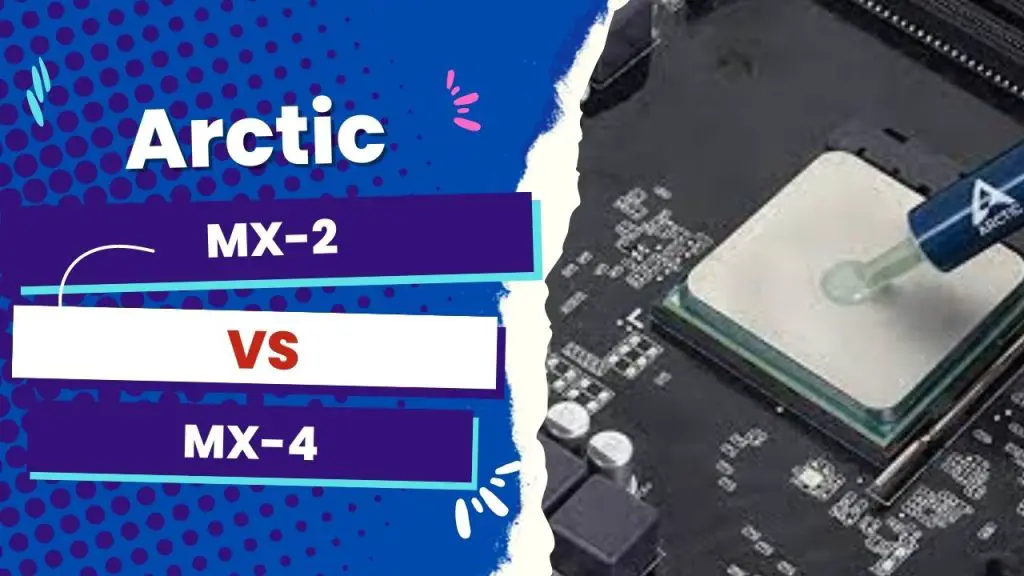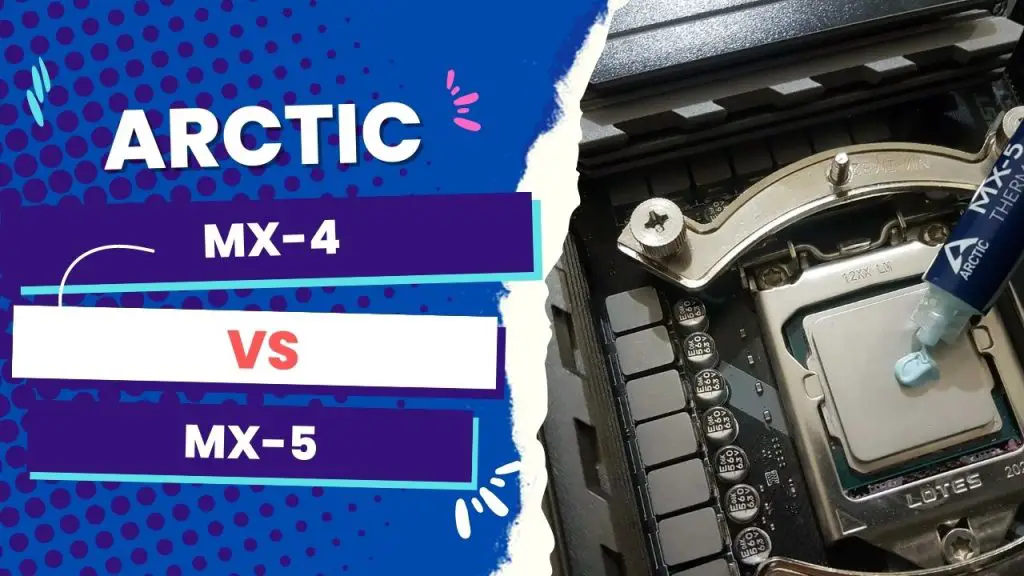The best thermal pads should act as an excellent replacement for thermal paste and be a perfect solution for some of those more significant gaps you might experience between a CPU and a CPU cooler.
The truth is that many people overlook the benefits of better thermal pads. More metrics point to people searching for the best thermal grease instead of finding the best thermal pad.
So the top recommendations from experienced users don’t come quickly. You will need a high-quality thermal pad for specific usage areas like chipset, vram, and Southbridge cooling.
I decided to review some of the most popular options on the market and recommend the best based on testimonials and personal experiences. This will especially favor you if you don’t always trust the different conductivity ratings written on the packages (14 W/(m*K), 20 W/(m*K), etc.)
Overview of The Best Thermal Pad to Buy for Gpu Today
- Gelid Solutions GP-Extreme 12W-Thermal Pad
- Arctic Thermal Pad
- Thermal Grizzly Minus Pad 8
- Soft Silicone Conductive Pads
- Buyyart New 2MM Notebook Graphics Silicone Thermal Pad
- Thermalright Thermal pad
Gelid Solutions GP-Extreme 12W-Thermal Pad
Gelid Solutions GP-Extreme 12W-Thermal Pad

$39.99
- It is made of a high-quality silicone material that is non-conductive and non-toxic.
- It is resistant to high temperatures and can withstand up to 200°C.
- It is also resistant to oils and solvents.
- It is available in a variety of sizes to fit different CPUs and GPUs.
Gelid Solutions has done an impressive job of making the GP-Extreme provide perfect thermal contact to the heatsink when you install them on PCBs with height differences and uneven surfaces, such as SMD components.
I also like the softness and ultimate thermal conductivity that properly make the GP-Extreme fill spaces.
This thermal pad is non-electrically conductive, non-corrosive, non-curing, and non-toxic, offering the best performance in its class.
The easy application is also something worth noting. Furthermore, its 80 x 40 mm thermal pad dimensions allow it to fit optimally on the large PCB surfaces of VGA cards, high-speed HDDs, and other densely packed devices.
What I like about this thermal pad
- Excellent thermal conductivity for effective heat transfer away from your GPU
- You must cut the pad to the appropriate size and apply it to your GPU. Easy to use
What I don’t like about this thermal pad
- The only significant downside to the GP-Extreme thermal pad is only one thickness option.
Arctic Thermal Pad
Arctic Thermal Pad

$9.99
- It is made of a high-quality silicone material that is non-conductive and non-toxic.
- It is resistant to high temperatures and can withstand up to 200°C.
- It is also resistant to oils and solvents.
This one from the Arctic is another fantastic thermal pad for GPUs on the market right now. The brand name needs no introduction when it comes to cooling needs.
An adhesive thermal pad requires you to peel off the paper protection and then stick it to the heatsink.
I also love the versatility of the Arctic thermal pad. You can also utilize GPUs for VRM, vRAM, chipsets, and heatsinks. Since it’s a spongy material, I recommend the thicker option to fill all the gaps.
It is easy to apply, but the thermal conductivity rating of 6 W/mK may not sound appealing; it can efficiently operate in temperature ranges of 40 to 200 °C, which is fair enough for its price.
It is affordable, non-conductive, and non-capacitive.
What I like about this thermal pad
- The 6 W/mK thermal conductivity rating is higher than many other thermal pads on the market, which hints at its effective heat transfer.
- The adhesive is easy to apply.
- No risk of short-circuiting (an expected quality for any highly rated thermal pad, anyway)
What I don’t like about this thermal pad
- Comes in a limited range of thicknesses, so finding the perfect one for your GPU can be tricky
Thermal Grizzly Minus Pad 8
Thermal Grizzly Minus Pad 8

$17.99
- Efficient Heat Transfer
- Silicone-Free
- Flexible and Conforming
- Durable Performance
- Easy to Apply
With 8 Watts and 14 dB, the Thermal Grizzly Minus Pad 8 is another top recommendation for GPUs. It features aluminum material and has a very elastic and flexible surface area with high thermal conductivity to compensate for the smallest component gaps.
Another advantage of this option is that it is available in various sizes and thicknesses, in addition to the simple process and flexible minus pads.
The Thermal Grizzly Minus Pad 8 is built with a complex ceramic silicon formula and nano aluminum oxide, ensuring consistent, optimal heat transfer away from your GPU.
It has a thermal conductivity rating of 8 W/mK and a temperature range of -100øC / +200øC
The pads are offered in 30x30mm, 120x20mm, and 100x100mm sizes and 5, 1, 2mm, and 3 mm thickness levels.
What I like about this thermal pad
- The pre-cut TIM is easy to apply, especially compared to traditional thermal paste
- Minus pad 8 is a non-electrical conductive
- It has high durability and is less likely to degrade over time compared to some other TIMs
What I don’t like about this thermal pad
- Minus 8 pad is among the more expensive options on the market.
- Limited reusability.
Soft Silicone Conductive Pads
Soft Silicone Conductive Pads

$6.99
- Soft and Compliant
- Versatile Application
- Reliable Thermal Performance
- Effective Heat Transfer
- Electrically Conductive
The Soft Silicone Conductive Pads are another pre-cut pad that does an excellent job of keeping processors and GPUs cool. The package offers thirty squares that you can use with almost any chip on your motherboard—including the CPU slot, your North and South bridge chips, and so on.
It is available in 20 x 20-millimeter squares for an extra cost above the usual price tag, but 15 x 15 millimeters would suffice.
Thermalright Thermal Pad
Thermalright Thermal Pad

$15.99
- Flexibly Adaptable
- Durable and Long-Lasting
- Simple Application
- Outstanding Heat Conductivity
- Silicone-Free Material
The Thermalright Thermal Pad features an upgraded thermal silica gel material with 12.8 W/mK thermal conductivity. It effectively cools the temperature of your GPU down in seconds with a high temps performance of -40 ℃ – 200 ℃ will not melt.
Like most other high-quality pads, this one is non-toxic, odorless, anti-corrosion, wear-resistant, anti-static, and fire retardant. I also love the ease and convenience of using this product. You can cut it freely according to your needs, perfect for filling contact surface gaps. It is a great assistant for both beginners and professionals.
Overall, I’d say the Thermalright pad is great for versatility, and it works well for the GPU and the control board, motor, electronics, CPU, heat sink, power LED, auto mechanics, computer host, laptop, and DVD.
What I like about this thermal pad
- Excellent thermal conductivity
- Super reliable and durable
- Easy and convenient to use
- Widely application possibilities that hint at the value for money
Final verdict
To wrap up, choosing the best thermal pad for your GPU in 2023 is crucial to ensure optimal performance and longevity.
After reviewing the top options on the market, the Gelid Solutions GP-Extreme 12W-Thermal Pad remains the clear winner. Its high thermal conductivity, easy application, and long-lasting durability make it the best choice for gamers and PC enthusiasts.
That being said, all the thermal pads reviewed in this article are still worthy alternatives and offer their unique benefits.
What is more important is to consider the essential factors before selecting any product. These include thermal conductivity, ease of application, and compatibility with your GPU. You should also ensure that the pad is the correct size for your GPU and has a thickness that matches the gap between the GPU and the heatsink.
The bottom line is that selecting the right thermal pad for your GPU can significantly affect your system’s performance and lifespan.
Considering the critical factors mentioned in this article, you can make an informed decision and choose the best option for your needs.