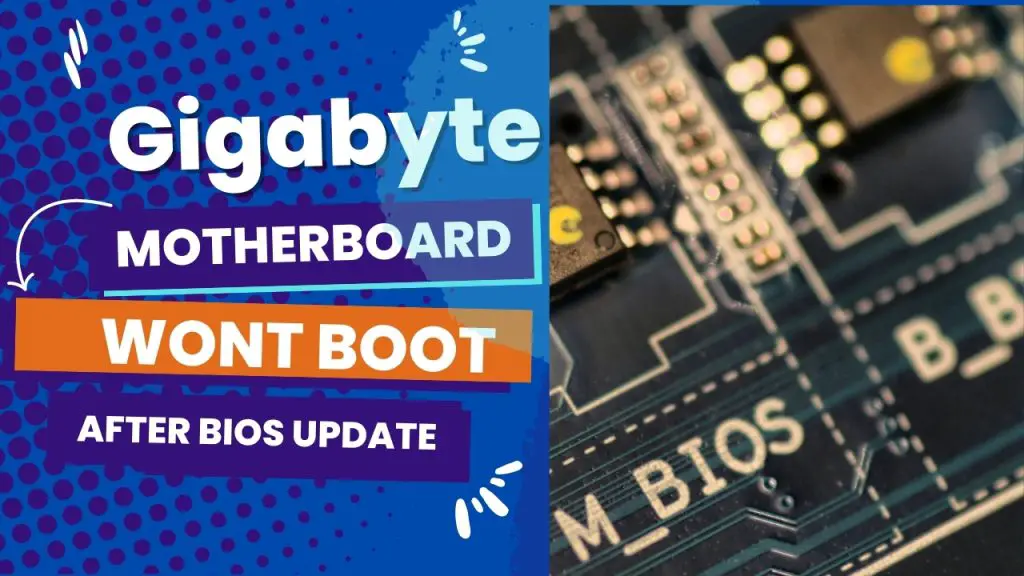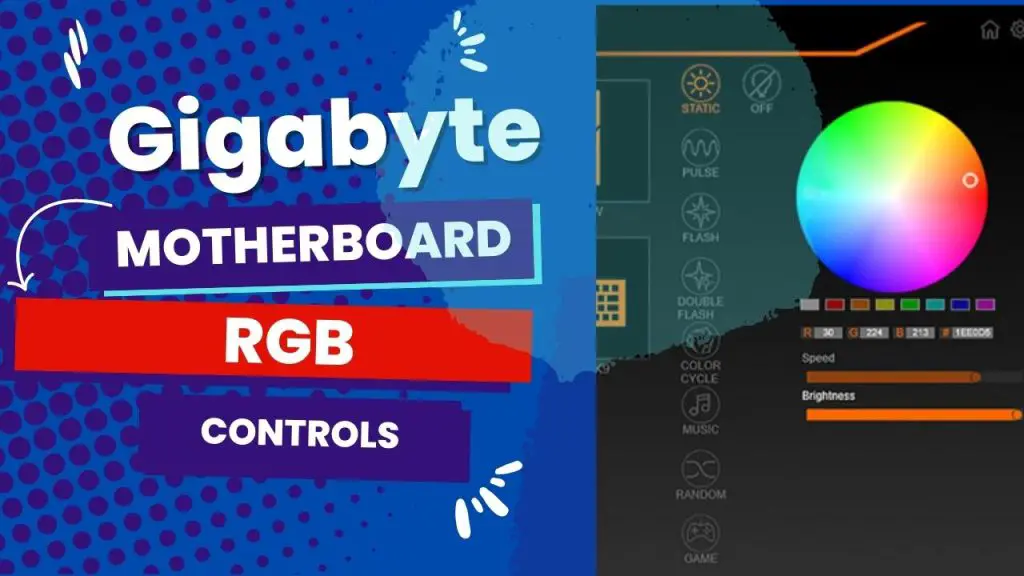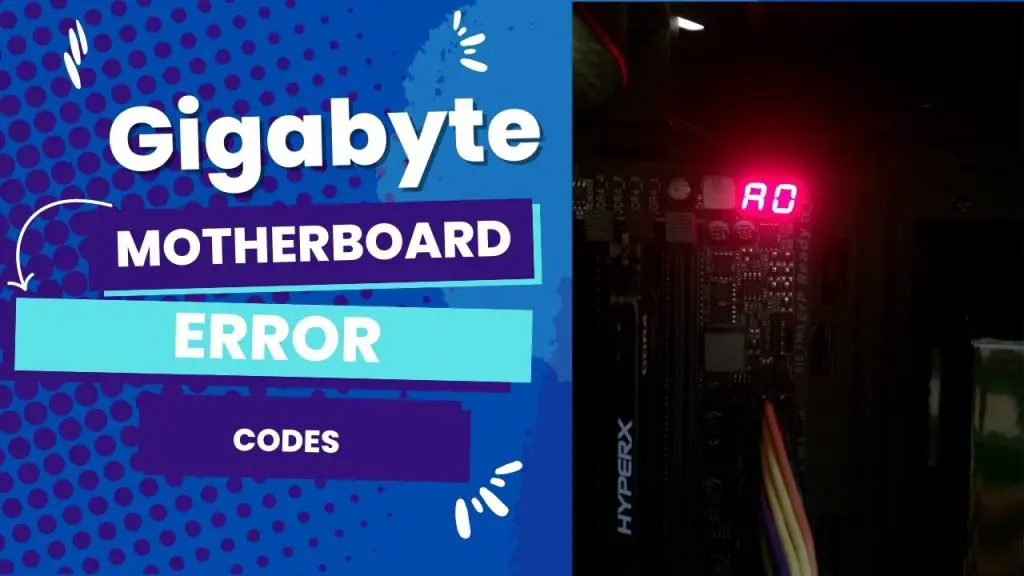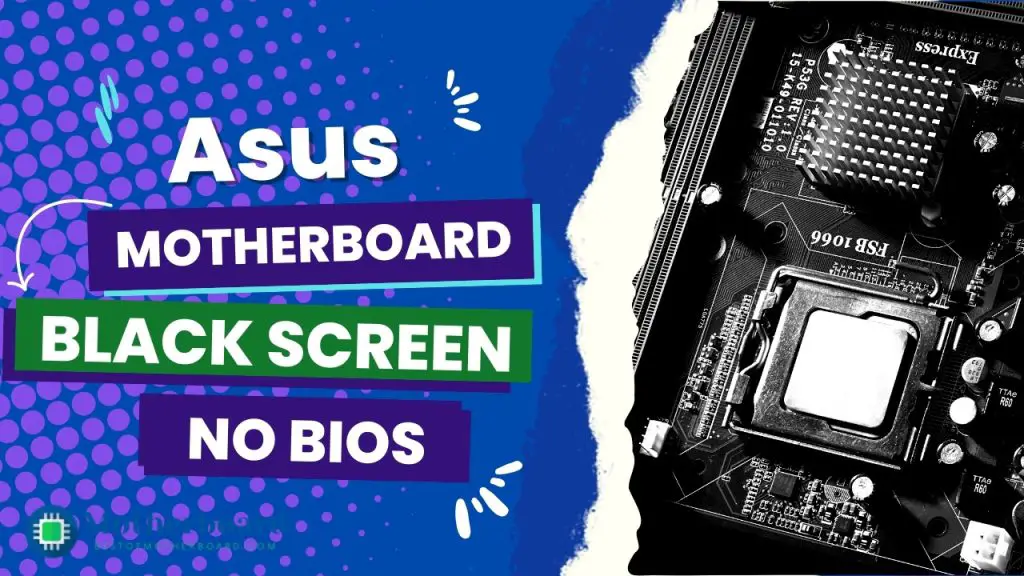Gigabyte Motherboard Won’t Boot After BIOS Update: FIXED
If your gigabyte motherboard doesn’t start up after a BIOS update, it’s because the BIOS version isn’t supported, third-party apps are running, or the update was interrupted. Most of the time, the fastest way to fix this problem is to reset the CMOS, change the BIOS settings, reinstall the system, or flash the BIOS again. […]
Gigabyte Motherboard Won’t Boot After BIOS Update: FIXED Read More »