2666MHz of RAM is good for Intel CPUs. While an AMD CPU will work much better with faster RAM (3200 MHz or better), a computer with 2666MHz of RAM may be sufficient for general computing and light gaming. Still, running heavy games, video editing, or multiple applications simultaneously may require higher-performance RAM to get the best performance.
A higher frequency RAM can provide a higher performance boost than a lower frequency RAM. However, the actual performance boost will depend on the specific use case and the overall system configuration.
You should remember a few other things when considering the 2666 MHz RAM speed before usage.
In the following sections, we will compare 2666 MHz RAM to the memory of higher speeds and standards for gaming, editing, and mining on different motherboard brands such as Asus and Intel computers.
2666 MHz RAM vs. 3000 MHz RAM
| Feature | 2666 MHz RAM | 3000 MHz RAM |
|---|---|---|
| Frequency (speed) | 2666 MHz | 3000 MHz |
| time to access memory | 15.15 nanoseconds | 13.33 nanoseconds |
| Potential performance boost | Moderate | High |
| Compatibility | Good | Good |
| Price | Lower | Higher |
- Frequency (speed): RAM’s frequency, or speed, is measured in megahertz (MHz). A higher frequency indicates that the RAM can transfer data to and from the CPU faster. In this case, 3000 MHz RAM is faster than 2666 MHz RAM.
- Time to access memory: The time it takes the CPU to access data in RAM is called “latency.” Lower latency means faster data access. In this case, 3000 MHz RAM is faster than 2666 MHz RAM.
- Potential performance boost: A faster RAM has the potential to provide a greater performance boost than a slower RAM. The specific use case and overall system configuration will determine the performance boost.
- Compatibility: RAM speeds of 2666 MHz and 3000 MHz are widely compatible with many computer systems and motherboards. However, ensure that the RAM is compatible with your system before purchasing.
- Price: Higher-frequency RAM is more expensive than lower-frequency RAM. As a result, 3000 MHz RAM is more expensive than 2666 MHz RAM.
It’s important to note that the actual performance difference between 2666 MHz and 3000 MHz RAM can vary depending on the application and system configuration. In some cases, the difference may be insignificant; in others, it may be more noticeable.
Crucial RAM 8GB DDR4 2666MHz CL22

Is 2666 MHZ RAM Good For Gaming?
Yes, 2666 MHz of RAM is a good speed for gaming. The faster the RAM, the better the system’s performance will be. Most gaming laptops and computers come with DDR4 RAM, the current standard for memory. 8 GB is the minimum amount of RAM recommended for gaming, but 16 GB is ideal for most gamers.
Is 2666 MHZ RAM Good For Crypto Mining?
2666 MHz of RAM is generally considered adequate for crypto mining. But again, the speed of the RAM is not the most important factor when it comes to crypto mining. Instead, the processor, GPU power, and speed are the most important factors in mining equipment.
While 2666 MHz RAM can be considered adequate for crypto mining, it is not the most important component of a crypto mining rig. If you want to maximize the efficiency of your crypto mining setup, focus more on having a powerful CPU and GPU and a sufficient amount of RAM.
Is 2666 MHZ RAM Good For Editing?
A 2666 MHz RAM speed is insufficient for video editing and rendering. If you want RAM that can handle video editing, 3600 MHz RAM is the way. Editing and streaming are a breeze with this clock speed.
Many people use 2666 MHz RAM successfully for editing and content creation. Still, it is not highly recommended if you want a better RAM experience, especially if you prioritize a future-proof system and plan on streaming.
After testing editing with this RAM speed, I observed that the application and CPU used will ultimately determine whether higher-frequency RAM will improve your performance.
For this purpose, you must also consider the GPU you will use critically. The GPU standard you choose will play a part too.
Is 2666 MHz RAM suitable for Intel processors?
2666 MHz is a common RAM speed and works well with Intel processors. Because most modern Intel CPUs support memory speeds of up to 2666 MHz, 2666 MHz RAM will work in most systems.
Fortunately, this speed of RAM is fast enough to provide a noticeable performance boost in many applications.
However, the exact performance boost you get on an Intel processor from faster RAM will depend on the specific applications you’re using and the workload you’re putting on your system.
For example, faster RAM can significantly improve performance if you use resource-intensive applications such as video editing or 3D rendering software. The performance difference may be less noticeable if you only use your computer for basic tasks like browsing the web or checking email.
In other words, for most users who want to get the most out of their Intel processor, 2666 MHz RAM is a good choice. It offers a good balance of compatibility, performance, and cost, making it a popular choice among computer users.
If you want to upgrade your system’s RAM, 2666 MHz is a good speed.
Corsair Vengeance LPX 16GB (2x8GB) DDR4 DRAM 3000MHz C15
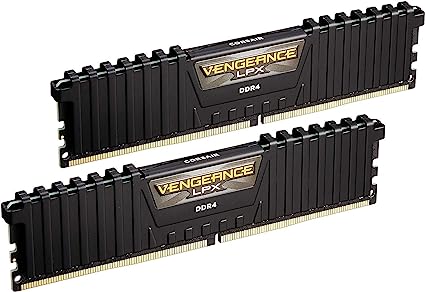
Is 2666 MHZ RAM Good for Asus?
Most modern Asus motherboards support memory speeds up to 2666 MHz, so 2666 MHz RAM should be compatible with most systems. What matters is how you use your Asus and how well this RAM speed handles the task.
The speed of the RAM on Asus determines how quickly the processor can access the data stored in the memory.
Higher-speed RAM allows the processor to access data more quickly, which can result in improved performance.
Fortunately, this speed of RAM is fast enough to provide a noticeable performance boost in many applications.
Is 2666 MHz RAM Good For MSI?
It is difficult to say whether 2666 MHz RAM is good for MSI computers without more context. In general, 2666 MHz is a common speed for DDR4 RAM and should be sufficient for most tasks on a typical MSI computer.
However, if you are using your MSI computer for gaming or other resource-intensive tasks, you may consider faster RAM with a higher clock speed, such as 3200 MHz or 3600 MHz.
Additionally, it’s important to ensure that your MSI computer is compatible with 2666 MHz RAM and that you use the correct type of RAM for your particular model.
Is 2666 MHz RAM suitable for Ryzen?
Ryzen CPUs typically have high memory bandwidth requirements, and 2666 MHz RAM is fast enough to keep up with most of them. But the performance depends on the specific model of Ryzen CPU you are using and the workload you are running.
2666 MHZ RAM on Ryzen isn’t good for gaming or other demanding tasks. You are better off with higher clock speeds, such as 3200 MHz or 3600 MHz.
Depending on your model specification, you may need to consult your motherboard’s user manual or contact the manufacturer for more information.
All in all, 2666 MHz of RAM is considered, on average, to be a good speed for Ryzen CPUs.
How Much Mhz Ram Do You Need
The amount of MHz (megahertz) of RAM you need depends on the requirements of your specific computer system and the applications you plan to use. faster RAM can provide improved system performance, especially for tasks that involve heavy data processing or multitasking. However, there are several factors to consider when determining the optimal amount of RAM for your system.
First, check the motherboard specifications for the maximum supported memory clock speed. Some motherboards may not support higher MHz RAM modules or may require certain BIOS or firmware updates to work with faster RAM.
Second, consider the processor you have in your system. Some processors benefit more from faster RAM than others. For example, AMD Ryzen processors have a reputation for benefiting from higher frequency RAM due to the design of their memory controllers.
Third, consider the type of applications you plan to use. Applications that require a lot of data processing, such as video editing, 3D rendering, or gaming, may benefit more from faster RAM. On the other hand, applications that require less data processing, such as web browsing or word processing, may not require as much RAM or may not benefit as much from faster RAM.
In general, for most users, 8 GB of RAM is sufficient for basic tasks, 16 GB of RAM is recommended for more demanding applications, and 32 GB or more may be necessary for extreme multitasking or specialized applications. However, keep in mind that the optimal amount of RAM can vary depending on your specific use case and system requirements.
It’s worth noting that simply increasing the MHz of your RAM alone may not necessarily improve performance. Other factors such as latency timings, memory capacity, and overall system configuration can also impact performance. Therefore, it’s important to consider all of these factors when determining the optimal amount of MHz RAM for your system.
2666MHZ vs 3000MHZ RAM
| Specification | DDR4-2666 | DDR4-3000 |
|---|---|---|
| Frequency | 2666MHz | 3000MHz |
| Timing | CL16 | CL15 or CL16 |
| Bandwidth | 21.3GB/s | 24.0GB/s |
| Voltage | 1.2V | 1.35V |
| Module Type | UDIMM, SO-DIMM | UDIMM, SO-DIMM |
The main differences between DDR4-2666 and DDR4-3000 RAM are the frequency, timing, bandwidth, and voltage. DDR4-3000 has a higher frequency, typically has slightly lower latency timings (CL15 or CL16), and higher bandwidth compared to DDR4-2666. However, DDR4-3000 also requires a slightly higher voltage (1.35V) compared to DDR4-2666 (1.2V).
It’s important to note that not all computer systems can support DDR4-3000 RAM, and the performance gains from using DDR4-3000 instead of DDR4-2666 can vary depending on the specific system and use case. Additionally, while DDR4-3000 RAM can be faster than DDR4-2666, it may also be more expensive.
What Is Mhz in Memory
In computer memory, MHz (megahertz) refers to the clock speed or frequency at which the memory operates. It is a unit of measurement that represents the number of cycles per second that a memory module can perform.
A memory module, such as DDR4, operates by synchronizing with the clock speed of the computer’s system bus, which is controlled by the motherboard’s chipset. The clock speed determines how fast the memory can access and transfer data. For example, if the memory operates at a frequency of 2666 MHz, it can perform 2,666 million clock cycles per second.
The clock speed of a memory module is determined by a combination of factors, including the internal timings of the memory chips, the module design, and the voltage supplied to the memory. Higher clock speeds can result in faster data transfer rates and improved performance, but also require higher voltage and can generate more heat.
It’s important to note that the memory clock speed is not the only factor that determines memory performance. Other factors such as memory latency, bandwidth, and capacity also play a role in determining overall memory performance. Additionally, the performance gains from increasing the memory clock speed can vary depending on the specific computer system and the applications being used.
Final thoughts
It is quick to conclude that 2666 MHz RAM doesn’t hold up for the average processor task, but that is a myth. You need to consider the specific model of CPU you are using and the type of workload you are running.
Indeed, using 3000 MHz RAM speeds has perks like improved performance and advanced FSP. Still, the 2666 MHz RAM is less expensive, easily accessible, and excellent for CPU-intensive games.

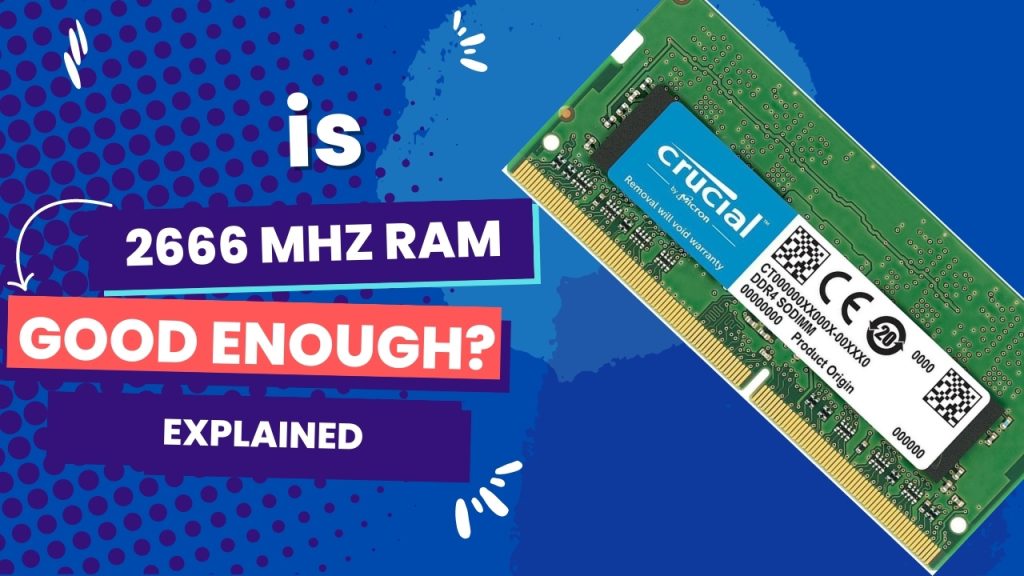

![What Are Motherboard Standoffs? [Guide] 7 What Are Motherboard Standoffs](https://bestofmotherboard.com/wp-content/uploads/2022/01/What-Are-Motherboard-Standoffs.jpg)
![Does it Matter Which PCIe x16 slot I Use? [Guide] 8 Does it Matter Which PCIe x16 slot I Use](https://bestofmotherboard.com/wp-content/uploads/2022/01/Does-it-Matter-Which-PCIe-x16-slot-I-Use.jpg)
