MSI Game Boost is a great method for overclocking your CPU, RAM, and GPU. It is a signature piece of MSI software that allows you to play games with enhanced performance by pushing your system beyond its average capabilities. Many of us have been overclocking in this manner, as it is an effective method. It is simple to perform, and anyone can do it.
But you have to be careful with automatic overclocking because it often sends too much voltage to the Vcore of the CPU. For example, when I temporarily turned on MSI Game Boost, it set the Vcore of my i5-6600K to 1.4V right away. For any overclocking, manual overclocking is optimal (CPU and RAM OC only from BIOS, GPU OC from, e.g., MSI Afterburner).
![What is Game Boost MSI - [Detailed-Guide] 3 What Is MSI Game Boost](https://bestofmotherboard.com/wp-content/uploads/2022/06/What-Is-MSI-Game-Boost-1024x576.jpg)
What Does Msi Game Mode Do?
What the MSI game mode does is very similar to what the MSI game boost does. Some even argue that it is the same thing. If you are wondering how the MSI game mode can be useful, follow this.
The MSI game mode can help you optimize your PC gear, such as the graphics cards and the cooling system. This will help give you a better experience and make your system run much faster.
Is Msi Afterburner Safe?
This is one question many people tend to ask due to security. There have been a lot of rumors about the site being hacked and not being safe to use.
Based on their official website, there has been no hack on their database or website, and you don’t have to worry about anything malicious getting into your system. The MSI afterburner is completely safe for you.
Is it okay to overclock GPU?
Overclocking your GPU with MSI Gameboost is very safe. It is also a common thing to do for greater performance. Ensure you have enough power or wattage to support it, and your temperature stays cool while you’re overclocking.
Most people ask this, as no one wants to ruin their system in the name of trying to boost its performance. If you want to overclock your GPU and wonder if it’s safe, you have nothing to worry about.
Using MSI Game Boost For Overclocking
Overclocking is just resetting your computer’s parts so that they run faster than the manufacturer thought they would. This is done to boost your computer’s performance.
If you have new software and want to run it on an old computer, overclocking the old device is one way to ensure it can handle the requirements of the new software.
The game boost MSI is one method gamers use to solve the problem of boosting their computer’s performance. The MSI game boost lets you overclock in one second. This gives you the performance boost you need to improve your gaming experience. They come in two features: the hardware model and the software mode.
If you don’t want to go through the stress of overclocking your system manually, the game boost MSI is the perfect feature at your disposal. All you need is to download the application on your PC and it instantly overclocks your computer device giving it the adrenaline shot you need to work at the capacity you desire
Related: Why Motherboard is Called Motherboard
Tips on How to Improve Your Computer’s Performance Using the Msi Game Boost
If you’re just being introduced to the MSI game boost, one question that might come to your mind is how to use this game boost to improve your device’s performance.
You don’t have to think too much about this, as using the MSI game boost is very easy. Below are tips you can adopt when you want to use the game boost to improve your device’s performance
- If you intend to use the software mode, you’ll need to enable the game boost feature in the BIOS.
- Enter the BIOS and click on the game boost tap. Once you click on it, you can enable or disable the game boost feature by clicking the on or off button.
This step varies among different computers, depending on the type of BIOS you use.
If our motherboard supports the game boost MSI hardware mode, it will likely have a game boost Control. Below are steps if you use the hardware mode.
- Locate the control nub on your computer’s motherboard
- Manually select a stage from 0 to 11 on the control to overclock your processor
- You can then go to the BIOS and click on the game boost. Then select the stage you chose manually when overclocking.
Once this is done, your game boost is set. You must know that each number represents a stage. The higher the number you chose, the higher the stage or rate of overclocking.
There are different questions you might have when it comes to overclocking, game boosting, and computers
“What does MSI game boost do? What is a graphics boost?”
All these questions and more might come to your mind. Follow along as I answer some of your frequently asked questions.
Related: What are PCIe Cables Used For
How to Turn On and Off Game Boost MSI
![What is Game Boost MSI - [Detailed-Guide] 4 How to Turn Off Game Boost MSI](https://bestofmotherboard.com/wp-content/uploads/2022/12/how-to-disable-msi-game-boost.png)
To disable Game Boost:
- In BIOS Setup, switch the GAME BOOST knob to HW mode.
- Turn off the computer.
- Rotate the GAME BOOST knob to 0 and then power on. The configuration parameters will be returned to their default values.
Does MSI Gaming Boost Void Your Warranty?
If you search for this on the internet, the result you will likely get is “It voids the warranty automatically.” This may not be true because it is not possible for the manufacturer to see that you have overclocked your system.
Related: Can Motherboard Turn On Without CPU
How To Use MSI Game Boost? [Watch Video]
Whether you are about to play the latest MOBA title or if you are in the middle of a raid in World of Warcraft, MSI Game Boost lets you use one-second overclocking to get – from your CPU or from your memory or both – the extra performance that you need at just the right time.
What to Do if The Msi Game Boost Does Not Work?
![What is Game Boost MSI - [Detailed-Guide] 5 What Is MSI Game Boost](https://bestofmotherboard.com/wp-content/uploads/2022/06/What-Is-MSI-Game-Boost-2.jpg)
If MSI boost does not work for you, here are a few things you can do to boost your game performance:
- On your BIOS screen, increase your CPU Vid by .01 and jack up the multiplier by 2. Save and exit.
- Restart your computer and try to play a game on it to know how stable it is.
- If the performance is not up to what you want, you can keep increasing the CPU Vid until you are satisfied with the game performance, save the setting, exit BIOS and retry until you get what you want. Improving this factor can get the MSI game boost to work.
Another way to improve the performance of your games is to use M.2 connectors with SSD devices.
Improve your gaming output and efficiency with the MSI motherboard and M.2 cooling solution. The MSI motherboards feature the 32GB PCI-Express Gen3 x4 that runs at full speed when used with an M.2 SSD device, giving you ultimate performance.
The M.2 Shield helps to protect the M.2 devices from increased heat and noise, improving their overall durability and quality of content you stream or download.
Another way is to boost your game storage performance to enjoy lightning-fast transfer speeds and large capacity with MSI caching technology (X-Boost).
The X -Boost function from MSI works by increasing SSD performance, and it is easy to use. Simply hit the function hotkey on your keyboard or launch the MSI Gaming app for more devices. The X-Boost is applied to every storage device connected to your system.
Also, cleaning your PC physically can boost its performance. Over time, the PC’s fans get clogged with debris and dust, which may cause your PC to overheat and gradually reduce your machine performance and its hardware’s lifespan.
Use compressed air to remove the dust and debris gently, but firmly.
Lastly, try to change the thermal paste of your system every two years. Most people do not do this and over time, their CPU temperature begins to increase as their old thermal paste becomes less effective by the day.
Related: How To Fix VGA Light On Motherboard MSI
Is MSI Game Boost Safe?
If you use MSI gaming boost too often, your PC may start to overheat. Our MSI Z170A Gaming M6 test machine experienced a CPU Vcore of 1.4v when we enabled the MSI gaming boost software on our laptop.
Normally, you would expect the CPU Vcore to stay around the 1.275v level at most, especially with the Intel Skylake processors being pretty good overclocking CPUs on their own.
Unfortunately, if you overuse it, you might damage your PC. We looked into this tool more closely and found that it pushes the Vcore of the CPU to a very high value. That causes the CPU to overheat fast which is a common way for any processing unit to burn out.
Is MSI Core Boost And Overlocking The Same?
Yes. It is fast but unfortunately, it is an unhealthy way of overclocking your PC. From experience, it jacks up voltages. If you need overclocking, just turn on PBO and you are good to go.
Conclusion
Searching for ways to boost your computer’s performance for a better gaming experience is normal.
The GameBoost MSI is the perfect all-in-one solution to your computer’s needs. Overclocking your system has become much easier with MSI’s game boost.
And with the hardware or software mode gives you the freedom or the ability to choose which is best for you. Try it today and ensure the best gaming experience you can imagine.

![What is Game Boost MSI - [Detailed-Guide] 2 What is Game Boost MSI](https://bestofmotherboard.com/wp-content/uploads/2022/02/What-is-Game-Boost-MSI.jpg)
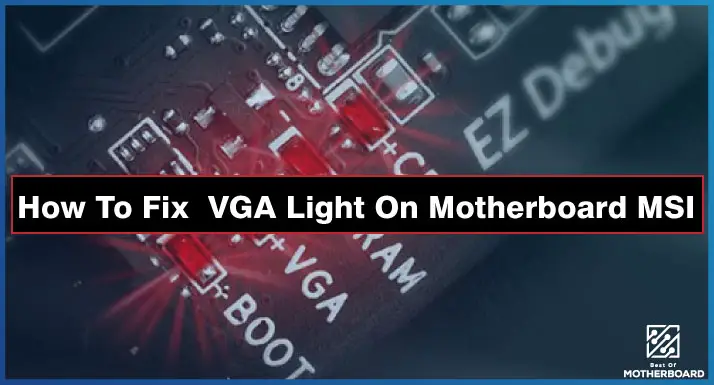
![MSI EZ Debug LED - How To Troubleshoot and Fix[Guide] 7 How to Troubleshoot MSI Debug LED](https://bestofmotherboard.com/wp-content/uploads/2022/02/How-to-Troubleshoot-MSI-Debug-LED.jpg)
![[Fixed] MSI Motherboard White Light 8 MSI-Motherboard-White-Light](https://bestofmotherboard.com/wp-content/uploads/2022/10/Asus-Motherboard-White-Light.jpeg)
