If your CPU is incompatible with your motherboard, You will not be able to connect the CPU to the motherboard because the pins won’t fit. If your CPU and motherboard are not compatible, your computer will not post. Before you buy a CPU for your motherboard, check the manuals from the manufacturer.
If you are looking to build a new computer or want to change your motherboard, the first question that comes to your mind is, “What happens if the CPU is not compatible with the motherboard?”
If you want to know what happens if the CPU is incompatible with the motherboard, then you are in the right place at the right time. We will discuss everything you need to know about this topic and save you the hassle of buying the wrong CPU for the wrong motherboard.
Intel And AMD Sockets & Chipsets And The CPU They Are Compatible With
AMD Sockets And Chipsets
| Socket | Chipsets | CPU Supported |
| AM5 | X670, X670E, B650 | 4th – generation AMD Ryzen |
| AM4 | A300, A320, B350, B450, X370, X470, X570 | AMD Ryzen, 7th – generation A-Series, and Athlon |
| sTR4 | X399 | AMD Ryzen Threadripper |
| sTRX4 | TRX40 | 3rd – generation AMD Ryzen Threadripper |
Intel Sockets And Chipsets
| Socket | Chipsets | CPU Supported |
| LGA 1151 | Coffee Lake (8the – gen): H310, B360, H370, Q370, Z370Coffee Lake (9th – gen): B360, B365, Z390 | 8th, and 9th – generation Intel Core |
| LGA 1200 | Comet Lake (10th – gen): B460, H410, H470, Q470, W480, Z490Rocket Lake (11th – gen): B560, H510, H570, Q570, W580, Z590 | 10th – generation Intel Core11th – generation Intel Core |
| LGA 1700 | Alder Lake (12th – gen): B660, H610, H670, Q670, W680, Z690 | 12th – generation Intel Core |
| LGA 2066 | X299 | Skylake-X/Kaby-Lake X |

What Processors are Compatible with My Motherboard?
To know the processor that would be the perfect fit, you must find out what kind of socket your processor uses. You will then be able to match it with the motherboard socket. You can then find out if they are an appropriate match.
Every CPU has a specific requirement for its socket type. You can get to know that from their specifications. When you check the specifications of motherboards online, you won’t find supported models for CPUs. What you will see is the matching CPU socket. This information will help you know what kind of processor will be ideal. So, a very important feature you must consider in this compatibility process is the CPU socket.
What is a CPU socket?
The CPU socket is the physical mount that your processor is placed on. It gives you accurate dimensions both mechanically and physically for your processor. It also determines the pin layout for the CPU and motherboard connections. A CPU socket incompatible with your motherboard will not fit into the mount.
There are different types of CPU sockets and different surface mounting methods. The different types of surface mounting methods include:
- Lan Grid Array (LGA).
- Pin Grid Array (PGA).
- Ball Grid Array (BGA).
The LGA is the mounting type used by Intel sockets. In this scenario, there is a visible pin on the motherboard socket. The CPU, on the other hand, has flat contacts. The PGA is the mounting type used by AMD sockets. In this scenario, there are visible pins on the CPU. There are pin slots on the motherboard sockets to slide the CPU pins into.
The BGA is the mounting type used by laptop CPUs. The CPUs here are soldered to the motherboard socket. This means that you cannot replace them.
Related: How to Use Motherboard HDMI with Graphics Card
How, then do I know which sockets I have?
You must take a look at the specifications of the CPU and motherboard socket. You have to be able to ascertain their compatibility. So, an online search will come in handy to find out the specifications of your CPU socket.
A simple search online will also show you the specifications of the motherboard sockets. So, for best practice, the CPU and the motherboard sockets have to be a perfect match.
How can I tell what processors are compatible with my motherboard?
Although the sockets are of primary concern regarding the processor-motherboard compatibility, there are other things to note.
1. Chipsets
The motherboard chipset is one of those things you have to consider.A chipset is essentially that feature set that comes with the motherboard. For every motherboard socket, there are different chipsets available. Some chipsets could use better components. This will aid the overclocking of your processor.
Therefore, if you want a processor that overclocks, your motherboard must fit into it. Your motherboard must be able to accommodate and permit overclocking.
Usually, sockets remain the same across different generations of chipsets. Some compatibility issues may arise because of this. Although, it is nothing that a BIOS update cannot solve. So, you have to ensure that you get a motherboard that fits with the release date of your processor.
Related: Does My Motherboard Support NVMe SSD
2. Ports or Slots needs
One of the things to also consider is the number of ports and the types of ports they have. A motherboard is a large hub where several components plug into it. They do this to work together to deliver a good on-screen experience.
A motherboard with many ports will be able to accommodate more components. More ports give more options for added components. The main motherboard ports to consider include:
- DIMM slots.
- SATA ports.
- USB headers and ports.
- Display Interface ports.
- PCIe lanes.
What Happens If CPU Is Not Compatible With Motherboard?
Sometimes, the CPU and motherboard sockets will match but will not be supported by the BIOS. If the sockets are the same but not supported by the BIOS, an error or black screen will show once you connect the two, but it should not cause any damage to your CPU or motherboard.
So, it means two things can happen. The socket of the CPU may not be compatible with the socket of the motherboard. Also, the socket may be compatible, but the generation and chipset may not be compatible. In both scenarios, the system will not work.
The motherboard is the core of a computer and is responsible for processing data, running applications, and controlling other aspects of the computer. It also controls the flow of electricity to other components, which can sometimes lead to power surges if they are not properly grounded.
If you are buying a new motherboard or CPU, you must ensure that your CPU is compatible with your motherboard. You will also need to ensure that your motherboard has a socket compatible with your CPU.
Each CPU has a socket, and the motherboard’s socket that will be attached must be the same. If your CPU has a socket that is different from your motherboard, the two will not work together, and you will need to find a motherboard that has a socket that is compatible with your CPU.
If you fail to check the details of your CPU before buying a motherboard and later find that the socket of the CPU does not match that of the new motherboard, do not force it to avoid bending the pins or damaging your CPU.
Motherboard and processor compatibility – Why is it so important?
A computer’s motherboard and processor must work well together, so it is important to ensure that your computer’s RAM chips and motherboard are compatible.
In addition, the type of RAM supported by your motherboard can impact the performance of your whole system because RAM speed can vary widely.
When selecting a motherboard or processor, it is important to know that they are compatible with each other. For example, if you have a motherboard rated for DDR5 RAM but you install non-compatible DDR4 RAM on it, the system may not work properly. It can lead to data corruption or even a failed computer entirely.
Further, because different standards of RAM can have widely different speeds — and therefore dramatically different performances — this incompatibility could mean that the power of your computer is wasted.
To ensure your new computer will function properly, it’s important to verify that your motherboard, CPU and RAM chips are all compatible. Motherboards, for example, can be made for either an AMD or Intel system, and their speed is measured by the number of pins they have.
In addition, many standards of RAM chips are available, including DDR2 and DDR3. Understanding these differences will help you match your computer components with the right motherboard and specific RAM chip.
Related: What Do The Lights On Motherboard Mean
What Is CPU Socket?
CPU socket is a metal connector placed on the motherboard, which holds the processor, or chip inside.
Types of Sockets And Surface Mounting Techniques
- BGA (Ball Grid array)
- PGA (Pin Grid Array)
- LGA (Land Grid Array)
BGA
The Ball Grid Array (BGA) technique manages to bond the CPU directly to the motherboard via a socket made of very small solder bumps.
This is not replaceable nor repairable by the user since it is soldered onto the motherboard and complies with JEDEC and QFP packaging standards.
PGA
Pin Grid Array, otherwise known as PGA, is AMD’s mounting type. This surface mounting type has pins that are visible on the CPU. For PGA, the motherboard socket has many pin slots that the pins of the CPU slide into.
LGA
LGA is the most common form factor for Intel processors (CPUs), adopted since the Nehalem generation on desktop and laptop computers. It’s referred to as Land Grid Array because its pins are arranged in a grid pattern on the socket.
Examples are Intel LGA 1151, which uses the 7th, 8th, and 9th Gen Central Processing Unit, and Intel LGA 1200, which uses the 10th and 11th Gen Central Processing Units.
How To Know Which Socket You Have?
If the CPU you want to install has the same socket as your motherboard, it is compatible. If you want to upgrade from a Pentium 4 to a more powerful Athlon 64, you will have to change the motherboard’s socket to accept the new processor.
A socket is like a pair of shoes; no matter how good a shoe looks, it still has to fit your feet. Similarly, no matter how powerful and feature-rich a CPU is, if it doesn’t fit in your motherboard because of incompatible sockets, it cannot give any results.
How to Figure Out Motherboard Socket?
Just like CPUs, you can get to know the socket on your motherboard by checking the spec sheets. Searching the motherboard’s specs online could reveal the socket type of your motherboard.
For example, the ASUS Z590-A states in its spec sheet that it has the Intel LGA1200 socket supported by both 11th and 10th Gen Intel processors.
Match the processor to the motherboard socket type before installing a processor. Both the socket on the CPU and that on the motherboard must be compatible in order to install the CPU.
below are the most commonly available sockets
AMD Socket
The AM4 is a land grid array (LGA) CPU socket. It was introduced by AMD in 2017 as a replacement for their previous generation of sockets (FM3 and AM3+). The AM4 platform underpins AMD’s Ryzen series of CPUs.
These processors use the Zen microarchitecture and are manufactured on GF’s 14 nm process.
If you’re looking at the AMD desktop lineup of 1000, 2000, and 3000 series, a mainstream APU (Graphics), a Ryzen 7, 5, or 3 processor, then they will plug into the same socket as well.
Related: How to Connect Power Button to Motherboard
Intel Sockets
Here are the current sockets for the mainstream DESKTOP CPUs:
- LGA 1200 for 10th and 11th Gen Core, Celeron and Pentium CPUs
- LGA 1151 for 7th, 8th and 9th Gen Core, Celeron and Pentium CPUs
The following sockets are famous with Intel Workstation CPUs:
LGA 2066 for 10th Gen Intel Core Extreme processors such as the Intel Core i9-9900K, the Kabylake-R Core i7-9700K, the Skylake X Core i9-7980XE and Intel Core i9-10980XE.
Are There CPU Socket Adapters?
Unfortunately, no CPU socket adapters in this world could allow you to fit an LGA1151 CPU into an LGA1200 socket. Such a thing is a technologically impossible due to various compatibility issues.
How To Check Motherboard CPU Compatibility Intel:
How do you ensure that your motherboard is compatible with your CPU? This is a question that a lot of people may be asking themselves when they need a new motherboard.
You can use a motherboard compatibility checker to ensure that your motherboard is compatible with your CPU. You can manually check your processor or use the following tools to check the motherboard and CPU model
1. Belarc Advisor
Belarc Advisor is a free tool that can show you the details about your hardware specifications and operating system. The software shows you basic information about your motherboard, display, processor, memory, operating system, etc.
Just perform a full system scan, and the software will provide all the necessary information.
2. ASTRA32
ASTRA32 is software that allows you to scan your system to get all the details you need about your motherboard to buy the right motherboard for your CPU. This tool reports your operating system, motherboard, storage, monitor, video card, ports, and memory.
3. Speccy
Speccy is software created by Piriform. This software is a reliable way to find the information you need about your motherboard. The software will display your motherboard model number and reveal detailed information about your motherboard, such as the chipset, voltage setting, etc.
4. CPU-Z
CPU-Z is another great tool you can use to check your hardware information and motherboard information. The tool will give you information about BIOS, chipset, version, model, etc. It will also show you information about your CPU, including the name, voltage, clock speed, core, etc.
5. SIW (System Information For Windows)
With SIW, you can get detailed specs of your CPU, motherboard, memory, BIOS, system uptime, network traffic, etc. This tool is loaded with so much information that you cannot miss a thing about your CPU and motherboard details.
Can Any CPU Work With Any Motherboard?
Not every CPU is compatible with every motherboard. To ensure that your CPU and motherboard work together, you must verify that they are compatible. you can do this by checking the CPU socket that it uses, as well as the chipset that it uses.
For instance, this Intel Core i5-12600K CPU only works with one of the Z690 motherboards on the market.
How To Choose a Compatible Processor For Your Motherboard
The motherboard is an essential part of your computer, and choosing the right motherboard for your CPU will save you the hassle of changing your motherboard all the time. You should consider a few things when choosing a motherboard:
- The Platform: You must consider the CPU type the motherboard will serve. It means you have to choose either AMD or Intel. If your CPU is Intel, get an Intel motherboard that is compatible with it; if the CPU is AMD, get an AMD motherboard that is compatible.
- The Chipsets and sockets: Sometimes, the socket may be compatible, but the chipset may not be compatible. That is why you should check the details of your previous motherboard before buying another one. The chipset and socket must match, or your CPU will not work.
Does CPU Have To Be Compatible With Motherboard?
Each CPU work with only one type of motherboard. You cannot use a different motherboard with your CPU. If the chipset, generation, and sockets are not identical, they will not work together. If the sockets are compatible, but the chipsets are not compatible, your CPU or motherboard will not have any side effects but will only not work with the wrong pair.
Conclusion
So, that answers the question: what happens if the CPU is incompatible with the motherboard? If the motherboard and CPU socket are incompatible, do not force it, as your CPU and motherboard socket pin can get damaged by forcing the two together.
Also, the sockets may work perfectly, but the chipset may not. If the two chipsets are not compatible, they will not work together. You will receive an error message or a blackout, meaning they are not compatible. But that should not damage your CPU or motherboard.

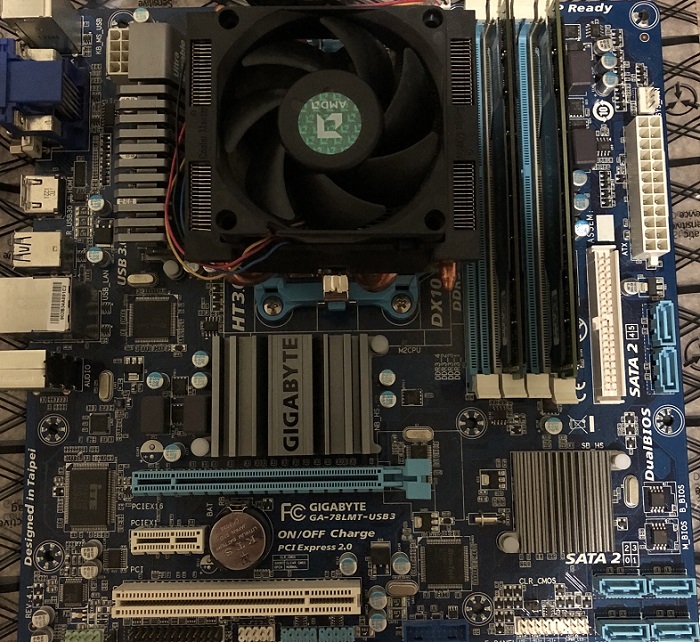

![What Are Motherboard Standoffs? [Guide] 5 What Are Motherboard Standoffs](https://bestofmotherboard.com/wp-content/uploads/2022/01/What-Are-Motherboard-Standoffs.jpg)
![Does it Matter Which PCIe x16 slot I Use? [Guide] 6 Does it Matter Which PCIe x16 slot I Use](https://bestofmotherboard.com/wp-content/uploads/2022/01/Does-it-Matter-Which-PCIe-x16-slot-I-Use.jpg)