The best Asus water-cooled motherboard should have a strong water-cooling system, high-quality parts, and reliable performance. The famous ASUS ROG Maximus XIII Extreme Glacial tops many recommendation lists, but there are better options depending on your gaming needs.
As you know, Asus is a well-known and respected brand in the computer hardware industry.
While their range of water-cooled motherboards is designed to work with custom water cooling systems and is made with high quality, it is still possible to spend money on a model that won’t satisfy your needs.
Choosing the best Asus motherboard is more about knowing what you want than what is trending in the gaming market.
For this reason, I’ve done all the dirty work for you, combing through dozens of review sites to come up with this exclusive selection of the five best-water-cooled motherboards by Asus currently available on the market.
Factors I Considered When Ranking The Best Asus Water-cooled Motherboard
After testing and loving the features of the ASUS ROG Maximus XIII Extreme Glacial, I watched twenty YouTube videos in which other Asus motherboards were tested and reviewed. In addition to the fundamentals, there are several additional factors to consider based on these reviews and our testing. They are:
- Water-cooling compatibility: I Checked that the motherboard supports the type of water-cooling system you intend to use, such as an all-in-one (AIO) cooler or a custom loop. Support for multiple water pumps and radiators, as well as dedicated water-cooling headers, are desirable features.
- Water-cooling components: I considered the quality and compatibility of the water-cooling components, including the reservoir, pump, radiator, and fans, you will be using. Ensure that they are compatible with each other and the motherboard for optimal performance.
- Water-cooling features: I Considered a water-cooling zone, which enables you to monitor and control the temperature of your water-cooling system. To ensure efficient heat transfer from the processor to the water-cooling system, look for a motherboard with a high-quality water block. Ascertain that the motherboard is compatible with the GPU and graphics card water blocks.
- Water-cooling connectors: I Examine the motherboard for the number and type of water-cooling connectors, such as G1/4-inch threads for custom water blocks and 3-pin connectors for water pumps and fans.
- Processor compatibility: I selected motherboards compatible with the most popular processors.
- Socket type: The socket type on the motherboard must match the socket type on the processor.
- Memory compatibility: I Checked that the motherboard is compatible with the type and amount of memory you intend to use.
- Expansion slots: I Considered the number and type of motherboard expansion slots, such as PCI-Express (PCIe) slots for graphics cards or M.2 slots for solid-state drives.
- Connectivity: I Looked at how many USB ports, Ethernet ports, and audio connectors are on the motherboard and what kind they are.
- Overclocking support: Ensure I made sure the motherboard i chose has the necessary features to overclock your processor.
- Price: I Considered your budget and selected motherboards that meet your needs and budget.
- Quality and dependability: I Looked for a well-built motherboard with a proven track record of dependability. Investing in a higher-quality motherboard is a good idea if you want it to last and work well for a long time.
Best Asus Water Cooled Motherboard
The list below will help you navigate the Asus gaming water-cooled motherboards reviewed in this article. I’d encourage you to read the full review afterward to grasp each performance expectation fully.
- ASUS ROG Maximus XIII Extreme Glacial
- ASUS ROG X570 Crosshair VIII Formula
- ASUS ROG Maximus XII Formula Z490
- ASUS ROG Maximus Z690 Formula
- ASUS ROG Rampage VI Extreme Omega X299-II
ASUS ROG Maximus XIII Extreme Glacial [ Best Overall]

Specifications
- 6HGz Wi-Fi
- Form Factor: E-ATX
- Wi-Fi: Wi-Fi 6E
- compatible with 10th and 11th generation Intel Core processors
- AI Overclocking and Cooling
- LiveDash color OLED screen
- USB Ports: 8 + 2 USB-C RGB Support
- Memory Type: DDR4
- CPU Support: LGA 1200
- Graphics Card Interface: PCIe 4.0
- 4 memory slots
To many Asus lovers, the ASUS ROG Maximus XIII Extreme Glacial needs no introduction. It is one of the first choices that come to mind when one thinks of the best water-cooled motherboard to buy today, and for good reasons.
The board stands out for its excellent features and aesthetically pleasing appearance. It is equipped with Wi-Fi 6E, Bluetooth 5.2, Thunderbolt 4, and a built-in OLED screen that separates it from other Asus board lineups.
It features an LGA 1200 socket, which means compatibility with 11th-generation Intel processors. It is also specially designed with AI noise cancellation, cooling, and networking. These automated features make running games on the board easier at optimal settings.
With this board, you no longer have to strain your system by putting in more frames per second.
ASUS ROG X570 Crosshair VIII Formula [ Best in Price]

Specifications
- Memory Type: DDR4
- Ryzen 5000 support
- On-board Wi-Fi 6 with MU-MIMO support
- Graphics Card Interface: PCIe 4.0
- 4 memory slots
- Wi-Fi: Wi-Fi 6.
- USB Ports: 11 + 1 USB-C
- Supports RBG
- CPU Support: AM4
- LiveDash OLED
- Form factor: ATX
Asus’s ROG X570 Crosshair VIII Formula is the only durable water-cooled motherboard I can recommend in terms of affordability. The fact that the board features Wi-Fi 6 with MU-MIMO is a positive indicator, making it ideal for those with high-speed Internet connections.
It also includes an integrated Bluetooth card, allowing you to connect Bluetooth gaming controllers and headsets to your PC without difficulty.
The ASUS ROG X570 Crosshair VIII Formula is compatible with the AMD Ryzen 5000 series. It looks like the AMD Ryzen 5000 series and the ROG Maximus XIII Extreme. It attempts to compete stylistically with the ROG Maximus XIII Extreme. Your gaming set-up can look nice with well-placed RGB lighting and a LiveDash OLED display.
ASUS ROG Maximus XII Formula Z490

Specifications
- Memory Support: Dual Channel, 4x DIMM, Up to 4800 MHz, Max 128GB
- Form factor: ATX
- socket: LGA 1200
- PCI-e Slots: 3x PCIe 3.0 x16, 1x PCIe 3.0 x1
- Chipset: Intel Z490
- 3 years warranty
- Storage Support: 3x M.2, 6x SATA 6Gb/s Ports
Surprisingly, this high-performance Maximus XII Formula Z490 is offered at a reasonable price compared to other ROG Maximus series motherboards released by Asus.
This Maximus XII Formula Z490 is more affordable than the ultra-premium XIII Extreme Glacial and shares similarities with the well-known MSI MPG Z590 Carbon EK X. It does, however, have its unique features, all of which are designed to provide the best water-cooling experience possible, so you will never again have to worry about hot boards.
ASUS ROG Maximus Z690 Formula

Specifications
- Form factor: ATX
- VRM: 20+1 Phases
- socket: LGA 1700
- Chipset: Intel Z690
This ATX motherboard with water cooling is designed for elite-level performance. It features a 20-phase configuration with 105-amp power stages. Nevertheless, there is more. This motherboard makes it enjoyable to construct a lightning-fast system.
The extensibility of the ASUS ROG Maximus Z690 Formula is reflected by its two PCIe 5.0 x 16 expansion slots. In addition, 128 gigabytes of DDR5 memory with speeds up to 6400 MHz can be installed using this formula.
RAM support is remarkable. It is comparable to the CrossChill II in that it features a hybrid thermal design that allows the VRM to be cooled by either air or water.
ASUS ROG Rampage VI Extreme Omega X299-II

Specifications
- RAM DDR4
- Memory Slots Available: 6.0
- Wireless Type: 802.11ac
- System Bus Standard Supported SATA 3
This ASUS ROG Rampage VI Extreme Omega X299-II is built for gaming, with 5-Way Optimization and an integrated water cooling zone for advanced overclocking. A robust power delivery design and Aquantia 10G LAN are also included.
This board will keep you cool thanks to the active heatsink and integrated VRM fan. You may wonder what value this board adds if you own the original R6e. This ASUS ROG Rampage VI Extreme Omega X299-II is notable for its additional storage capacity and solid-state drives.
The motherboard is optimized for 9th generation Intel Core X-Series processors, with up to four M.2 drives, USB 3.1 Gen 2, Intel VROC, and Intel Optane Memory compatibility. Thanks to Aura Sync RGB lighting, it has unrivaled customization, which includes two RGB headers, a live dash OLED, and one addressable header. Remember that this board can playback at up to 32-bit/192 kHz.
What to Look Out For When Picking An Asus Water-Cooled Motherboard to Buy
Ultimately, the motherboard you choose should work with all your components and meet your needs. The last thing you want to worry about after spending hundreds of dollars on an Asus product is compatibility issues.
So, look out for these factors before choosing any of the above motherboards to buy:
- Socket Type: You want to ensure that the water-cooled motherboard you’re getting accommodates your CPU. So, don’t just be satisfied that the unit is perfect for your rig; also, examine the specifications to be sure it matches up with the socket type of your CPU.
- Extra features: Apart from the primary features to look out for on a liquid-cooled motherboard, you can consider picking the Asus motherboard with additional features like a stat display, extra PCIe slots, and, of course, RGB lighting, as they all come with extra benefits.
- VRM System: You need to look for the right water block that fits the dimensions of the system. So examine the size of the VRM array and the spacing for where the heatsink is mounted. The VRM system provides clean and efficient power to the CPU and GPU.
- Chipset: A chipset water block is offered either universally or purpose-specifically, so you need to make sure it covers your chipset without problems.
- It should fit the form factor of your computer case; examine the specifications to be sure that they fit inside the physical dimensions of the case and work with the mounting configurations.
My final verdict
The ASUS ROG Maximus XIII Extreme Glacial would be our ultimate pick if we chose just one Asus water-cooled motherboard you can buy right now. Aside from the guaranteed, unparalleled cooling system, the ROG Maximus XIII Extreme Glacial has many AI features that make your setup much easier than other Asus water-cooled motherboards.
With all the models reviewed in the above article, it all comes down to preference and your exact gaming needs. Asus is a big player in motherboard manufacturing, and all five models in this article are known to live up to expectations.
It also meets all of the criteria we looked for before selecting the best. Nevertheless, you won’t make a bad decision going for other options in this article because we’ve included only the ones worth considering.



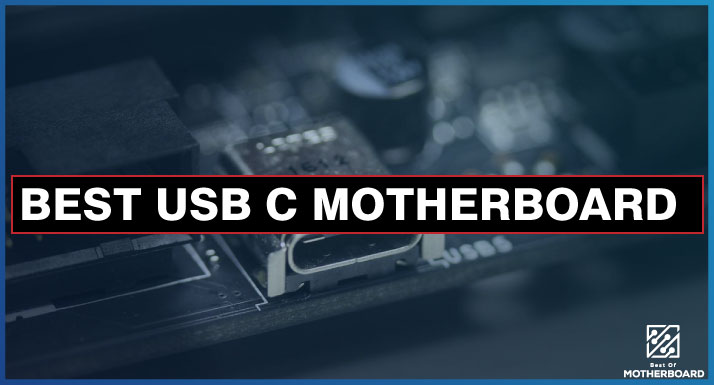
![Asus Motherboard Keeps Booting Into BIOS [Solutions] 10 Asus Motherboard Keeps Booting Into BIOS](https://bestofmotherboard.com/wp-content/uploads/2022/02/Asus-Motherboard-Keeps-Booting-Into-BIOS.jpg)
