MSI motherboards have different beep codes that show problems that need to be fixed immediately to prevent more problems. Troubleshooting these MSI motherboard beep codes is the best way to keep your computer from being damaged, and I will go over each code and how to troubleshoot it.
One of the most important things you can do as a computer user is learn how to decipher the various beep codes that a motherboard can produce. These beep codes can provide useful information about what is wrong with the system and how to diagnose and repair it.
If your MSI motherboard is emitting beeps and you are looking for the best way to troubleshoot, you have come to the right place. iwill list the MSI motherboard beep codes, their meanings, and how to resolve them. Keep reading.
Motherboard Beep Codes MSI
MSI Motherboard beep codes are generated by the computer’s BIOS (basic input/output system). They can mean anything from a simple RAM (random-access memory) problem to a more serious problem with the hardware or power supply of the system.
Beep codes can be extremely helpful in troubleshooting boot issues, giving you a clue where the problem lies.
However, they are often cryptic and can be difficult to decipher. In this article, I will briefly overview beep codes and how you can use them to troubleshoot your computer’s boot process.
MSI Motherboard Error Codes List
Here is the list of MSI motherboard error codes:
- 1 short beep means the system has successfully booted
- 2 short beeps mean there is an issue with the CMOS setup
- 3 short beeps mean base 64K RAM failure
- 4 short beeps mean system timer failure
- 5 short beeps mean process failure
- 6 short beeps mean the keyboard controller Gate A20 error
- 7 short beeps mean virtual mode exception error
- 8 short beeps mean display memory read/write test failure
- 9 short beeps mean ROM BIOS checksum failure
- 10 short beeps mean a CMSO shutdown read/write error
- 11 short beeps mean a cache memory error
- 1 long beep accompanied by 1 short beep means a DRAM error
- 1 long beep accompanied by two short beeps means a graphics card or monitor error
- 1 long beep accompanied by 3 short beeps means the keyboard is not detected or there is a keyboard error
- 1 long beep followed by 8 short beeps means “display or retrace test failure
- 1 long beep accompanied by nine short beeps means a BIOS ROM error
- Constant short beeps mean RAM error
- Fast short beeps mean feeding issues
- Continuous and constant short and long beeps mean CPU issues
- 2-tone sirens mean low voltage level problems or low CPU fan speed
MSI Beep Code Troubleshooting
You can try the following troubleshooting tips to fix MSI beep codes:
Troubleshooting problems with your PC.
| Code | Error | Troubleshoot |
| 1 short beep | System boot successfully | No troubleshoot needed |
| 2 short beeps | CMSO setup issue | Do a clear CMOS |
| 3 short beeps | Base 64k RAM failure | First, remove the newly installed memory and reseat it. Then reboot your computer 2 to 3 times that does not work; you can try reinstalling other memories and rebooting your computer. |
| 4 short beeps | System time failure | Right-click on the Windows button and click on the Control Panel. Find the Date and Time and click on it. Click on Internet Time then click on Change Setting. Check the box next to Synchronize with an internet time server. Click on the down arrow and choose a time server – you can choose Microsoft Time Server or another server. Follow that with Update Now to synchronize. Click on OK to close the window. |
| 5 short beepsProcessor failureCheck your motherboard for physical damage or clean the dust and dirt. You can also troubleshoot the processor if that does not work. | ||
| 6 short beeps | Keyboard controller Gate A20 error | If the computer is on, turn it off. Disconnect the keyboard from your PC and check the pins on the keyboard connector. If the pins are bent, straighten them and connect the keyboard again. If that fails, the keyboard hardware may be having some issues7 short beepsVirtual mode exception errorTroubleshoot the motherboard or processor or both8 short beepsDisplay memory read/write test failureCheck the video card to see if it sits correctly and tries to install it properly. Also, check if the memory is physically damaged9 short beepsROM BIOS checksum failureCheck the BIOS ROM on the motherboard. If the BIOS ROM is problematic, you can change it or change your motherboard completely |
| 10 short beeps | CMOS shutdown read/write error | Troubleshoot the motherboard by checking the BIOS. UEFI for accuracy. Also, check the power supply to the motherboard and the memory chip11 short beepsCache memory errorTry to reseat the CPU and check for overheating. Make sure the CPU cooling system is working perfectly. If that fails to work, try the motherboard with another compatible CPU. |
| 1 long beep followed by 1 short beepDRAM error1 long beep followed by 2 short beepsMonitor or graphics card errorCheck if your monitor is properly connected. Check the video card if it is not damaged physically. If it is not seated properly, reseat it. | ||
| 1 long beep followed by 3 short beeps | Keyboard not detected or keyboard error | Troubleshoot your keyboard. Check the pins on the connector to confirm they are okay. If they are bent, straighten them and if they are broken, replace the connector. |
| 1 long beep followed by 8 short beepsDisplay/retrace test failureCheck and reset the video card1 long beep followed by 9 short beepsBIOS ROM errorApply BIOS update to fix it or reduce the CPU voltage levelConstant short beepsRAM errorSet default or conservative RAM setting. Replace RAM modules. Apply BIOS update. Reduce the voltage level. | ||
| Fast short beeps | Feeding issues | Check the PSU |
| A continuous and constant short and long beeps | CPU issues | Check and reseat your CPU |
| 2-tone siren | Voltage level problem or low CPU fan speed | Check if the right level of voltage is getting into the motherboard. Also, check if the fan is not clogged by dirt |
MSI beep codes are a way for your motherboard to communicate errors. They can be useful when troubleshooting problems with your PC.
If you hear any of these beep codes, you should take action to troubleshoot the problem. You can find more information about MSI beep codes and how to troubleshoot them in your motherboard’s manual or on MSI’s website.
Why Is The Motherboard Beeping?
If you have been sitting at your computer and heard a series of short, regular beeps from the motherboard, you may have wondered what they meant. In most cases, this beeping is caused by a hardware error of some sort. It could be a problem with the RAM, the CPU, the power supply, or some other piece of hardware.
When the motherboard detects a hardware error, it will usually display an error message on the screen. If you see this message, it is important to take note of the error code and look up what it means. This will help you determine what piece of hardware is causing the problem.
If you do not see an error message, the beeping may be caused by a problem with the BIOS. You must enter the BIOS setup utility and look for the beep codes.
MSI No Beep Code
When there is no beep from your motherboard at boot, it means there might be a problem with your PSU. Power supply unit errors often cause no beep. When the computer’s power supply is insufficient or frequently interrupted, the system has problems. Check the cords and PSU. Unplug the computer’s cables and UPS.
MSI Motherboard Beeps Continuously
There are a few possible explanations if you have an MSI motherboard that is beeping continuously. First, it could be a warning sign of a problem with the motherboard. It could also be a sign that there is a problem with the hardware, especially memory related.
If you suspect a memory problem, the best action is to check the memory for any physical damage. The memory may also not sit well; reseat the memory. If the problem is with the CPU or RAM, you may be able to fix it by reseating the components.
Finally, if the BIOS needs to be updated, you can usually do this by downloading the latest version from the MSI website and following the instructions.
Conclusion
The motherboard beep codes from MSI are a great way to troubleshoot problems with your computer. If you are having problems with your computer, you should check out the beep codes to see if you can identify the problem. You can also check the computer manual for each code and troubleshoot.
After testing the motherboard with different combinations of beep codes, I’ve decided that the MSI beep codes are correct. I have also found that the beep codes are consistent with other MSI motherboards on the market. Overall, I think the MSI beep codes are a good way to find out what’s wrong with your motherboard.


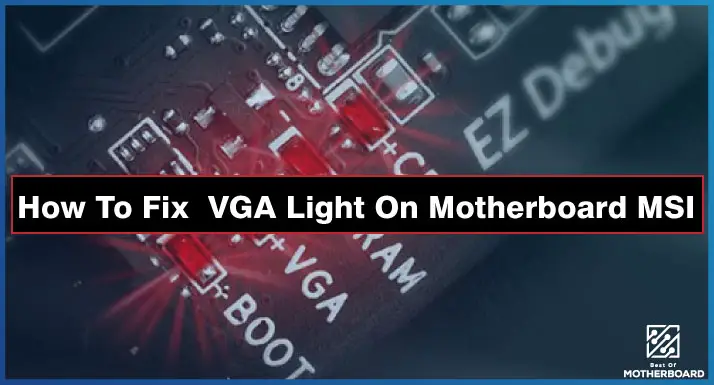
![MSI EZ Debug LED - How To Troubleshoot and Fix[Guide] 4 How to Troubleshoot MSI Debug LED](https://bestofmotherboard.com/wp-content/uploads/2022/02/How-to-Troubleshoot-MSI-Debug-LED.jpg)
![What is Game Boost MSI - [Detailed-Guide] 5 What is Game Boost MSI](https://bestofmotherboard.com/wp-content/uploads/2022/02/What-is-Game-Boost-MSI.jpg)
![[Fixed] MSI Motherboard White Light 6 MSI-Motherboard-White-Light](https://bestofmotherboard.com/wp-content/uploads/2022/10/Asus-Motherboard-White-Light.jpeg)